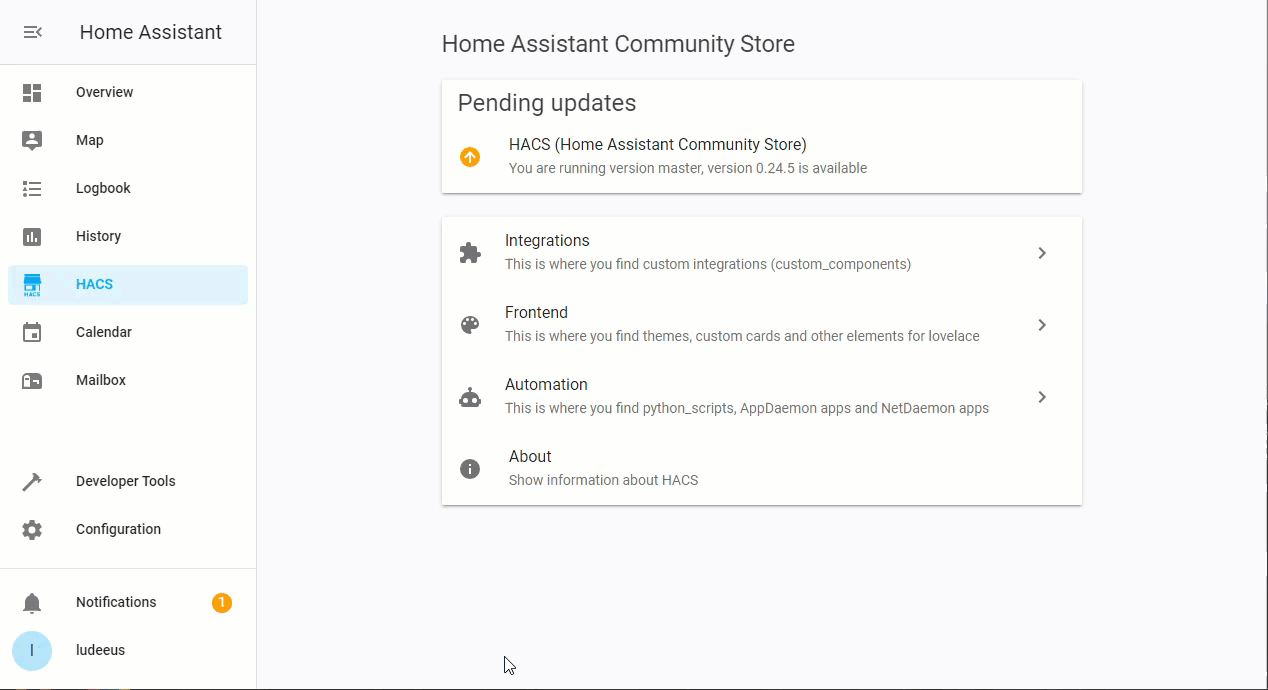ledtop
Like htop (CPU and memory usage), but for your case LEDs.
In this setup, memory is the left strip, CPU is the right strip.
Install
- Install OpenRGB.
- Run:
$ pip install ledtop
Run
- Launch OpenRGB.
- Click the tab
SDK Serverand the buttonStart Server. - Run:
$ python -m ledtop
Configuration
The config file location is defined by appdirs (ex: ~/.config/ledtop/config.toml) based on your OS, in TOML format. If no config file exists, running python -m ledtop will tell you where it should be.
To see your detected devices, zones and sensors, run python -m ledtop --info. Example:
$ python ledtop.py --info
--------------
LED Displays
--------------
Device: 'B550I AORUS PRO AX' (id:0)
- zone: 'D_LED1' (id:0)
- zone: 'Motherboard' (id:1)
---------------------
Temperature Sensors
---------------------
Device: 'acpitz'
- sensor: '' (17°C)
Device: 'nvme'
- sensor: 'Composite' (44°C)
Device: 'k10temp'
- sensor: 'Tctl' (34°C)
- sensor: 'Tdie' (34°C)
- sensor: 'Tccd1' (45°C)
- sensor: 'Tccd2' (42°C)
Device: 'iwlwifi_1'
- sensor: '' (36°C)
Example configuration file:
[cpu]
device = 'B550I AORUS PRO AX'
zone = 'D_LED1'
leds = '1-21'
[memory]
device = 'B550I AORUS PRO AX'
zone = 'D_LED1'
leds = '42-22'
brightness = 20
[temp.ssd]
device = 'B550I AORUS PRO AX'
zone = 'Motherboard'
component = 'nvme'
leds = '1-2'
[temp.cpu]
device = 'B550I AORUS PRO AX'
zone = 'Motherboard'
component = 'k10temp'
sensor = 'Tctl'
leds = '3-5'
There are three section types with the following options:
Section: cpu
| Option | Details | Required |
|---|---|---|
device |
A string or an integer, corresponding to OpenRGB's device name or ID. | ✓ |
zone |
A string or an integer, corresponding to OpenRGB's zone name or ID. | ✓ |
size |
The number of LEDs in your zone. Will call zone.resize() in OpenRGB. |
|
leds |
Which LEDs to use (a range), inclusive starting at 1. If the first number is larger than the second, the displayed order will be reversed. (Say if your strip is mounted upside-down.) Example: 1-21 |
✓ |
brightness |
The brightness of your LEDs, an integer 0-100. | |
| custom cpu colors | A hex RGB string like #0000ff. Options: nice_color, user_color, system_color, iowait_color, irq_color, softirq_color, idle_color |
Section: memory
| Option | Details | Required |
|---|---|---|
device |
A string or an integer, corresponding to OpenRGB's device name or ID. | ✓ |
zone |
A string or an integer, corresponding to OpenRGB's zone name or ID. | ✓ |
size |
The number of LEDs in your zone. Will call zone.resize() in OpenRGB. |
|
leds |
Which LEDs to use (a range), inclusive starting at 1. If the first number is larger than the second, the displayed order will be reversed. (Say if your strip is mounted upside-down.) Example: 41-22 |
✓ |
brightness |
The brightness of your LEDs, an integer 0-100. | |
| custom memory colors | A hex RGB string like #ff4400. Options: used_color, buffers_color, cached_color, unused_color |
Section: temp
| Option | Details | Required |
|---|---|---|
device |
A string or an integer, corresponding to OpenRGB's device name or ID. | ✓ |
zone |
A string or an integer, corresponding to OpenRGB's zone name or ID. | ✓ |
size |
The number of LEDs in your zone. Will call zone.resize() in OpenRGB. |
|
leds |
Which LEDs to use (a range), inclusive starting at 1. If the first number is larger than the second, the displayed order will be reversed. (Say if your strip is mounted upside-down.) Example: 1-4 |
✓ |
component |
The component (motherboard, CPU, SSD, etc.) to measure the temp of. Run python -m ledtop --info to see what's detected. |
✓ |
sensor |
Some components have multiple sensors. Run python -m ledtop --info to see your options. |
|
low |
Low temperature - integer in °C. (Default: 20) | |
high |
High temperature - integer in °C. (Default: 90 or self-reported by the sensor.) |
If you want more than one display of each type, name them like:
[cpu.1]
...
[cpu.2]
...
Colors
Default LED colors are the same as htop. For CPU usage the color key is:
- Blue: low priority processes (nice > 0)
- Green: normal (user) processes.
- Red: kernel processes.
- Yellow: IRQ time.
- Magenta: Soft IRQ time.
- Grey: IO Wait time.
Memory:
- Green: Used memory pages.
- Blue: Buffer pages.
- Orange: Cache pages.
- Grey: Free (unused)