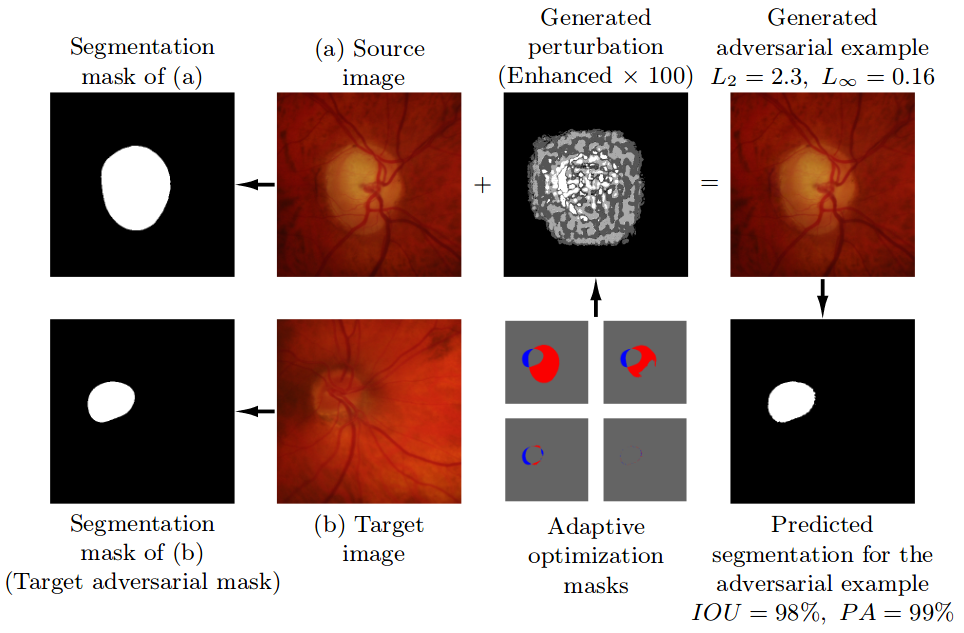DeepStack_USPS
This repository provides a custom DeepStack model that has been trained detecting ONLY the USPS logo. This was created after I discovered that the Deepstack OpenLogo custom model I was using did not contain USPS. The owner of that repo suggested that we create our own, so I decided to give it a shot!
In my use case, I have a Blue Iris clone of my main house cameras that is setup to NOT record. It's only set up to alert if it sees a car, truck, van or bus. The alert image is then sent over MQTT to node-red. It's then read in, and thrown against OpenLogo to see if it matches fedex, ups, amazon or dhl. If nothing is reported back, then I'll throw it against this USPS custom object end point. Essentially it's scanning each alert image multiple times, but its quick enough in processing that it should alert me when it sees the logo.
The main goal? My wife mails back her empty soda stream cannisters and then new ones are sent to us. Instead of having to head to a post office, its easier for us to catch our mail carrier and hand them the package when they're outside. Happy wife...
- Create API and Detect Logos
- Discover more Custom Models
- Train your own Model
Create API and Detect Logos
The only logo in the model is "USPS". So this is a unique custom object endpoint that is only used for USPS detection. The way I understand it (which honestly, I just followed the directions), the AI training is based off of the images provided and the portion of the images that I tag with class names. So I could have done "truck" or "van" or "trailer" along with the USPS logo, but I wanted to keep things simple.
To start detecting, follow the steps below
-
Install DeepStack: Install DeepStack AI Server with instructions on DeepStack's documentation via https://docs.deepstack.cc
-
Download Custom Model: Download the trained custom model
USPS.ptvia this link. Create a folder on your machine and move the model to this folder.E.g A path on Windows Machine
C\Users\MyUser\Documents\DeepStack-Models, which will make your model file pathC\Users\MyUser\Documents\DeepStack-Models\USPS.pt -
Run DeepStack: To run DeepStack AI Server with the custom USPS model, run the command that applies to your machine as detailed on DeepStack's documentation linked here.
E.g
For a Windows version, you run the command below
deepstack --MODELSTORE-DETECTION "C\Users\MyUser\Documents\DeepStack-Models" --PORT 80For a Linux machine
sudo docker run -v /home/MyUser/Documents/DeepStack-Models -p 80:5000 deepquestai/deepstack
Once DeepStack runs, you will see a log like the one below in your
Terminal/ConsoleThat means DeepStack is running your custom
USPSmodel and now ready to start detecting logos in images via the API enpointhttp://localhost:80/v1/vision/custom/USPSorhttp://your_machine_ip:80/v1/vision/custom/USPS -
Detect Logo in image: You can detect logos in an image by sending a
POSTrequest to the url mentioned above with the paramaterimageset to animageusing any proggramming language or with a tool like POSTMAN. For the purpose of this repository, we have provided a sample Python code below.- A sample image can be found in
images/usps.jpgof this repository
-
Install Python and install the DeepStack Python SDK via the command below
pip install deepstack_sdk
-
Run the Python file
detect.pyin this repository.python detect.py
-
After the code runs, you will find a new image in
images/usps_new.jpgwith the detection visualized, with the following results printed in the Terminal/Console.Name: USPS Confidence: 0.93151146 x_min: 74 x_max: 102 y_min: 189 y_max: 210 ----------------------- Name: USPS Confidence: 0.9639365 x_min: 181 x_max: 288 y_min: 172 y_max: 246 ----------------------- Name: USPS Confidence: 0.9687089 x_min: 356 x_max: 408 y_min: 176 y_max: 221 -----------------------
- A sample image can be found in
Discover more Custom Models
Please visit the OpenLogo repository that started this whole thing. Almost all of this readme and code was copied from there. https://github.com/OlafenwaMoses/DeepStack_OpenLogo .
For more custom DeepStack models that has been trained and ready to use, visit the Custom Models sample page on DeepStack's documentation https://docs.deepstack.cc/custom-models-samples/ .
Train your own Model
If you will like to train a custom model yourself (this is what I did!), follow the instructions below.
- Prepare and Annotate: Collect images on and annotate object(s) you plan to detect as detailed here
- Train your Model: Train the model as detailed here