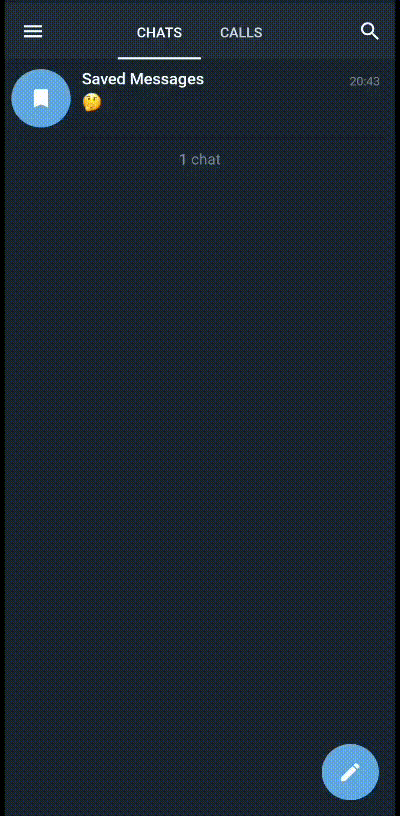telegramSend
A simple python script to send files into your telegram Bot form your PC, Server etc.
How to Use
- Install requirements.txt
pip3 install -r requirements.txt
- Sending File
./telegramSend.py -f 10840.pdf -c -m "This is the new test message"
[+] Compressing File
[+] Message Sent.
[+] Sending file to Telegram Bot
[+] file sent successfully
- Help Menu
./telegramSend.py -h
usage: telegramSend.py [-h] -f FILE [-m MESSAGE] [-c]
optional arguments:
-h, --help show this help message and exit
-f FILE, --file FILE Filename to send your telegram chatbot
-m MESSAGE, --message MESSAGE
Message to send with file
-c, --compress Compress the file
Telegram Bot Configuration file
- Put your Telegram bot API Token and Chat Id into config.ini file and set path on
CONFIGPATHvariableCONFIGPATH="/home/user/config.ini"on line 12. - Set
config.inifile like this :
[telegram]
apiToken = 1234567890:ABCDEFghijklMNOPqRSTUVZXyzABCdefG-H
chatId = 123456789