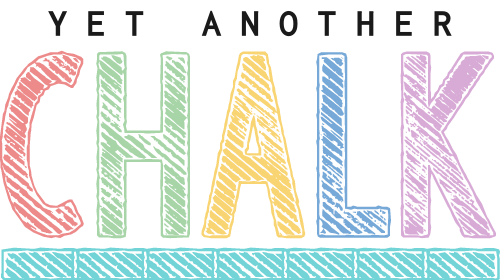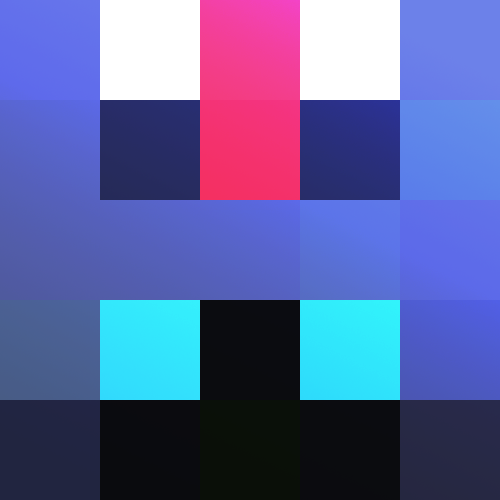👋
Content
⚙️
Installation
● Using github
$ pip3 install -U git+https://github.com/Animatea/python-multibar.git#master
● Using pypi
$ pip3 install -U python-multibar
⚡️
Quickstart
import random
from multibar import ProgressBar, ProgressTemplates
bar = ProgressBar(
random.randint(10, 50), # Current progress
random.randint(50, 100), # Needed progress
)
progress = bar.write_progress(**ProgressTemplates.DEFAULT)
print(f"Your progress: {progress}")
🏳️
Flags
In our project flags are used to validate and format code.
| Flag | Description | Usage |
|---|---|---|
--mypy |
Checking a project for type-hints using a config file. | python -m multibar --mypy |
--flake8 |
Checking a project for pep8 using a config file. | python -m multibar --flake8 |
--black |
Code formatting using config file. | python -m multibar --black |
--unittest |
Starts checking all tests | python -m multibar --unittest |
🔗
Useful links
📚
documentation
📦
pypi
📂
changelog
✅
TODO
- CLI support
📈
Contributing
To get more familiar with the project, you should start by reading the documentation docs. If you are already familiar with the project, then you should start by cloning our repository:
$ git clone https://github.com/Animatea/python-multibar.git
Then you create a virtual environment into which you can install any dependencies (pip3 install -r requirements.txt | pip3 install -r dev-requirements.txt). Where to begin? See open issues, thanks for your contribution to the project!
!!! Note: We try to write as clear and beautiful code as possible, so before submitting requests, format your code with black and check with mypy, flake8 (using flags).