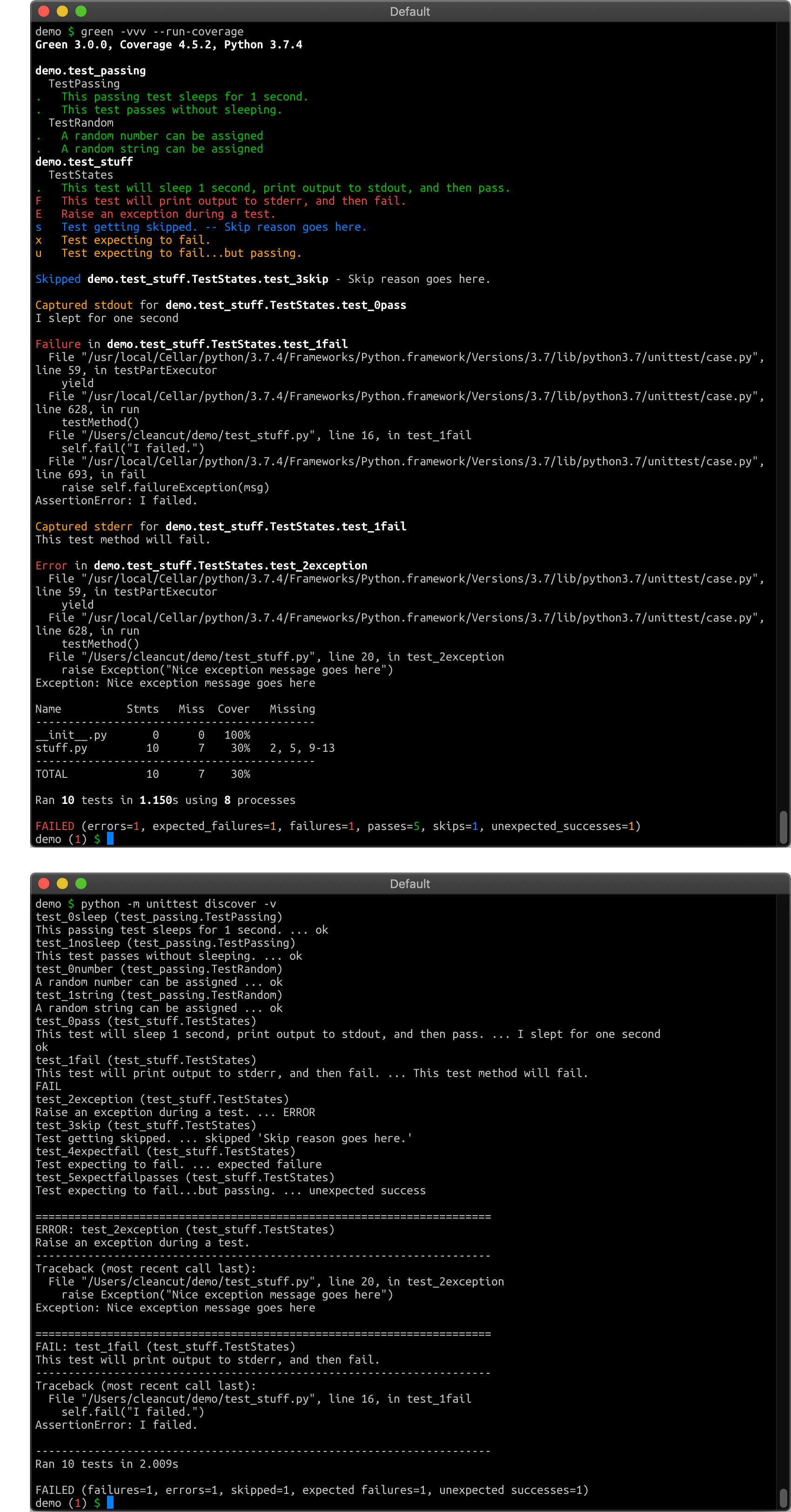Green -- A clean, colorful, fast python test runner.
Features
- Clean - Low redundancy in output. Result statistics for each test is vertically aligned.
- Colorful - Terminal output makes good use of color when the terminal supports it.
- Fast - Tests run in independent processes. (One per processor by default. Does not play nicely with
gevent) - Powerful - Multi-target + auto-discovery.
- Traditional - Use the normal
unittestclasses and methods for your unit tests. - Descriptive - Multiple verbosity levels, from just dots to full docstring output.
- Convenient - Bash-completion and ZSH-completion of options and test targets.
- Thorough - Built-in integration with coverage.
- Embedded - Can be run with a setup command without in-site installation.
- Modern - Supports Python 3.5+. Additionally, PyPy is supported on a best-effort basis.
- Portable - macOS, Linux, and BSDs are fully supported. Windows is supported on a best-effort basis.
- Living - This project grows and changes. See the changelog
Community
- For questions, comments, or feature requests, please open a discussion
- For bug reports, please submit an issue to the GitHub issue tracker for Green.
- Submit a pull request with a bug fix or new feature.
-
💖 Sponsor the maintainer to support this project
Training Course
There is a training course available if you would like professional training: Python Testing with Green.
Screenshots
Top: With Green! Bottom: Without Green :-(
Quick Start
pip3 install green # To upgrade: "pip3 install --upgrade green"
Now run green...
# From inside your code directory
green
# From outside your code directory
green code_directory
# A specific file
green test_stuff.py
# A specific test inside a large package.
#
# Assuming you want to run TestClass.test_function inside
# package/test/test_module.py ...
green package.test.test_module.TestClass.test_function
# To see all examples of all the failures, errors, etc. that could occur:
green green.examples
# To run Green's own internal unit tests:
green green
For more help, see the complete command-line options or run green --help.
Config Files
Configuration settings are resolved in this order, with settings found later in the resolution chain overwriting earlier settings (last setting wins).
$HOME/.green- A config file specified by the environment variable
$GREEN_CONFIG setup.cfgin the current working directory of test run.greenin the current working directory of the test run- A config file specified by the command-line argument
--config FILE - Command-line arguments
Any arguments specified in more than one place will be overwritten by the value of the LAST place the setting is seen. So, for example, if a setting is turned on in ~/.green and turned off by a command-line argument, then the setting will be turned off.
Config file format syntax is option = value on separate lines. option is the same as the long options, just without the double-dash (--verbose becomes verbose).
Most values should be True or False. Accumulated values (verbose, debug) should be specified as integers (-vv would be verbose = 2).
Example:
verbose = 2
logging = True
omit-patterns = myproj*,*prototype*
Troubleshooting
One easy way to avoid common importing problems is to navigate to the parent directory of the directory your python code is in. Then pass green the directory your code is in and let it autodiscover the tests (see the Tutorial below for tips on making your tests discoverable).
cd /parent/directory
green code_directory
Another way to address importing problems is to carefully set up your PYTHONPATH environment variable to include the parent path of your code directory. Then you should be able to just run green from inside your code directory.
export PYTHONPATH=/parent/directory
cd /parent/directory/code_directory
green
Integration
Bash and Zsh
To enable Bash-completion and Zsh-completion of options and test targets when you press Tab in your terminal, add the following line to the Bash or Zsh config file of your choice (usually ~/.bashrc or ~/.zshrc)
which green >& /dev/null && source "$( green --completion-file )"
Coverage
Green has built-in integration support for the coverage module. Add -r or --run-coverage when you run green.
setup.py command
Green is available as a setup.py runner, invoked as any other setup command:
python setup.py green
This requires green to be present in the setup_requires section of your setup.py file. To run green on a specific target, use the test_suite argument (or leave blank to let green discover tests itself):
# setup.py
from setuptools import setup
setup(
...
setup_requires = ['green'],
# test_suite = "my_project.tests"
)
You can also add an alias to the setup.cfg file, so that python setup.py test actually runs green:
# setup.cfg
[aliases]
test = green
Django
Django can use green as the test runner for running tests.
- To just try it out, use the --testrunner option of
manage.py:
./manage.py test --testrunner=green.djangorunner.DjangoRunner
- Make it persistent by adding the following line to your
settings.py:
TEST_RUNNER="green.djangorunner.DjangoRunner"
- For verbosity, green adds an extra command-line option to
manage.pywhich you can pass the number ofv's you would have used on green.
./manage.py test --green-verbosity 3
- For all other non-default green configuration under Django, you will need to use green configuration files.
nose-parameterized
Green will run generated tests created by nose-parameterized. They have lots of examples of how to generate tests, so follow the link above if you're interested.
Unit Test Structure Tutorial
This tutorial covers:
- External structure of your project (directory and file layout)
- Skeleton of a real test module
- How to import stuff from your project into your test module
- Gotchas about naming...everything.
- Where to run green from and what the output could look like.
- DocTests
For more in-depth online training please check out Python Testing with Green:
- Layout your test packages and modules correctly
- Organize your tests effectively
- Learn the tools in the
unittestandmockmodules - Write meaningful tests that enable quick refactoring
- Learn the difference between unit and integration tests
- Use advanced tips and tricks to get the most out of your tests
- Improve code quality
- Refactor code without fear
- Have a better coding experience
- Be able to better help others
External Structure
This is what your project layout should look like with just one module in your package:
proj # 'proj' is the package
├── __init__.py
├── foo.py # 'foo' (or proj.foo) is the only "real" module
└── test # 'test' is a sub-package
├── __init__.py
└── test_foo.py # 'test_foo' is the only "test" module
Notes:
-
There is an
__init__.pyin every directory. Don't forget it. It can be an empty file, but it needs to exist. -
projitself is a directory that you will be storing somewhere. We'll pretend it's in/home/user -
The
testdirectory needs to start withtest. -
The test modules need to start with
test.
When your project starts adding code in sub-packages, you will need to make a choice on where you put their tests. I prefer to create a test subdirectory in each sub-package.
proj
├── __init__.py
├── foo.py
├── subpkg
│ ├── __init__.py
│ ├── bar.py
│ └── test # test subdirectory in every sub-package
│ ├── __init__.py
│ └── test_bar.py
└── test
├── __init__.py
└── test_foo.py
The other option is to start mirroring your subpackage layout from within a single test directory.
proj
├── __init__.py
├── foo.py
├── subpkg
│ ├── __init__.py
│ └── bar.py
└── test
├── __init__.py
├── subpkg # mirror sub-package layout inside test dir
│ ├── __init__.py
│ └── test_bar.py
└── test_foo.py
Skeleton of Test Module
Assume foo.py contains the following contents:
def answer():
return 42
class School():
def food(self):
return 'awful'
def age(self):
return 300
Here's a possible version of test_foo.py you could have.
# Import stuff you need for the unit tests themselves to work
import unittest
# Import stuff that you want to test. Don't import extra stuff if you don't
# have to.
from proj.foo import answer, School
# If you need the whole module, you can do this:
# from proj import foo
#
# Here's another reasonable way to import the whole module:
# import proj.foo as foo
#
# In either case, you would obviously need to access objects like this:
# foo.answer()
# foo.School()
# Then write your tests
class TestAnswer(unittest.TestCase):
def test_type(self):
"answer() returns an integer"
self.assertEqual(type(answer()), int)
def test_expected(self):
"answer() returns 42"
self.assertEqual(answer(), 42)
class TestSchool(unittest.TestCase):
def test_food(self):
school = School()
self.assertEqual(school.food(), 'awful')
def test_age(self):
school = School()
self.assertEqual(school.age(), 300)
Notes:
-
Your test class must subclass
unittest.TestCase. Technically, neither unittest nor Green care what the test class is named, but to be consistent with the naming requirements for directories, modules, and methods we suggest you start your test class withTest. -
Start all your test method names with
test. -
What a test class and/or its methods actually test is entirely up to you. In some sense it is an artform. Just use the test classes to group a bunch of methods that seem logical to go together. We suggest you try to test one thing with each method.
-
The methods of
TestAnswerhave docstrings, while the methods onTestSchooldo not. For more verbose output modes, green will use the method docstring to describe the test if it is present, and the name of the method if it is not. Notice the difference in the output below.
DocTests
Green can also run tests embedded in documentation via Python's built-in doctest module. Returning to our previous example, we could add docstrings with example code to our foo.py module:
def answer():
"""
>>> answer()
42
"""
return 42
class School():
def food(self):
"""
>>> s = School()
>>> s.food()
'awful'
"""
return 'awful'
def age(self):
return 300
Then in some test module you need to add a doctest_modules = [ ... ] list to the top-level of the test module. So lets revisit test_foo.py and add that:
# we could add this to the top or bottom of the existing file...
doctest_modules = ['proj.foo']
Then running green -vv might include this output:
DocTests via `doctest_modules = [...]`
. proj.foo.School.food
. proj.foo.answer
...or with one more level of verbosity (green -vvv)
DocTests via `doctest_modules = [...]`
. proj.foo.School.food -> /Users/cleancut/proj/green/example/proj/foo.py:10
. proj.foo.answer -> /Users/cleancut/proj/green/example/proj/foo.py:1
Notes:
- There needs to be at least one
unittest.TestCasesubclass with a test method present in the test module fordoctest_modulesto be examined.
Running Green
To run the unittests, we would change to the parent directory of the project (/home/user in this example) and then run green proj.
In a real terminal, this output is syntax highlighted
$ green proj
....
Ran 4 tests in 0.125s using 8 processes
OK (passes=4)
Okay, so that's the classic short-form output for unit tests. Green really shines when you start getting more verbose:
In a real terminal, this output is syntax highlighted
$ green -vvv proj
Green 3.0.0, Coverage 4.5.2, Python 3.7.4
test_foo
TestAnswer
. answer() returns 42
. answer() returns an integer
TestSchool
. test_age
. test_food
Ran 4 tests in 0.123s using 8 processes
OK (passes=4)
Notes:
-
Green outputs clean, hierarchical output.
-
Test status is aligned on the left (the four periods correspond to four passing tests)
-
Method names are replaced with docstrings when present. The first two tests have docstrings you can see.
-
Green always outputs a summary of statuses that will add up to the total number of tests that were run. For some reason, many test runners forget about statuses other than Error and Fail, and even the built-in unittest runner forgets about passing ones.
-
Possible values for test status (these match the
unittestshort status characters exactly)
.PassFFailureEErrorsSkippedxExpected FailureuUnexpected pass
Origin Story
Green grew out of a desire to see pretty colors. Really! A big part of the whole Red/Green/Refactor process in test-driven-development is actually getting to see red and green output. Most python unit testing actually goes Gray/Gray/Refactor (at least on my terminal, which is gray text on black background). That's a shame. Even TV is in color these days. Why not terminal output? Even worse, the default output for most test runners is cluttered, hard-to-read, redundant, and the dang status indicators are not lined up in a vertical column! Green fixes all that.
But how did Green come to be? Why not just use one of the existing test runners out there? It's an interesting story, actually. And it starts with trial.
trial
I really like Twisted's trial test runner, though I don't really have any need for the rest of the Twisted event-driven networking engine library. I started professionally developing in Python when version 2.3 was the latest, greatest version and none of us in my small shop had ever even heard of unit testing (gasp!). As we grew, we matured and started testing and we chose trial to do the test running. If most of my projects at my day job hadn't moved to Python 3, I probably would have just stuck with trial, but at the time I wrote green trial didn't run on Python 3 (but since 15.4.0 it does). Trial was and is the foundation for my inspiration for having better-than-unittest output in the first place. It is a great example of reducing redundancy (report module/class once, not on every line), lining up status vertically, and using color. I feel like Green trumped trial in two important ways: 1) It wasn't a part of an immense event-driven networking engine, and 2) it was not stuck in Python 2 as trial was at the time. Green will obviously never replace trial, as trial has features necessary to run asynchronous unit tests on Twisted code. After discovering that I couldn't run trial under Python 3, I next tried...
nose
I had really high hopes for nose. It seemed to be widely accepted. It seemed to be powerful. The output was just horrible (exactly the same as unittest's output). But it had a plugin system! I tried all the plugins I could find that mentioned improving upon the output. When I couldn't find one I liked, I started developing Green (yes, this Green) as a plugin for nose. I chose the name Green for three reasons: 1) It was available on PyPi! 2) I like to focus on the positive aspect of testing (everything passes!), and 3) It made a nice counterpoint to several nose plugins that had "Red" in the name. I made steady progress on my plugin until I hit a serious problem in the nose plugin API. That's when I discovered that nose is in maintenance mode -- abandoned by the original developers, handed off to someone who won't fix anything if it changes the existing behavior. What a downer. Despite the huge user base, I already consider nose dead and gone. A project which will not change (even to fix bugs!) will die. Even the maintainer keeps pointing everyone to...
nose2
So I pivoted to nose2! I started over developing Green (same repo -- it's in the history). I can understand the allure of a fresh rewrite as much as the other guy. Nose had made less-than-ideal design decisions, and this time they would be done right! Hopefully. I had started reading nose code while writing the plugin for it, and so I dived deep into nose2. And ran into a mess. Nose2 is alpha. That by itself is not necessarily a problem, if the devs will release early and often and work to fix things you run into. I submitted a 3-line pull request to fix some problems where the behavior did not conform to the already-written documentation which broke my plugin. The pull request wasn't initially accepted because I (ironically) didn't write unit tests for it. This got me thinking "I can write a better test runner than this". I got tired of the friction dealing with the nose/nose2 and decided to see what it would take to write my own test runner. That brought be to...
unittest
I finally went and started reading unittest (Python 2.7 and 3.4) source code. unittest is its own special kind of mess, but it's universally built-in, and most importantly, subclassing or replacing unittest objects to customize the output looked a lot easier than writing a plugin for nose and nose2. And it was, for the output portion! Writing the rest of the test runner turned out to be quite a project, though. I started over on Green again, starting down the road to what we have now. A custom runner that subclasses or replaces bits of unittest to provide exactly the output (and other feature creep) that I wanted.
I had three initial goals for Green:
- Colorful, clean output (at least as good as trial's)
- Run on Python 3
- Try to avoid making it a huge bundle of tightly-coupled, hard-to-read code.
I contend that I nailed 1. and 2., and ended up implementing a bunch of other useful features as well (like very high performance via running tests in parallel in multiple processes). Whether I succeeded with 3. is debatable. I continue to try to refactor and simplify, but adding features on top of a complicated bunch of built-in code doesn't lend itself to the flexibility needed for clear refactors.
Wait! What about the other test runners?
-
pytest -- Somehow I never realized pytest existed until a few weeks before I released Green 1.0. Nowadays it seems to be pretty popular. If I had discovered it earlier, maybe I wouldn't have made Green! Hey, don't give me that look! I'm not omniscient!
-
tox -- I think I first ran across tox only a few weeks before I heard of pytest. It's homepage didn't mention anything about color, so I didn't try using it.
-
the ones I missed -- Er, haven't heard of them yet either.
I'd love to hear your feedback regarding Green. Like it? Hate it? Have some awesome suggestions? Whatever the case, go open a discussion