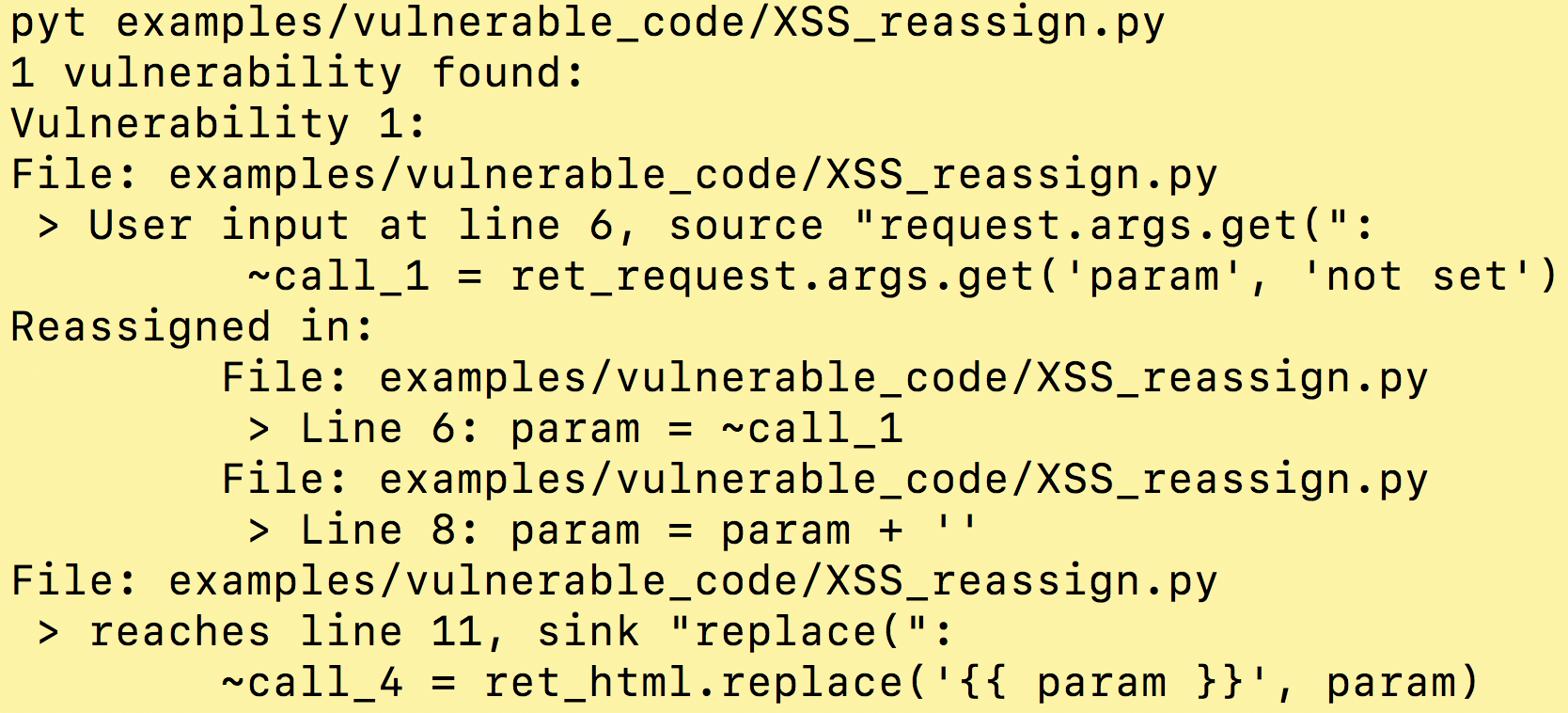DTL-X
An Advanced Python APK Reverser and Patcher Tool.
--rmads1: target=AndroidManifest.xml,replace=com.google.android.gms.ad
--rmads2: No Internet (remove the required permission to do so)
--rmads3: Search using regex and replace string ("ca-app-pub) with ("noads)
--rmads4: (Powerful) Disable all kind of ads loader base on the dictionary list
--rmnop: Remove all nop instruction found on the smali file
--rmunknown: Remove all unknown files (.properties, etc)
--customfont: Update and replace all font files with user recommended file
--rmcopy: Bypass AppCloner Copy Protection
--rmprop: Remove only .properties file
• note 1: remove any whitespace found on the apk file name before patching
• note 2: you can use multiple method in a single run:
python dtlx.py --rmprop --rmads4 file.apk
• note 3: remember the execution of method start from left to right, based on the above command: remove .properties then remove ads
• note 4: if you want to update to the latest version just type:
git pull .
Screenshot
Requirements
• python 3.x
• apktool (for decompile and recompile)
• aapt & aapt2 (patched version, could be found on assets/)
Installation
apt install python git apktool
git clone https://github.com/Gameye98/DTL-X
python -m pip install loguru
cd DTL-X
# Btw you need to replace the old/regular aapt with the patched version
# The old/regular version could not handle filename with symbol
# You can find the patched version of aapt on directory assets/
cp assets/aapt "$(command -v aapt)"
cp assets/aapt2 "$(command -v aapt2)"
python dtlx.py
Follow Our Channel or Join Our Discussion
Credits
- aapt & aapt2 (patched version) from Apktool M