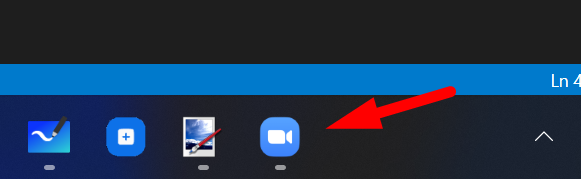EasyVtuber
- Facial landmark와 GAN을 이용한 Character Face Generation
- Google Meets, Zoom 등에서 자신만의 웹툰, 만화 캐릭터로 대화해보세요!
- 악세사리는 어느정도 추가해도 잘 작동해요!
- 안타깝게도 RTX 2070 미만에서는 실시간으로 잘 작동하지 않을 수도 있어요 ㅠㅠ
Demo
Requirements
- Python >= 3.8
- Pytorch >= 1.7
- pyvirtualcam
- mediapipe
- opencv-python
Quick Start
- ※ 이 프로젝트는 사용 전 OBS 설치가 필수입니다
- 아래 설치 순서를 꼭 지켜주세요!
-
- OBS virtualcam을 사용하기 위해서 먼저 OBS Studio를 설치해야합니다
-
pip install -r requirements.txt- OBS virtualcam을 설치되어있어야 requirements에 포함된 pyvirtualcam이 정상적으로 설치되어 사용할 수 있습니다
-
- 아래 파일들을 pretrained folder에 넣어주세요
combiner.pteyebrow_decomposer.pteyebrow_morphing_combiner.ptface_morpher.pttwo_algo_face_rotator.pt
- 아래 파일들을 pretrained folder에 넣어주세요
-
character image를 character folder에 넣어주세요
- character image 파일은 다음의 조건을 충족해야합니다
- alpha 채널을 포함할 것(png 확장자)
- 1명의 인간형 캐릭터일 것
- 캐릭터가 정면을 볼 것
- 캐릭터의 머리가 128 x 128 pixel 내에 들어올 것 (기본적으로 256 x 256으로 resize되기 때문에 256 x 256 기준 128x128 안에 들어와야함)
- character image 파일은 다음의 조건을 충족해야합니다
5.python main.py --webcam_output
- 실제 facial feature가 어떻게 잡히는지 보고 싶다면
--debug옵션을 추가하여 실행해주세요
How to make Custom Character
- 네이버, 구글 등에서 본인이 원하는 캐릭터를 찾으세요!
- 찾은 이미지에서 캐릭터 얼굴이 중앙으로 가도록 가로세로 1:1 비율로 이미지를 잘라주세요!
- 이미지 잘라내기 사이트 광고아님 X

- 이미지 잘라내기 사이트 광고아님 X
- 이미지 배경을 제거해서 alpha 채널을 만들어 주세요!
- 배경제거 사이트 광고아님 X

- 배경제거 사이트 광고아님 X
- 완성!
- character folder에 이미지를 넣고
python main.py --output_webcam --character (.png_제외한_캐릭터파일_이름)실행!
- character folder에 이미지를 넣고
Folder Structure
│
├── character/ - character images
├── pretrained/ - save pretrained models
├── tha2/ - Talking Head Anime2 Library source files
├── facial_points.py - facial feature point constants
├── main.py - main script to excute
├── models.py - GAN models defined
├── pose.py - process facial landmark to pose vector
└── utils.py - util fuctions for pre/postprocessing image
Usage
webcam으로 송출 시
python main.py --output_webcam
캐릭터 지정
python main.py --character (character folder에 있는 .png를 제외한 캐릭터 파일 이름)
facial feature 확인 시
python main.py --debug
동영상 파일 inference
python main.py --input video파일_경로 --output_dir frame_저장할_디렉토리
TODOs
- Add eyebrow feature
- Parameter Controller GUI
- Automation of Making Drivable Character
Thanks to
이루다이미지 사용을 허락해주신 스캐터랩 이루다팀,똘순이 MK1이미지 사용을 허락해주신 순수한 불순물 님, 늦은 밤까지 README 샘플 영상 만들기 위해 도와주신 성민석 멘토님, 박성호, 박범수 캠퍼님, 프로젝트 방향성 조언을 해주신 김보찬 멘토님 모두 감사합니다!
Acknowledgements
- EasyVtuber는 TalkingHeadAnime2를 기반으로 제작되었습니다.
- tha2 folder의 source와 pretrained model file은 원저작자 repo의 Liscense를 확인하고 사용하시기 바랍니다.