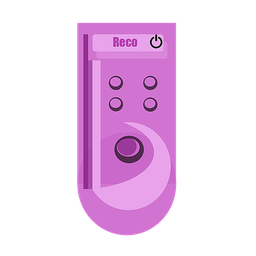Zzee selfbot
Discord.py selfbot Version: 1.0
ATTENTION!
we are not responsible for your discord account! this program violates the ToS discord rules! your discord account may be blocked!
happy use! <3
How do I get my token?
about this bot
this bot is for discord account. this program was written completely from scratch in disnake.py (discord.py) this program is still in alpha testing, there may be bugs ... good luck using it!
How to install and run?
# Linux
git clone https://github.com/KOTE-debug/zzeeBot
cd bot && python start.py
How do I import my team into the bot?
there are 2 ways: 1.via cogs 2.addle to the main file
Way 1
Open bot/data/account.json change the parameter "cogs" and add to ["fun.py", "activity.py"] your file to get it:
["fun.py", "activity.py", "myfile.py"]
! Attention! don't forget about square brackets
now create a new file along the path: bot / cogs let's call it as you indicated in the config!
and insert there:
# imports
import discord, pyfiglet
from discord.ext import commands as zzee
# class
class name(zzee.Cog):
def __init__(self, zzee):
self.zzee = zzee
#commands
@zzee.command()
async def commandName(self, ctx):
await ctx.send("hello world!") #you code
def setup(zzee):
zzee.add_cog(mass(zzee))
way 2
bot/start.py now we open the start.py file and insert the following code there:
@zzee.command()
async def commandName(ctx):
await ctx.send("hello world!") #you code
and yes, you probably think "why cogs? if you can use option 2." 1 option is better than 2 because the cogs are automatically updated, that is, you do not need to restart the bot every time + the bot starts up faster with them. choice with yours.
varibles
{name} - info
{__token__} - send your token
{__lastRun__} - last run
{__starttime__} - starting time
{__prefix__} - send your prefix
{__logsID__} - send your logs channel id
{__ownerID__} - send owner id
{__logo__} - send zzee logo