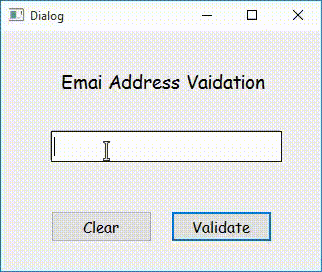Keyboard-Assist
A system tray application written in python that will assist you with your keyboard endeavors. It has features such as abbreviation, email autofill, media control, writing from clipboard ,typing current date and time etc.
Requirements
The following python modules have to be available :
Certain features such submenu may not be available depending on your operating system, please refer to pystray documentation for more info on this. There won't be any issues on Windows 10 as of my knowledge.
Buttons In System Tray
Active
(Enabled by default)
The Active check allow you to activate/deactivate all the features. This includes abbreviations, date and time, writing from clipboard, media controls etc.
Note:
AlthoughActivestarts theabbreviationsanddate and time, it will not re-enable thewrite from clipboardormedia controlfeature if they was enabled before. This has to be manually enabled after re-activation.
Exit
Exit from the program.
Write from Clipboard
The write from clipboard feature will enable writing from clipboard.
The difference between pasting text and
writing from clipboardis that in write from clipboard text is entered by sending key press events to the system, this allows the user to "paste" text into places where only typing is allowed, such as certain forms, text boxes in certain applications etc.
Once enabled all ctrl + v events will be suppressed, therefore no items other than text can be pasted using ctrl + v.
Abbreviations
(Enabled when Active)
Abbreviations have to be added in the abbr.json file in the following format :
{
"abbrs": {
"short": "loooooooong",
"newshort": "newloooong"
},
"mails": {
"example1000": "@gmail.com",
"sample123": "@domain.com"
}
}
If there is no abbr.json file in the same directory as the program file, it will create a new abbr.json file with the basic format.
Abbreviations under the
abbrsection, when typed will be replaced with their given value after pressing space.
E-mail ids under
mailssection when typed will be completed with the domain provided on pressing space.
Date and Time
(Enabled when Active)
On typing dtt and pressing space dtt will be replaced by the current date and time.
Media Control
(Enabled by default)
For keyboards that don't have a media play/pause key pressing alt + ` (default hotkey) will play/pause the media playing in the background (only for supported applications like chrome, vlc etc.)
More
Open File Location
Open the folder which contains all the files of this application
Also don't mind forking or suggesting changes, it will be a great help!