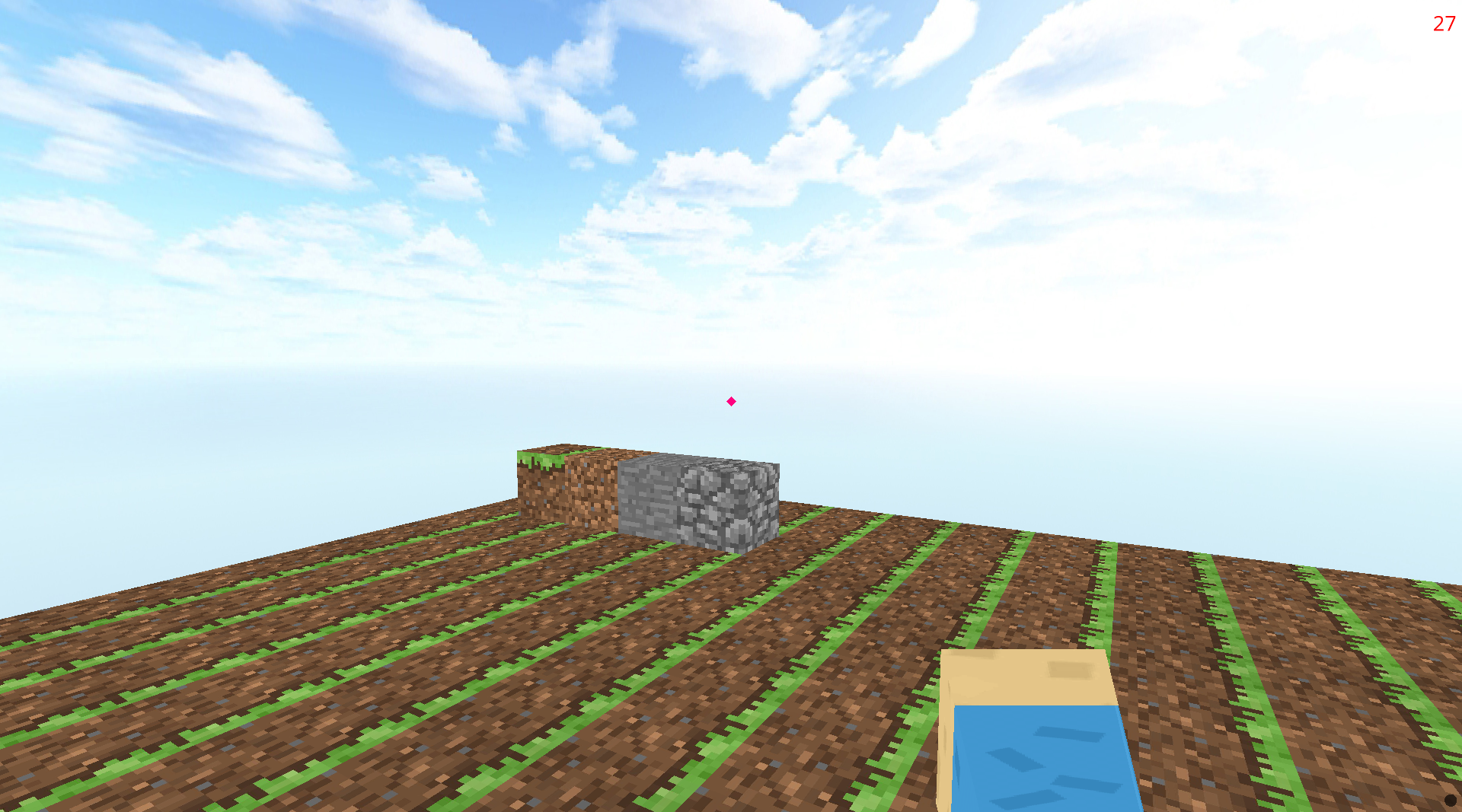Minecraft-Bedrock-Server-Control-GUI
A control dashboard to monitor and control your minecraft bedrock dedicated server through an easy user interface. Created by Nathan-Busse 13 January 2022 Made with Python 3.8
Note!
This only works for Bedrock.
Installation.
Step 1:
Download the server from Minecraft: https://minecraft.net/download/server/bedrock
Here is a tutorial to help you setup your Minecraft Server
Here is a tutorial to help you with port forwarding and setting up a Dynamic IP using a free and extremely reliable service called Dynu.
Step 2:
Clone the repository. git clone https://github.com/Nathan-Busse/Minecraft-Bedrock-Server-Control-GUI.git
Step 3:
Move the cloned Repository inside your Minecraft Bedrock Dedicated Server directory and extract it.
Step 4:
Open the MCBE control gui.py Script in your IDE and change the directory to the location of your Minecraft Bedrock Dedicated Server.
default_server_dir = "C:/Users/Nathan/Documents/Minecraft Servers/bedrock-server-1.18.2.03" # Change directory to your server's location
Step 5:
Save and close the script.
Step 6:
Run the install.py script.
It will install all the package requirements automatically.
It will automatically close the script.
Step 7
Run MCBE control gui.py.
Your Server should start automatically.
How to use.
The Server Console Displays the inputs and outputs and other useful information of the server.
The File button gives additional functions such as View folder directory, exit and force exit the script.
The Update Updates the Server to the latest version. [DO NOT USE!] (Their is a bug that causes the programme to become unresponsive.)
The Start Server button Starts the server.
The Backup World button Creates a copy of your world.
The Players Lists the players connected to the server.
The Interact Send in-game commands through the control panel.
The Send Command Used to send console commands or in-game commands.
The SEND button Sends the command to the console.
Type stop in the Send Command tab and click SEND to shutdown the server or close the programme completely.
The server has shutdown successfuly when this message is displayed:
Quit correctly
What I plan to add to the GUI
Repair the Update bug
Auto Rollback
Auto restart and shutdown
Auto backup everytime the sever is updated to the latest version
Access sever.properties through the console
Access whitelist.json through the console
Access permissions.json through the console
Add a stop button
Enjoy!