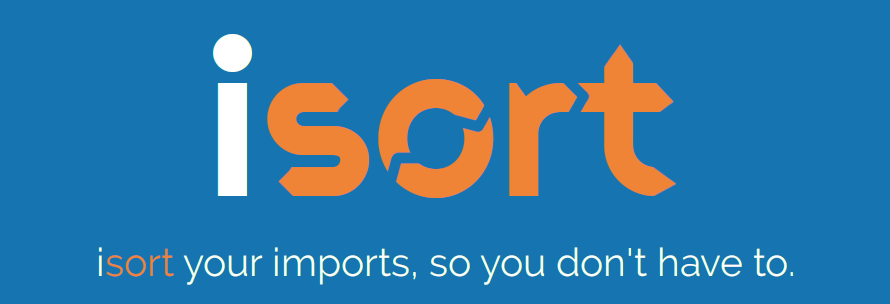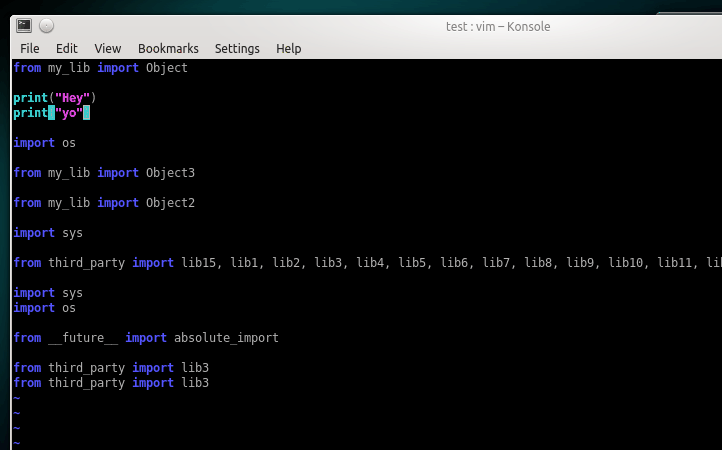Read Latest Documentation - Browse GitHub Code Repository
isort your imports, so you don't have to.
isort is a Python utility / library to sort imports alphabetically, and automatically separated into sections and by type. It provides a command line utility, Python library and plugins for various editors to quickly sort all your imports. It requires Python 3.6+ to run but supports formatting Python 2 code too.
- Try isort now from your browser!
- Using black? See the isort and black compatiblity guide.
- isort has official support for pre-commit!
Before isort:
from my_lib import Object
import os
from my_lib import Object3
from my_lib import Object2
import sys
from third_party import lib15, lib1, lib2, lib3, lib4, lib5, lib6, lib7, lib8, lib9, lib10, lib11, lib12, lib13, lib14
import sys
from __future__ import absolute_import
from third_party import lib3
print("Hey")
print("yo")
After isort:
from __future__ import absolute_import
import os
import sys
from third_party import (lib1, lib2, lib3, lib4, lib5, lib6, lib7, lib8,
lib9, lib10, lib11, lib12, lib13, lib14, lib15)
from my_lib import Object, Object2, Object3
print("Hey")
print("yo")
Installing isort
Installing isort is as simple as:
pip install isort
Install isort with requirements.txt support:
pip install isort[requirements_deprecated_finder]
Install isort with Pipfile support:
pip install isort[pipfile_deprecated_finder]
Install isort with both formats support:
pip install isort[requirements_deprecated_finder,pipfile_deprecated_finder]
Using isort
From the command line:
To run on specific files:
isort mypythonfile.py mypythonfile2.py
To apply recursively:
isort .
If globstar is enabled, isort . is equivalent to:
isort **/*.py
To view proposed changes without applying them:
isort mypythonfile.py --diff
Finally, to atomically run isort against a project, only applying changes if they don't introduce syntax errors:
isort --atomic .
(Note: this is disabled by default, as it prevents isort from running against code written using a different version of Python.)
From within Python:
import isort
isort.file("pythonfile.py")
or:
import isort
sorted_code = isort.code("import b\nimport a\n")
Installing isort's for your preferred text editor
Several plugins have been written that enable to use isort from within a variety of text-editors. You can find a full list of them on the isort wiki. Additionally, I will enthusiastically accept pull requests that include plugins for other text editors and add documentation for them as I am notified.
Multi line output modes
You will notice above the "multi_line_output" setting. This setting defines how from imports wrap when they extend past the line_length limit and has 12 possible settings.
Indentation
To change the how constant indents appear - simply change the indent property with the following accepted formats:
- Number of spaces you would like. For example: 4 would cause standard 4 space indentation.
- Tab
- A verbatim string with quotes around it.
For example:
" "
is equivalent to 4.
For the import styles that use parentheses, you can control whether or not to include a trailing comma after the last import with the include_trailing_comma option (defaults to False).
Intelligently Balanced Multi-line Imports
As of isort 3.1.0 support for balanced multi-line imports has been added. With this enabled isort will dynamically change the import length to the one that produces the most balanced grid, while staying below the maximum import length defined.
Example:
from __future__ import (absolute_import, division,
print_function, unicode_literals)
Will be produced instead of:
from __future__ import (absolute_import, division, print_function,
unicode_literals)
To enable this set balanced_wrapping to True in your config or pass the -e option into the command line utility.
Custom Sections and Ordering
isort provides configuration options to change almost every aspect of how imports are organized, ordered, or grouped together in sections.
Click here for an overview of all these options.
Skip processing of imports (outside of configuration)
To make isort ignore a single import simply add a comment at the end of the import line containing the text isort:skip:
import module # isort:skip
or:
from xyz import (abc, # isort:skip
yo,
hey)
To make isort skip an entire file simply add isort:skip_file to the module's doc string:
""" my_module.py
Best module ever
isort:skip_file
"""
import b
import a
Adding or removing an import from multiple files
isort can be ran or configured to add / remove imports automatically.
Using isort to verify code
The --check-only option
isort can also be used to verify that code is correctly formatted by running it with -c. Any files that contain incorrectly sorted and/or formatted imports will be outputted to stderr.
isort **/*.py -c -v
SUCCESS: /home/timothy/Projects/Open_Source/isort/isort_kate_plugin.py Everything Looks Good!
ERROR: /home/timothy/Projects/Open_Source/isort/isort/isort.py Imports are incorrectly sorted.
One great place this can be used is with a pre-commit git hook, such as this one by @acdha:
https://gist.github.com/acdha/8717683
This can help to ensure a certain level of code quality throughout a project.
Git hook
isort provides a hook function that can be integrated into your Git pre-commit script to check Python code before committing.
Setuptools integration
Upon installation, isort enables a setuptools command that checks Python files declared by your project.
Spread the word
Place this badge at the top of your repository to let others know your project uses isort.
For README.md:
[](https://pycqa.github.io/isort/)
Or README.rst:
.. image:: https://img.shields.io/badge/%20imports-isort-%231674b1?style=flat&labelColor=ef8336
:target: https://pycqa.github.io/isort/
Security contact information
To report a security vulnerability, please use the Tidelift security contact. Tidelift will coordinate the fix and disclosure.
Why isort?
isort simply stands for import sort. It was originally called "sortImports" however I got tired of typing the extra characters and came to the realization camelCase is not pythonic.
I wrote isort because in an organization I used to work in the manager came in one day and decided all code must have alphabetically sorted imports. The code base was huge - and he meant for us to do it by hand. However, being a programmer - I'm too lazy to spend 8 hours mindlessly performing a function, but not too lazy to spend 16 hours automating it. I was given permission to open source sortImports and here we are :)
Get professionally supported isort with the Tidelift Subscription
Professional support for isort is available as part of the Tidelift Subscription. Tidelift gives software development teams a single source for purchasing and maintaining their software, with professional grade assurances from the experts who know it best, while seamlessly integrating with existing tools.
Thanks and I hope you find isort useful!
~Timothy Crosley