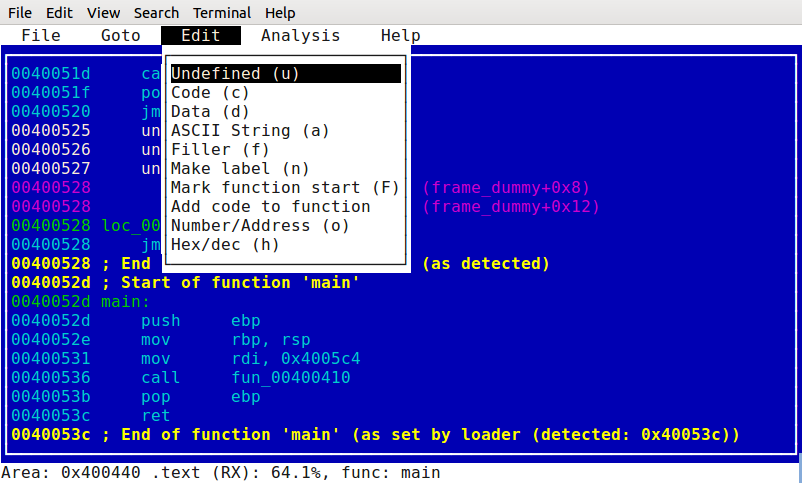MIPS-Reverse
MIPS-Reverse is a tool that can generate shellcodes for the MIPS architecture that launches a reverse shell where you can specify the IP adress, the port and the desired shell (/bin/sh, /bin/bash, /bin/dash).
How to install
# 1. Install pwntools
$ pip3 install pwntools
# 2. Install the binutils for the MIPS architecture
$ apt-get install software-properties-common
$ apt-add-repository ppa:pwntools/binutils
$ apt-get update
$ apt-get install binutils-mips-linux-gnu
How to use
$ python3main.py [-h] -i IP -p PORT -s {bash,sh,dash} -f {asm,hex}
| Flag | Description |
|---|---|
-i/--ip |
IP Adress for the reverse shell |
-p/--port |
Port for the reverse shell |
-s/--shell |
sh, bash or dash |
-f/--format |
Format of the output, it can be either hex if you want the hex-encoded version of the shellcode, or asm if you want the MIPS ASM version |
Exemple
python3 main.py -i 127.0.0.1 -p 1337 -s sh -f hex
will output you a lovely 180 bytes reverse shell shellcode for 127.0.0.1:1337
For any question or remark, please contact me at @Rog3rSm1th on Twitter or by mail at [email protected]