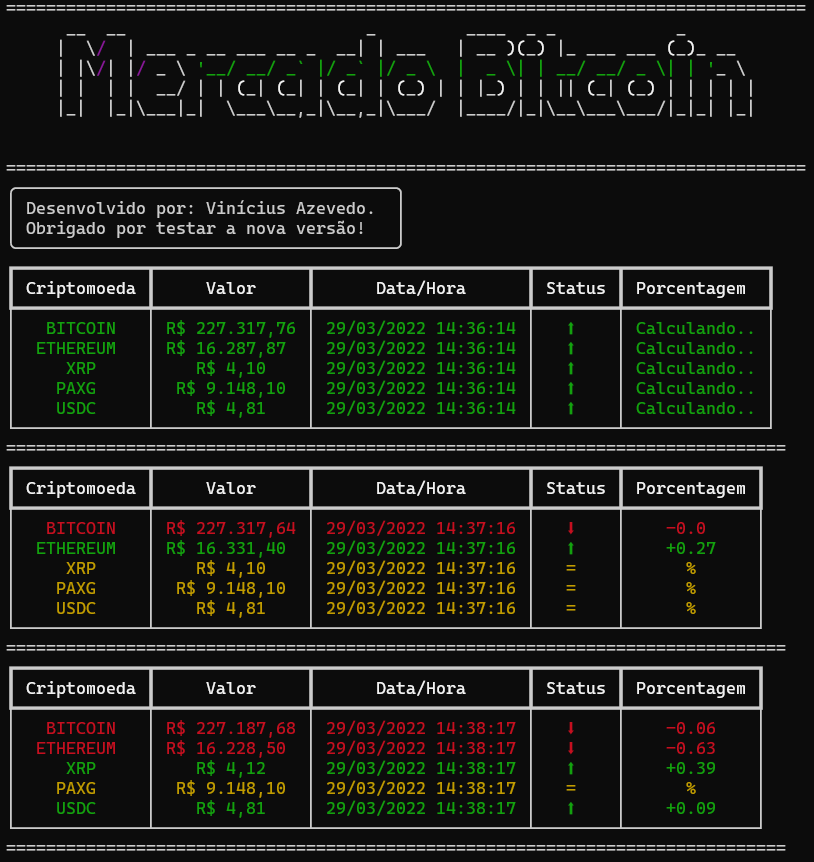bitcoin-ticker
Simple bitcoin ticker for the Pimorono Inky pHAT Red.
Equipment
- Raspberry Pi Zero W v1.1 or Pi 2 model b v1.1
- Pimorono Inky pHAT Red (SSD1608)
Setup
- Install Raspbian Lite
- Update and upgrade
sudo apt update && sudo apt upgrade -y
- Install Inky pHAT
curl https://get.pimoroni.com/inky | bash
- Install the font we're using
pip install font-fredoka-one
- Install Git
sudo apt install git
- Clone this repo
git clone https://github.com/Rubstubs/bitcoin-ticker.git
- Add job to crontab (runs every minute with this setup)
crontab -e
Then add this line
* * * * * python3 /home/pi/bitcoin-ticker/bitcoin-ticker.py
Addition notes
- If the board is not detected, ensure that SPI is enabled in raspi-config
- I have tested only the hardware listed above, but this should work on all pi's
- The code is written for the red/white/black pHAT, but can easily be adjusted for the yellow/white/black version