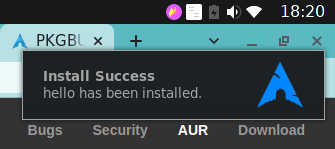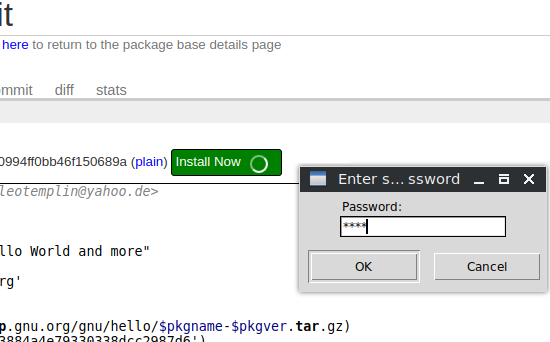A quick AUR installer for Arch Linux. Install packages from AUR website in a click.
About • Installation • Features • Contributing • Support • License
About
| Aurin is a non conventional AUR packages installer that aims to install AUR packages in one click right from the AUR website. From package page, you can install it in a click just like you install browser extensions. It comes with a simple background application that you have to install on your system along with helper Chrome/Firefox/Microsoft Edge exensions. It Adds Install button on View PKGBUILD page of an AUR package. Click on the button to install any package quickly. It throws desktop notification when the package has installed successfully and deletes the intermediary files. (Preview) |
Installation
Downloading and installing steps:
- Open Terminal and type:
git clone https://github.com/Suleman-Elahi/Aurin/ && cd Aurin - Run
makepkg -si - Install the Chrome/Firefox helper extension for Aurin either from here or from below.
- Microsoft Edge: soon
- Firefox: https://addons.mozilla.org/en-US/firefox/addon/aurin/
- Done
- Open any AUR package page, for example hello. Click on "View PKGBUILD" link from the right side of the page and you will find the "Install" button.
Features
| Aurin | |
|---|---|
| Installl any package | |
| Ask sudo password via GUI | |
| Delete files after install | |
| Handle URLs | |
| Browse package | |
| Lock system | |
| Loading indicator | |
| Submitted to AUR | |
Contributing
Got something interesting you'd like to share? open a PR or suggest a feature by opening an issue. |
Support
Reach out to me via the profile addresses.
Credits
Aurin Icon: https://www.reddit.com/r/archlinux/comments/g8iygf/arch_linux_logo_using_unicode_block_characters/