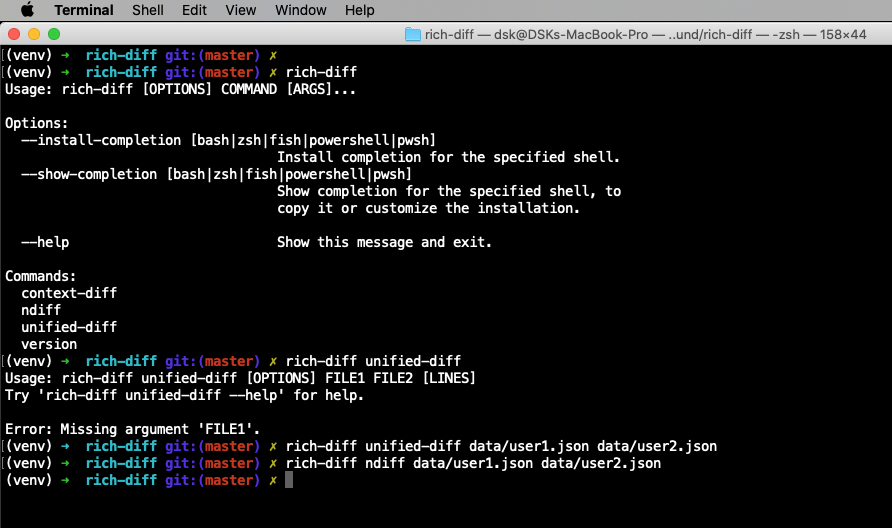AUTOGRADER for GRADESCOPE using diff with partial grading
Description:
Uses diff command to compare expected output with student's submission output
Utilizes partial grading for each test case
Steps for setup:
- Preffered start would be to have the solution to the project
- Redirected input for the projects is assumed - Example: when run from command line: ./a.out < input1.txt
- input1.txt consists of the input to the program
- These test cases are your input files that are stored in the /tests folder
- Come up with as many test cases as you may want
- These are to be saved in the format - input1.txt, input2.txt...
- For each of the specific test cases, generate the corresponding output files
- These are to be saved in the format - output1.txt, output2.txt...
- These are the expected output files to be tested against
- Stored in the /tests folder
- makefile:
- This is the script that compiles the uploaded cpp file and generates the executable file (exe)
- The students MUST upload their submissions with the name 'project_test.cpp'
- test.bats:
- You see test cases starting with @test
- diff_files() is a function where the comparison happens
- Various options for the diff command can be added here
- For more info please do 'man diff'
- variable 'numLines' is the number of lines in the expected output
- variable 'testCasePoints' is the number of points for each test case (should match the number in weights.txt)
- If each test cases has different number of lines or worth different points, these above two variables can be declared locally in each test case
- compiletest: tests if program compiles
- test1/2/3:
- runs the exe with redirected input file and stores temperory ouput in testOutput.txt
- run diff_files calls the diff_files() function with the two parameters (student's output and the expected output)
- If the outputs do not match:
- the for loop prints the comparison with the mismatched lines
- the variable score calculates the partial credit for the test case
- the \x1F is a unique character that gets parsed by the autograder.py file
- testclean: makes sure the exe gets cleaned properly
- weights.txt: This file holds the breakdown of points for each test case
- run_autograder:
- No changes here
- This is the master shell script file that runs everything
- requirements.txt and setup.sh:
- No changes here
- autograder.py:
- main python file that grades and assigns points to give it to GradeScope for displaying
- The solution program need not be uploaded
Steps to configuring GradeScope:
- Go to your course's assignments page
- Click on 'Create Assignment' and select 'Programming Assignment'
- Fill out the information in the next page and create the assignment
- Once created, in the 'Configure AutoGrader' tab on the left:
- Upload a zip file of all the files from the setup
- The files need to be zipped directly and should not be one level deep inside a folder
- After uploading, click on 'Update Autograder'
- This might take a couple of mins
You can test the autograder by uploading your solution. You can debug each student's submission by using the debug via ssh button in each student's submission page
Acknowlegments:
- Aditya Narasimhan
- Gregory Madra
- Sanjana Mudduluru
- Sudhindra Gopal Krishna
- Monique Shotande
Reference:
https://bats-core.readthedocs.io/en/stable/tutorial.html
Copyright © 2022 adinaras