homeassistant-powercalc
Custom component to calculate estimated power consumption of lights and other appliances. Provides easy configuration to get virtual power consumption sensors in Home Assistant for all your devices which don't have a build in power meter. This component estimates power usage by looking at brightness, hue/saturation and color temperature etc using different strategies. They are explained below. Power sensors can be created for light, switch, fan, binary_sensor, input_boolean, remote and media_player entities
TOC
Installation
HACS
This integration is part of the default HACS repository. Just click "Explore and add repository" to install
Manual
Copy custom_components/powercalc into your Home Assistant config directory.
Configuration
Each virtual power sensor have it's own configuration possibilities. They are as follows:
| Name | Type | Requirement | Description |
|---|---|---|---|
| entity_id | string | Required | HA entity ID |
| manufacturer | string | Optional | Manufacturer, most of the time this can be automatically discovered |
| model | string | Optional | Model id, most of the time this can be automatically discovered |
| standby_usage | float | Optional | Supply the wattage when the device is off |
| disable_standby_usage | boolean | Optional | Set to true to not show any power consumption when the device is standby |
| name | string | Optional | Override the name |
| custom_model_directory | string | Optional | Directory for a custom light model. Relative from the config directory |
| mode | string | Optional | Calculation mode, one of lut, linear, fixed |
| fixed | object | Optional | Fixed mode options |
| linear | object | Optional | Linear mode options |
Calculation modes
To calculate estimated power consumption different modes are supported, they are as follows:
LUT mode
Supported domain: light
This is the most accurate mode. For some models from the Philips Hue line measurements are taken using smart plugs. All this data is saved into CSV files. When you have the LUT mode activated the current brightness/hue/saturation of the light will be checked and closest matching line will be looked up in the CSV.
- Supported models for LUT mode
- LUT file structure
Configuration
sensor:
- platform: powercalc
entity_id: light.livingroom_floorlamp
manufacturer: signify
model: LCT010
When you are using the official Philips Hue integration the manufacturer and model can automatically be discovered, so there is no need to supply those.
sensor:
- platform: powercalc
entity_id: light.livingroom_floorlamp
Linear mode
Supported domains: light, fan
The linear mode can be used for dimmable devices which don't have a lookup table available. You need to supply the min and max power draw yourself, by either looking at the datasheet or measuring yourself with a smart plug / power meter. Power consumpion is calculated by ratio. So when you have your fan running at 50% speed and define watt range 2 - 6, than the estimated consumption will be 4 watt.
Configuration options
| Name | Type | Requirement | Description |
|---|---|---|---|
| min_power | float | Optional | Power usage for lowest brightness level |
| max_power | float | Optional | Power usage for highest brightness level |
| calibrate | string | Optional | Calibration values |
Example configuration
sensor:
- platform: powercalc
entity_id: light.livingroom_floorlamp
linear:
min_power: 0.5
max_power: 8
Advanced precision calibration
With the calibrate setting you can supply more than one power value for multiple brightness/percentage levels. This allows for a more accurate estimation because not all lights are straight linear.
sensor:
- platform: powercalc
entity_id: light.livingroom_floorlamp
linear:
calibrate:
- 1 -> 0.3
- 10 -> 1.25
- 50 -> 3.50
- 100 -> 6.8
- 255 -> 15.3
Note: For lights the supplied values must be in brightness range 1-255, when you select 1 in lovelace UI slider this is actually brightness level 3. For fan speeds the range is 1-100 (percentage)
Fixed mode
Supported domains: light, fan, switch, binary_sensor, remote, media_player, input_boolean
When you have an appliance which only can be set on and off you can use this mode. You need to supply a single watt value in the configuration which will be used when the device is ON
Configuration options
| Name | Type | Requirement | Description |
|---|---|---|---|
| power | float | Optional | Power usage when the appliance is turned on (in watt) |
| states_power | dict | Optional | Power usage per entity state |
Simple example
sensor:
- platform: powercalc
entity_id: light.nondimmabled_bulb
fixed:
power: 20
Power per state
The states_power setting allows you to specify a power per entity state. This can be useful for example on Sonos devices which have a different power consumption in different states.
sensor:
- platform: powercalc
entity_id: media_player.sonos_living
fixed:
states_power:
playing: 8.3
paused: 2.25
idle: 1.5
Configuration examples
Linear mode with additional standby usage
sensor:
- platform: powercalc
entity_id: light.livingroom_floorlamp
linear:
min_power: 0.5
max_power: 8
standby_usage: 0.2
name: My amazing power meter
Light model library
The component ships with predefined light measurements for some light models. This library will keep extending by the effort of community users.
These models are located in custom_components/powercalc/data directory. Each light model has it's own subdirectory {manufacturer}/{modelid}
Every model MUST contain a model.json file which defines the supported calculation modes and other configuration. When LUT mode is supported also LUT data files must be provided.
Example lut mode:
{
"name": "Hue White and Color Ambiance A19 E26 (Gen 5)",
"standby_usage": 0.4,
"supported_modes": [
"lut"
]
}
Example linear mode
{
"name": "Hue Go",
"supported_modes": [
"linear"
],
"standby_usage": 0.2,
"linear_config": {
"min_power": 0,
"max_power": 6
}
}
LUT data files
To calculate power consumption a lookup is done into CSV data files.
Depending on the supported color modes of the light the integration expects multiple CSV files here:
- hs.csv.gz (hue/saturation, colored lamps)
- color_temp.csv.gz (color temperature)
- brightness.csv.gz (brightness only lights)
Some lights support two color modes (both hs and color_temp), so there must be two CSV files.
The files are gzipped to keep the repository footprint small, and installation fast.
Example:
- signify
- LCT010
- hs.csv.gz
- color_temp.csv.gz
Expected file structure
- The file MUST contain a header row.
- The data rows in the CSV files MUST have the following column order:
hs.csv
bri,hue,sat,watt
color_temp.csv
bri,mired,watt
brightness.csv
bri,watt
Ranges:
- brightness (0-255)
- hue (0-65535)
- saturation (0-255)
- mired (0-500) min value depending on min mired value of the light model
Creating LUT files
New files are created by taking measurements using a smartplug (i.e. Shelly plug) and changing the light to all kind of different variations using the Hue API. An example script is available utils/measure/measure.py. I am using the "Shelly Plug S"
Supported models
See the list of supported lights which don't need any manual configuration
Debug logging
Add the following to configuration.yaml:
logger:
default: warning
logs:
custom_components.powercalc: debug



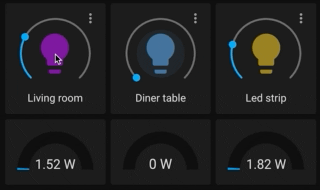


 I've got kWh showing the nearest 0.1W and different W precisions?
I've got kWh showing the nearest 0.1W and different W precisions?
