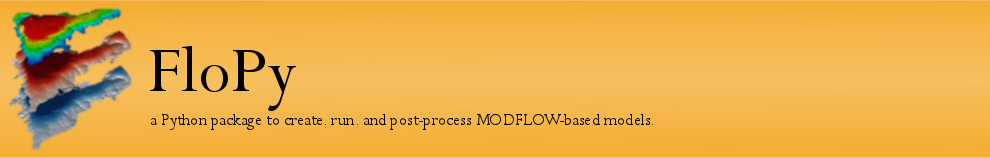Ansible Automation Example: JSNAPY PRE/POST Upgrade Validation
Overview
This example will show how to validate the status of our firewall before and after a software upgrade. This project will leverage JSNAPY over NETCONF RPCs.
In addition to the Ansible playbok, this project also ships with additional tools to help you along your way. You will find a Dockerfile for running the project in an isolated environment, and a Makefile for those of us that hate typing out everything all the time.
🚀
Executing the playbook
This project provides two unique methods of executing the playbook:
- Docker
- Your own Python environment
🐳
Docker
With Invoke installed on your machine
If you have invoke installed, you can use these two commands to build the container and run the playbook.
- build the container image with
$ invoke container
- run the playbook to push the network configuration changes
$ invoke ansible
Without Invoke installed on your system
- build the container image with
$ docker build -t registry.gitlab.com/cremsburg/juniper-automation-container:jsnapy-ospf files/docker/
- run the playbook to push the network configuration changes
$ docker run -it --rm \
-v $PWD/files/:/home/tmp/files \
-v $PWD/files/:/home/tmp/files \
-w /home/tmp/files/ansible/ \
registry.gitlab.com/cremsburg/juniper-automation-container:jsnapy-ospf ansible-playbook pb.jsnapy.ospf.yaml
〰️
Notes about Docker
If you are unsure if Docker is installed on your computer, then it's probably safe to suggest that it's not. If you're interested in learning more about the product, I encourage you to read a few blogs on the topic. A personal recommendation would be Digital Ocean
Some of the goodies placed in the docker folder are not relevant to our use case with Python. Feel free to delete them as you see fit, I simply wanted to share with you my Docker build process for all Juniper automation projects (including those based on Ansible). The world is your oyster and I won't judge you on whatever direction you take.
🐍
Your own Python environment
I have included a Poetry file for anyone saavy enough to take advantage. For the uninitiated, Poetry helps replicate Python environments between users with a single file. You'll need to have Poetry installed on your machine, for most users that will be solved with pip install poetry.
This is optional, I will share the methods of going with Poetry or without
- install Python dependencies
1a. with Poetry
$ poetry install
1b. without Poetry
$ python3 -m venv venv
$ source venv/bin/activate
$ pip install -r files/docker/requirements.txt
- change into Ansible directory
$ cd files/ansible
- install official Ansible roles for Juniper devices
$ ansible-galaxy install juniper.junos
- run your Ansible playbook
$ ansible-playbook pb.jsnapy.ospf.yaml -i ../docker/inventory.yaml
There's an annoyance with Ansible and the way it interacts with your Python virtual environment. Do not let that frustrate you to the point that you ditch virtual environments altogether, instead use this quick technique to fix the problem.
From your terminal, find out the full path to Python within your virtual environment
$ which python
/home/cdot/.cache/pypoetry/virtualenvs/jsnapy-ospf-X7Chj_yD-py3.8/bin/python
Copy the output from your command and update the ansible.cfg file found in the same directory as the playbook. Do not update the ansible.cfg file in the root of this project, that won't accomplish anything.
add the following line to your ansible.cfg file, make sure to paste in the output of your clipboard rather than use my example
interpreter_python = /home/cdot/.cache/pypoetry/virtualenvs/jsnapy-ospf-X7Chj_yD-py3.8/bin/python
Sorry about that, one day Ansible will get it right. Until then, I recommend considering the Docker approach.
〰️
Notes about Python Virtual Environments
Similar to Docker, if you are unsure if you're using Python Virtual Environment features, it is safe to suggest that you're not. You are strongly recommended to using a Python Virtual Environment everywhere. You can really mess up your machine if you're too lazy and say "ehh, that seems like it's not important". It is. If it sounds like I'm speaking from experience, well I'll never admit to it.
If you're interested in learning more about setting up Virtual Environments, I encourage you to read a few blogs on the topic. A personal recommendation would be
📝
Dependencies
Refer to the Poetry Lock file located at poetry.lock for detailed descriptions on each package installed.
⚙️
How it works
Let's take a second to do a nice John Madden play-by-play by visiting the documentation in the files/docs/ directory.
| Name | Description |
|---|---|
| pb.jsnapy.ospf.rst | Validate OSPF neighbors with JSNAPY |
〰️
Just an FYI for Ansible AWX / Tower users
You'll note that there is an ansible.cfg file found in the root of the project's directory, as well as a folder roles/ to host the requirements.yml file.
The only purpose these serve is for Ansible Tower, which will look for these files when the project syncs from Gitlab/Github/Whatever, and Tower will auto-install the packages.
The ansible.cfg file will be the definitive for each Playbook (Template) execution, so super important to keep it here.