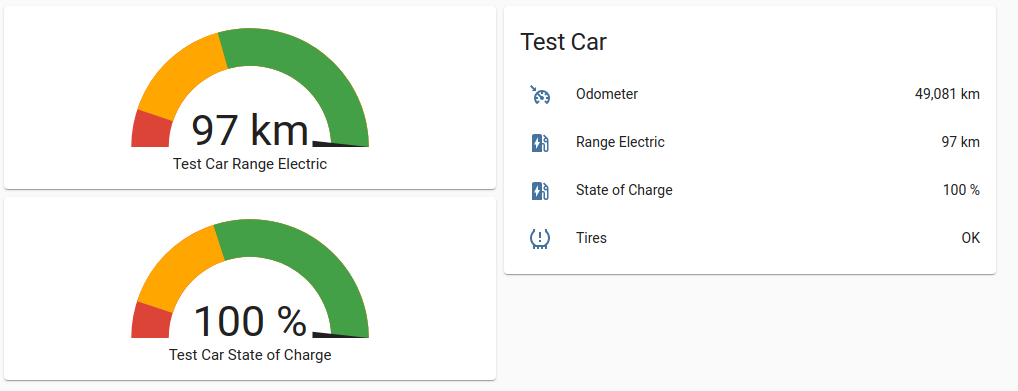raspberry-solar-mon
Home solar infrastructure (with Peimar Inverter) monitoring based on Raspberry Pi 3 B+ using Grafana, InfluxDB, Custom Python Collector and Shelly EM.
My solar infrastructure:
- 3KW solar panels system
- 3KW solar inverter monophase Peimar model PSI-J3000-TL
My monitoring system:
- Shelly EM + 120A Clamp to measure the electrical consumption of my house
- Raspberry Pi 3 B+ with Raspbian OS
- Grafana 7.5.5
- InfluxDB 1.8.5
- Telegraf 1.18.2
- Custom python multithread collector for get metrics from Peimar Inverter and Shelly EM (compliant with Python 3)
Inverter Peimar, Shelly EM and Raspberry are connected to wifi network of my house.
Environment installation
- Install Raspbian OS on your Raspberry Pi 3 B+
- Install Grafana, InfluxDB and Telegraf on your Raspbian and enable services to starting automatically at system boot.
- Install Python 3.7 if it's missing on your system.
InfluxDB configuration
-
Login via SSH with username pi.
-
Add to .bashrc of the user pi the following alias:
alias influx='influx -precision rfc3339' -
Reload .bashrc with the following command:
source .bashrc -
Copy configuration file influxdb.conf from repository folder influxdb to /etc/influxdb/ path of your installation.
-
Edit file influxdb.conf and disable authetication in [http] section:
auth-enabled = false -
Restart service and launch influxdb client with following command:
influx -
Create databases and users with grants:
CREATE DATABASE peimar
CREATE DATABASE telegrafCREATE USER admin WITH PASSWORD p4ssw0rd WITH ALL PRIVILEGES
CREATE USER peimar WITH PASSWORD p31m4r
CREATE USER telegraf WITH PASSWORD t3l3gr4fGRANT ALL ON peimar TO peimar
GRANT ALL ON telegraf TO telegrafCREATE RETENTION POLICY "one_month" ON "telegraf" DURATION 4w REPLICATION 1
CREATE RETENTION POLICY "ten_years" ON "peimar" DURATION 520w REPLICATION 1ALTER RETENTION POLICY "one_month" ON "telegraf" DURATION 4w REPLICATION 1 DEFAULT
ALTER RETENTION POLICY "ten_years" ON "peimar" DURATION 520w REPLICATION 1 DEFAULT -
Edit file influxdb.conf and enable authetication in [http] section:
auth-enabled = true -
Restart InfluxDB service:
sudo systemctl restart influxdb.service
The database peimar contains the metrics of the Inverter and Shelly EM.
The database telegraf contains the metrics of Raspberry Pi and weather forecast from OpenWeather.
Telegraf configuration
- Copy configuration file telegraf.conf from repository folder telegraf to /etc/telegraf/ path of your installation.
- Copy configuration file openweather.conf from repository folder telegraf/telegraf.d to /etc/telegraf/telegraf.d path of your installation.
- Register your account on OpenWeather, then insert infrastructure location and your id in openweather.conf.
- Restart Telegraf service:
sudo systemctl restart telegraf.service
Python collector configuration
-
Copy folder peimar from repository folder python_collector to /usr/lib/python3.7 path in your installation.
-
Copy folder shelly from repository folder python_collector to /usr/lib/python3.7 path in your installation.
-
Install python module for connection to Influx databases:
sudo pip install influxdb -
Copy all files from repository folder init.d to /etc/init.d path in your installation.
-
Make the script peimar-inverter in the init.d directory executable by changing its permission:
sudo chmod +x peimar-inverter -
Make the script shelly-em in the init.d directory executable by changing its permission:
sudo chmod +x shelly-em -
Create folder peimar in /var/log path of your installation (owner: pi, group: pi).
-
Create folder shellyem in /var/log path of your installation (owner: pi, group: pi).
-
Enable all daemons at boot system:
sudo update-rc.d peimar-inverter defaults
sudo update-rc.d shelly-em defaults -
Change the IPs of the Inverter and Shelly EM to those of your network in the config.py files:
/usr/lib/python3.7/peimar/inverter/config.py
/usr/lib/python3.7/shelly/emeter/config.py -
Change timezone of your infrastructure in config.py file of peimar daemon:
timezone = pytz.timezone("Europe/Rome") -
Reboot system.
For the management of daemons:
/etc/init.d/peimar-inverter {start|stop|forcekill|status|restart|reload}
/etc/init.d/shelly-em {start|stop|forcekill|status|restart|reload}
Grafana configuration
-
Copy configuration file grafana.ini from repository folder grafana to /etc/grafana/ path of your installation.
-
Copy image file how_solar_power_works.png from repository folder grafana/images to /usr/share/grafana/public/img path of your installation.
-
Install Grafana plugins grafana-clock-panel and larona-epict-panel with following command:
sudo grafana-cli plugins install grafana-clock-panel
sudo grafana-cli plugins install larona-epict-panel
cd /var/lib/grafana/plugins/
sudo chown -R grafana:grafana grafana-clock-panel
sudo chown -R grafana:grafana larona-epict-panel -
Restart Grafana service:
sudo systemctl restart grafana-server.service -
Import all dashboards from repository folder grafana/dashboards.