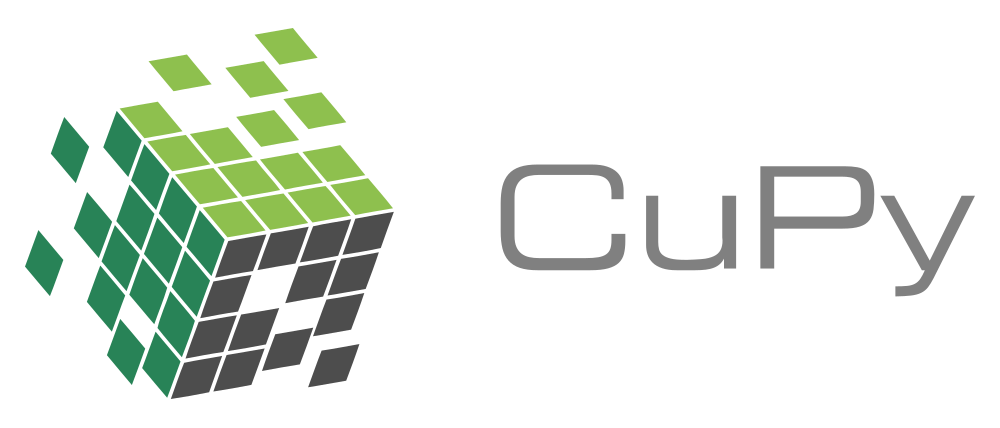CuPy : A NumPy-compatible array library accelerated by CUDA
Website | Docs | Install Guide | Tutorial | Examples | API Reference | Forum
CuPy is an implementation of NumPy-compatible multi-dimensional array on CUDA. CuPy consists of the core multi-dimensional array class, cupy.ndarray, and many functions on it.
Installation
Wheels (precompiled binary packages) are available for Linux (x86_64) and Windows (amd64). Choose the right package for your platform.
| Platform | Command |
|---|---|
| CUDA 9.0 | pip install cupy-cuda90 |
| CUDA 9.2 | pip install cupy-cuda92 |
| CUDA 10.0 | pip install cupy-cuda100 |
| CUDA 10.1 | pip install cupy-cuda101 |
| CUDA 10.2 | pip install cupy-cuda102 |
| CUDA 11.0 | pip install cupy-cuda110 |
| CUDA 11.1 | pip install cupy-cuda111 |
| CUDA 11.2 | pip install cupy-cuda112 |
| ROCm 4.0 | pip install cupy-rocm-4-0 (experimental; see docs for details) |
See the Installation Guide if you are using Conda/Anaconda or to build from source.
Run on Docker
Use NVIDIA Container Toolkit to run CuPy image with GPU.
$ docker run --gpus all -it cupy/cupy
More information
License
MIT License (see LICENSE file).
CuPy is designed based on NumPy's API and SciPy's API (see docs/LICENSE_THIRD_PARTY file).
CuPy is being maintained and developed by Preferred Networks Inc. and community contributors.
Reference
Ryosuke Okuta, Yuya Unno, Daisuke Nishino, Shohei Hido and Crissman Loomis. CuPy: A NumPy-Compatible Library for NVIDIA GPU Calculations. Proceedings of Workshop on Machine Learning Systems (LearningSys) in The Thirty-first Annual Conference on Neural Information Processing Systems (NIPS), (2017). URL
@inproceedings{cupy_learningsys2017,
author = "Okuta, Ryosuke and Unno, Yuya and Nishino, Daisuke and Hido, Shohei and Loomis, Crissman",
title = "CuPy: A NumPy-Compatible Library for NVIDIA GPU Calculations",
booktitle = "Proceedings of Workshop on Machine Learning Systems (LearningSys) in The Thirty-first Annual Conference on Neural Information Processing Systems (NIPS)",
year = "2017",
url = "http://learningsys.org/nips17/assets/papers/paper_16.pdf"
}