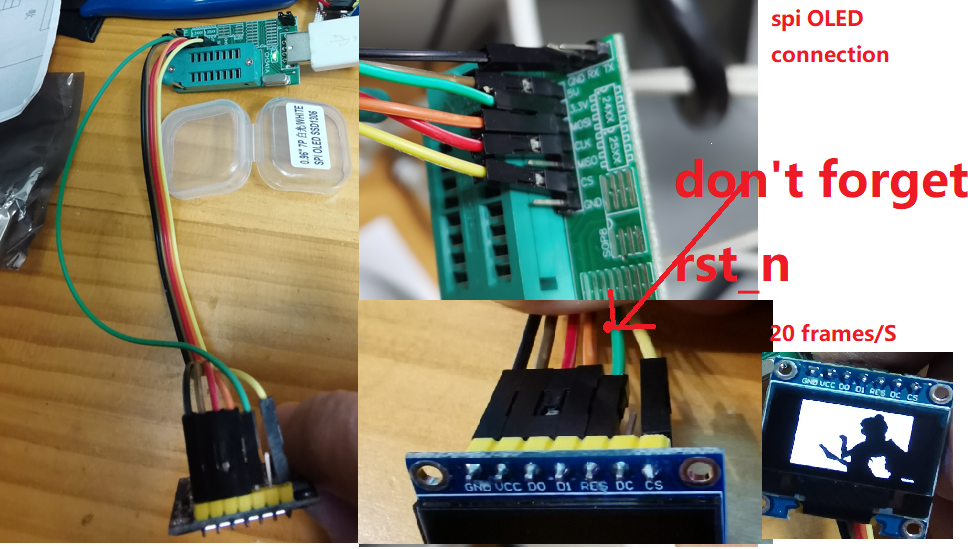LEDarcade
A collection of classes and functions for animated text and graphics on an Adafruit LED Matrix.
Follow us on Facebook: https://www.facebook.com/ArcadeRetroClock
See the LEDarcade in action: https://github.com/datagod/LEDarcade
Watch the Video: https://youtu.be/Z9uW0MQYcrE?t=10
Background
Arcade Retro Clock started out as a project on an 8x8 matrix. Over the years it has been converted to 16x16 and now 64x32. Each conversion process involved solving many bugs and enhancing the game play especially with respects to the computer's ability to play against itself.
For LEDarcade, I decided to isolate classes, functions, sprites, etc. that are used specifically for displaying messages and animations and to exclude any functions used to control the specific games.
What it can do
LEDArcade has many classes, functions, pre-defined sprites that are used to do the following:
- draw a sprite
- move a sprite
- make a sprite float across the screen
- raw animated sprites floating across the screen
- draw text of multiple sizes
- scroll text left or right at various speeds
- multiple ways to clear the screen (zooming in / zooming out / fading)
- scroll the screen around a large map, displaying only a section of the map in a window
There are many more functions available but they are fairly complex. As this project moves forward I will create more examples and document each function.
Example title screens
Requirements
Raspberry Pi 3 and up
Adafruit LED Matrix (64x32)
Adafruit RGB Hat
hzeller's RBG LED Matrix code: https://github.com/hzeller/rpi-rgb-led-matrix
Usage
Modify the test.py script to contain the messages you want to display. Then execute by issuing the comand:
sudo python3 test.py
Discord
Join us on discord: https://discord.gg/fUzbh48vRm
Blog
I blog about my Raspberry Pi projects. https://datagod.hashnode.dev/ledarcade-upping-your-led-game