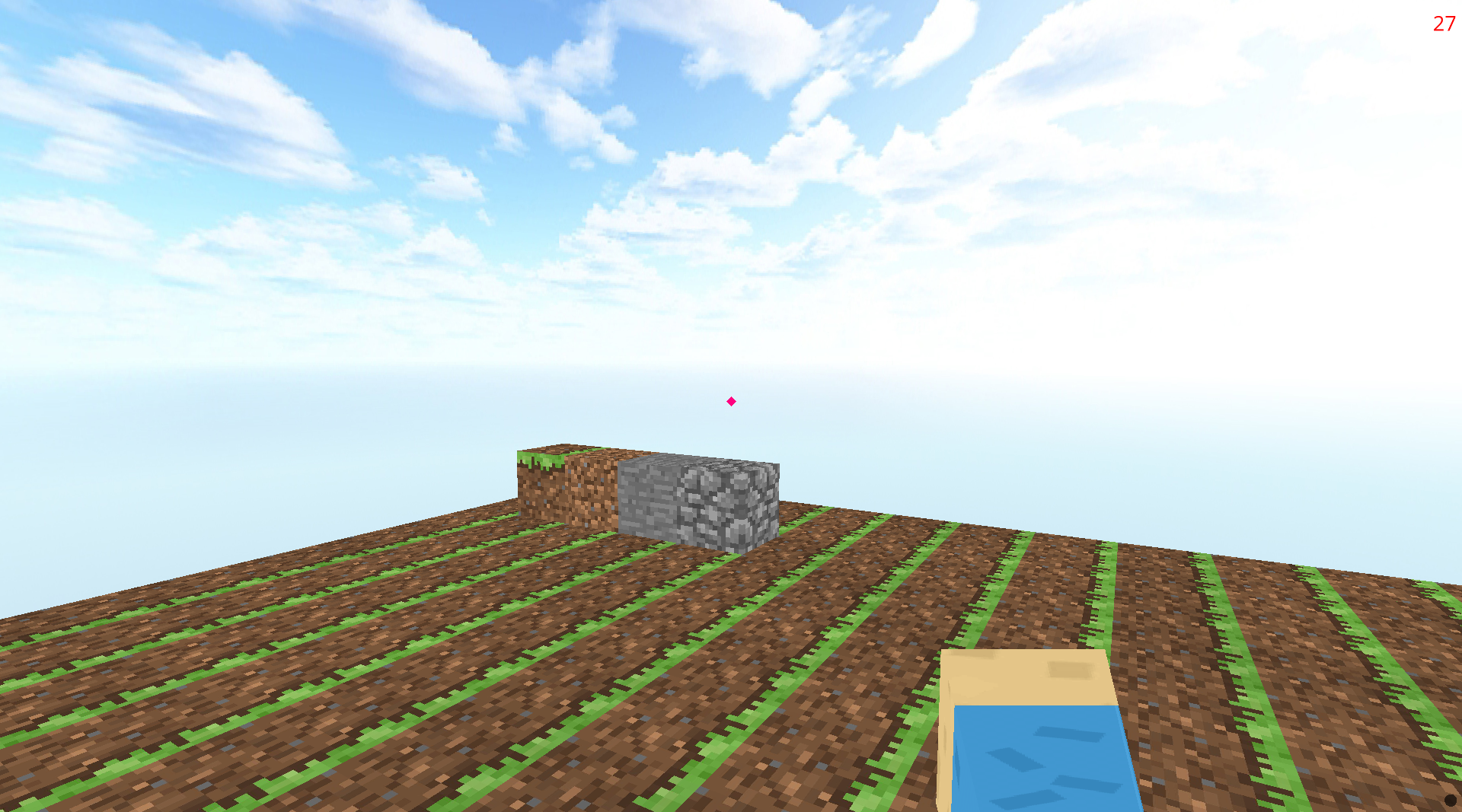RPGMaker-MV Translator
🕹️
| Original language |
Automatic Translation |
|---|---|
 |
 |
 |
 |
Why should you use it?
🤔
Game files overview
🎮
Game files containing the data we want to translate are usually contained in the folder data/. Among these json files, the ones we are going to translate are the following:
Armors.json: contains the name and the description of all armors🛡️ . ️Weapons.json: contains the name and the description of all weapons🗡️ .Items.json: contains the name and the description of all items💡 .Skills.json: contains the name and the description of all skills⚡ .Enemies.json: contains the name of all enemies👾 .MapInfos.json: contains the name of all maps🗺️ .Classes.json: contains the name of all classes🧙 .States.json: contains the name and the relative messages of all states✨ .Actors.json: contains the profile of all characters👩 .
Other files that need to be translated, but deserve particular attention are:
CommonEvents.json: contains the dialogs relative to the common events in the game🤖 .MapXXX.json: contains the dialogs relative to all the maps. Basically it contains most of the dialogs on the game which would probably require a massive amount of time if translated manually🗺️ .
The remaining files are not translated since they don't contain much text to translate such as System.json or there is nothing critical to translate such as Animations.json.
Usage
💡
Translate the dialogs files
Note: the program uses a Google Translate API to perform translations, thus a stable internet connection is required.
- Clone this repo:
git clone https://github.com/davide97l/rpgmaker-mv-translator. - Install dependencies:
pip install -r requirements.txt. - Copy
CommonEvents.jsonand all theMapXXX.jsonfiles from you gamedata/folderto this projectdialogsfolder. - For a basic usage, run the command:
python dialogs_translator.py --print_neatly --source_lang it --dest_lang en
- Most important arguments explanation:
source_lang: (string) the original language of your game (en - english, it - italian, zh - chinese, fr -french, sp - spanish, de - deutsch, ...).dest_lang: (string) the language you want to translate your game.verbose: (bool) if True, show each original and corresponding translated sentence during execution.input_folder: (string) the folder containing the files to translate (default:dialogs).print_neatly: (bool) if True, adapts the translated sentence to fit the dialog window. This is because, by default, each dialog window row is a unique string itself and its length can change after translation. This option also improves the translation quality because each dialog window would be translated at once without translating each row one by one which causes loss of context. If you are curious how this algorithm works you can check this blog.max_len(int): Used only whenprint_neatlyis True. Indicates the length of the dialog window.
- After execution, which may take a while depending on the number and size of files, your translated files will be saved in
data_xxwherexxis the code of the translated language (dialogs_enif--dest_lang en). - Copy back the content of
dialogs_xxto the folderdataof your game replacing the old files.
Example of print neatly with max_len=32 translating from english to italian:
|The hunter has won the battle |
|and unlocked a new secret |
|skill. |
After italian translation without print neatly:
|Il cacciatore ha vinto la batta|glia
|e sbloccato una nuovo segreto |
|potere. |
After print neatly:
|Il cacciatore ha vinto la |
|battaglia e sbloccato un nuovo |
|potere segreto. |
Translate the object files
- Copy the files you want to translate among
Armors.json,Weapons.json,Items.json,Skills.json,Enemies.json,MapInfos.json,Classes.json,States.json,Actors.jsonfrom you gamedata/folder to this projectobjectfolder. - For a basic usage, run the command:
python objects_translator.py --source_lang it --dest_lang en
- The arguments are the same as the ones used by
dialogs_translator.py, and print neatly is automatically used in the description field. By defaultinput_folderis set toobjects). - After execution, your translated files will be saved in
objects_xxwherexxis the code of the translated language (objects_enif--dest_lang en). - Copy back the content of
objects_xxto the folderdataof your game replacing the old files.
Support
If you found this project interesting please support me by giving it a
More
Check this link to play some of my RPGs