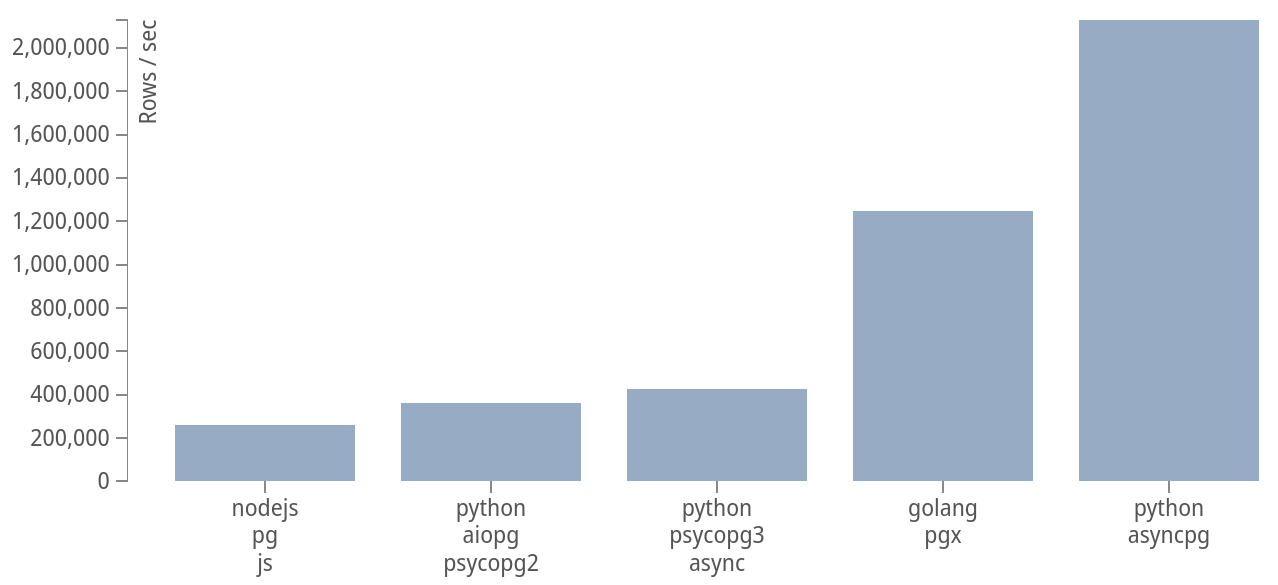Cloud Foundry Sample Python Application Connecting to Oracle
Simple Python demo app that connects to an Oracle DB. The app is based on the example provided here.
Instructions
- After you have cloned the repository to your local machine, you download the Oracle client from https://download.oracle.com/otn_software/linux/instantclient/214000/instantclient-basic-linux.x64-21.4.0.0.0dbru.zip and extract it into the
examplesubdirectory. You should now have anexample/instantclient_21_4subdirectory created. - Create an
oracledb.jsonfile with theuser,password, anddsnin the following format to point to your Oracle instance:
{
"username": "system",
"password": "xxxxx",
"dsn": "localhost/xepdb1"
}
-
Create a user-provided service that connects to your external Oracle instance:
cf cups oracledb -p oracledb.json -
Push the app to Cloud Foundry from the root project directory, using
cf push. -
The app has 2 endpoints: the root
/endpoint will query the table of all keys and values; and the/endpoint will add a key/value pair to the table./value