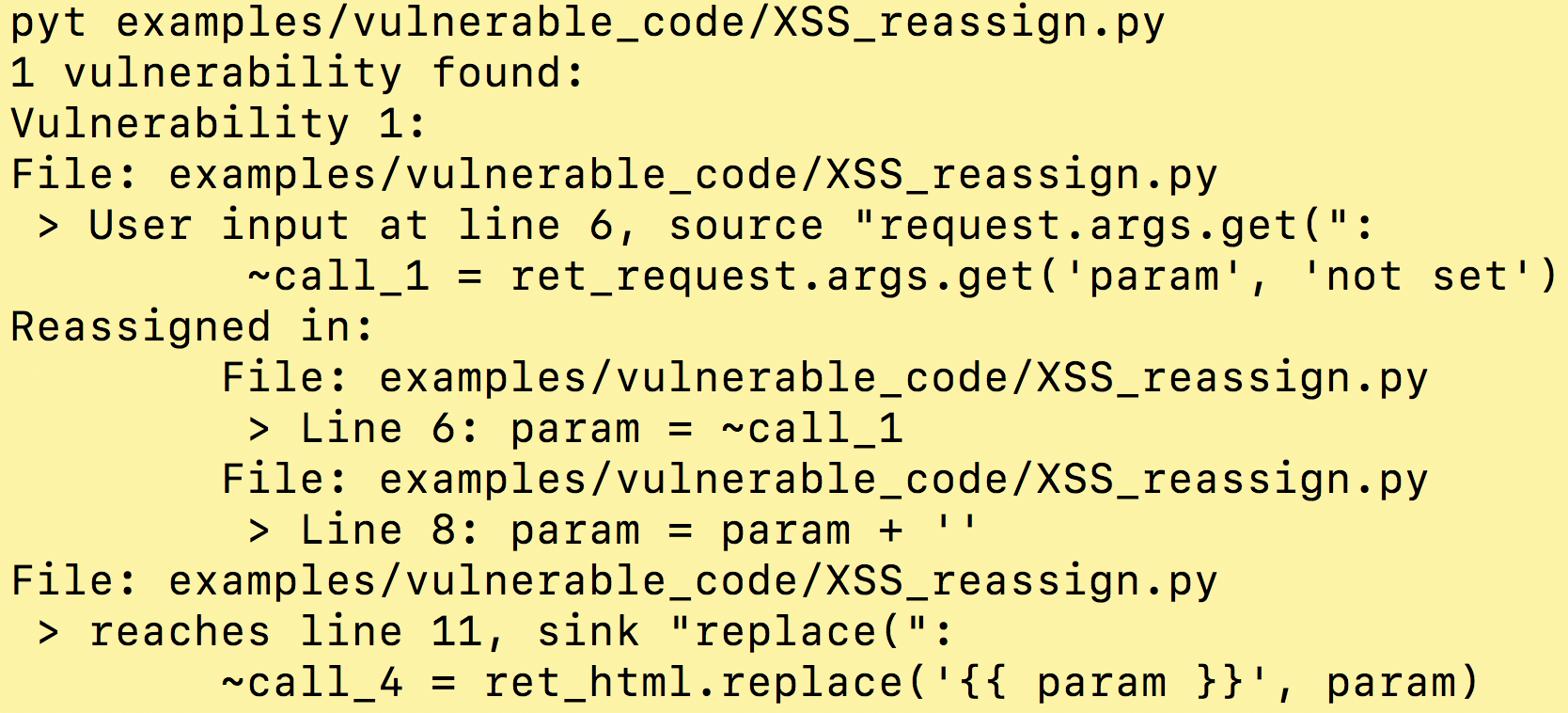Arch Linux Security Tracker Tools
This is a collection of Python scripts to make working with the Arch Linux Security Tracker easier.
Features
- CVE entry parsing from multiple sources (currently NVD, Mozilla and Chromium) into a JSON format consumable by the tracker
- Automatic batch addition of the parsed CVE entries to the tracker
Dependencies
- python >= 3.6
- python-lxml
CVE entry parsing
CVEs from multiple sources can be parsed. All parser scripts take the CVEs to be considered as a list of arguments and write the parsed CVE entries to stdout in JSON form. The JSON format follows the one used by the tracker as part of its API endpoints, e.g. https://security.archlinux.org/CVE-2019-9956.json.
NVD
tracker_get_nvd.py parses CVE entries from the official NVD database. It is used as
./tracker_get_nvd.py CVE...
Description and references are taken verbatim from the NVD CVE entry. Severity and attack vector are derived from the CVSS v3 if present (this usually takes a few day after the CVE has been published). The type of the vulnerability is always set to "Unknown" and needs to be filled by hand by the user.
This is mostly included as an example for working with the JSON format. CVEs obtained from this source often require manual changes to the description and references before they can be used for the tracker.
Mozilla
tracker_get_mozilla.py parses CVEs issued by Mozilla, mostly for Firefox and Thunderbird. It is used as
./tracker_get_nvd.py CVE... MFSA...
where MFSA is an advisory number issued by Mozilla, e.g. mfsa2021-01. If a MFSA is specified, all CVEs included in this advisory will be parsed.
Description, references and severity are taken verbatim from the Mozilla advisory. The attack vector is assumed to be "Remote" by default due to the nature of the Mozilla products. The type of the vulnerability is always set to "Unknown" and needs to be filled by hand by the user.
Chromium
tracker_get_chromium.py parses CVEs issued for Chrome. It is used as
./tracker_get_chromium.py URL...
where URL is the URL of a Chrome release blog post, e.g. https://chromereleases.googleblog.com/2021/05/stable-channel-update-for-desktop.html.
The description is of the form "A type security issue has been found in the component component of the Chromium browser before version new_version.", where type, component and new_version are parsed from the blog post. The corresponding severity is taken from the blog post as well. The URL of the blog post and the link to the corresponding Chromium bug report as specified in the blog post are used as references. The attack vector is assumed to be "Remote" by default as Chromium is a browser. The type of the vulnerability is always set to "Unknown" and needs to be filled by hand by the user.
CVE upload to the security tracker
tracker_add.py adds CVEs to the Arch Linux Security Tracker. It reads a JSON file generated by one of the parsers from stdin and tries to create a new CVE for each of the items found in there. The necessary login credentials can be supplied using the TRACKER_USERNAME and TRACKER_PASSWORD environment variables, or will otherwise be asked queried on the TTY.
Note that only adding new CVEs is supported at the moment. Trying to add an already existing CVE will try to merge the data according to the upstream tracker logic, which will only partially succeed if the data is conflicting.
The URL to the tracker is set as https://security.archlinux.org by default, but can be changed for debugging purposes by setting the TRACKER_URL environment variable, e.g. to a tracker instance running locally:
TRACKER_URL='http://127.0.0.32:5000' ./tracker_add.py
Example workflow
-
Download a set of CVEs using one of the parsers to a JSON file, e.g.
./tracker_get_mozilla.py mfsa2021-01 > mfsa2021-01.json -
Edit the file to check the generated data and add missing information like the vulnerability type:
$EDITOR mfsa2021-01.json -
Upload the CVEs to the tracker:
./tracker_add.py < mfsa2021-01.json
If you are feeling brave, you can omit the editing step and directly upload the generated data to the tracker:
./tracker_get_mozilla.py mfsa2021-01 | ./tracker_add.py
Missing or incorrect information can be edited afterwards using the web interface of the tracker. Be careful with this approach, mass-editing messed up CVE entries has not been implemented yet...
TODO
- Implement more parsers
- Validation of the generated JSON files, at least in
tracker_add.py - Better error handling
- SSO support using Keycloak
- Batch editing of existing CVEs