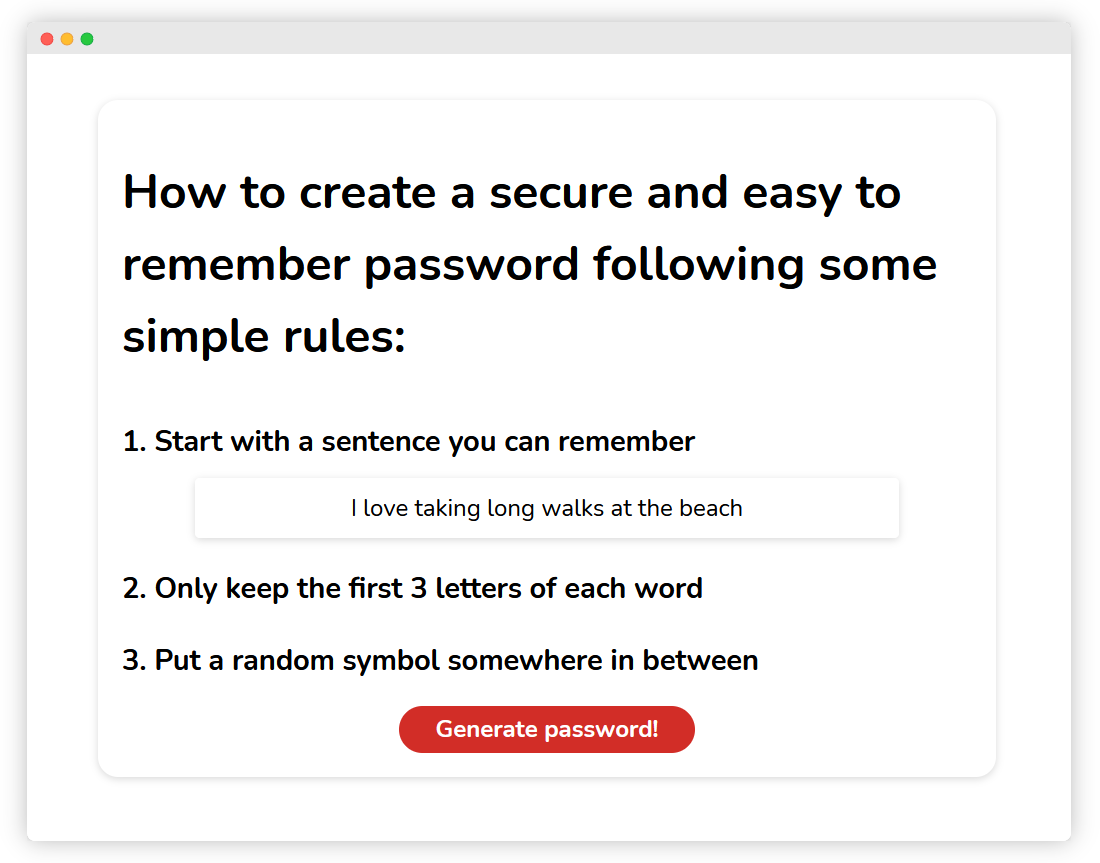StrongBox
🔐
A secure way of storing your passwords.
🔑
Why to use StrongBox?
StrongBox makes it possible to have a random generated strong password in each website/application by remembering only one password, your vault password.
StrongBox let you handle multiple vaults, which are uniquely identified by their password: two vaults cannot have the same password.
Each vault contains a list of websites/applications accounts, which have a website/app name, username, email and password. All these password are encrypted and can only be decrypted with the vault password.
IMPORTANT: your vault key should be strong and unique. You should not store it in your computer.
🔑
Installation
Clone StrongBox repository:
git clone https://github.com/dylannalex/strongbox
Install dependencies:
pip install -r requirements.txt
🔑
Usage
Create a virtual enviroment and set the DATABASE_URL virtual variable (see Set up a remote database on Heroku section).
You are all setup, run strongbox with the following command:
python -m strongbox
🔑
Set up a remote database on Heroku
- Create a Heroku account if you haven't already
- Create a new app: https://dashboard.heroku.com/apps
- Go to https://elements.heroku.com/addons/cleardb, select Ignite free plan and press the
Install ClearDB MySQLbutton - At
App to provision tosearch the app you created and pressSubmit Order Formbutton - Go to your app settings and click on
Reveal Config Vars - Copy the
CLEARDB_DATABASE_URLvalue, thats yourDATABASE_URLvalue!