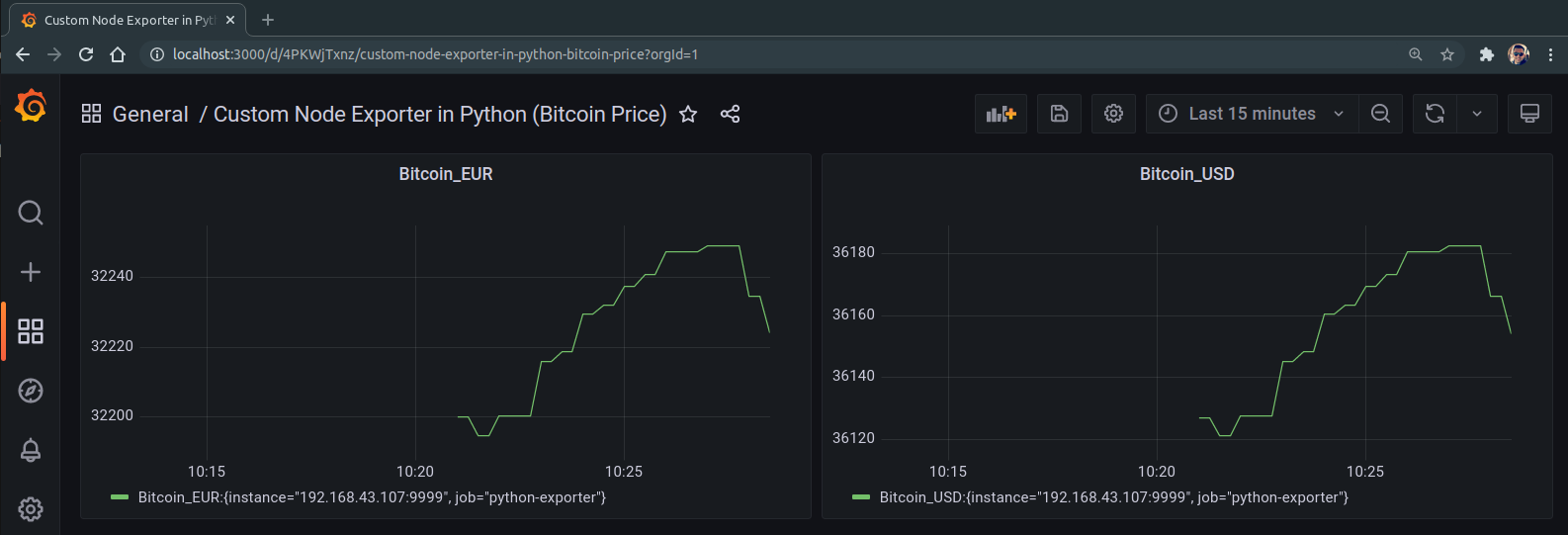TIBCO ActiveMatrix™ BusinessWorks 6.8 Docker Image
Image for running a complete single-node all-in-one cluster instance of TIBCO ActiveMatrix™ BusinessWorks 6.8.0. The image do not contain TIBCO binaries itself and will install them on first run from external directory.
This image for development use only
Usage
Download binaries installation files from TIBCO site and put them to install_folder. Run container and it will install all products and configure single-node cluster :
docker run -d \
--name tibco-bw-6.8 \
--hostname tibco \
--tmpfs /tmp:exec \
-p 8079:8079 \
-p 8777:8777 \
-p 2222:2222 \
-p 10022:22 \
-p 13306:3306 \
-v <install_folder>:/install \
tibco-amx-bw:6.8.0
Software is installed in /opt/tibco folder.
The progress and outcome of the installation is tracked in the log file /home/tibco/tibco-install.log.
After the setup is complete, you can start or stop the execution of all components, in the right order, through a normal system service:
systemctl start tibco
systemctl stop tibco
You can access the TEA console with browser a the urls http://localhost:8777/tea/ or http://
.
You can commit this container to have installed and configured product:
docker commit tibco-bw-6.8 tibco-amx-bw:6.8.0-installed
Details
The setup scripts manage the installation and configuration of the following products
(Next to each product is indicated the exact name of the binary file that must be placed in the install_folder) :
TIBCO Rendezvous 8.5.1 ................... : TIB_rv_8.5.1_linux_x86_64.rpm
TIBCO FTL 6.6.1 .......................... : TIB_ftl_6.6.1_linux_x86_64.zip
TIBCO Enterprise Message Service 8.6.0 ... : TIB_ems_8.6.0_linux_x86_64.zip
TIBCO ActiveMatrix BusinessWorks 6.8.0 ... : TIB_bw_6.8.0_linux26gl23_x86_64.zip
TIBCO Enterprise Administrator 2.4.0 ..... : TIB_tea_2.4.0_linux26gl23_x86_64.zip
The configuration chosen for the BWAGENT is the one based on FTL with persistence on MariaDB. The image includes the database server and provides to configure it appropriately during setup.
All the details of the installation procedure can be customized using the various scripts contained in the "home" folder which in the image become part of the home directory of tibco user (/home/tibco).
Credits
Support for the use of SystemD services without the need to run the container in privileged mode is possible thanks to the valuable work of Guido Draheim (https://github.com/gdraheim/docker-systemctl-replacement).