Astra
REST API penetration testing is complex due to continuous changes in existing APIs and newly added APIs. Astra can be used by security engineers or developers as an integral part of their process, so they can detect and patch vulnerabilities early during development cycle. Astra can automatically detect and test login & logout (Authentication API), so it's easy for anyone to integrate this into CICD pipeline. Astra can take API collection as an input so this can also be used for testing apis in standalone mode.
- SQL injection
- Cross site scripting
- Information Leakage
- Broken Authentication and session management
- CSRF (including Blind CSRF)
- Rate limit
- CORS misconfiguration (including CORS bypass techniques)
- JWT attack
- CRLF detection
- Blind XXE injection
Roadmap
https://www.astra-security.info/roadmap/
Requirement
- Linux or MacOS
- Python 2.7
- mongoDB
Installation
$ git clone https://github.com/flipkart-incubator/Astra
$ cd Astra
$ sudo pip install -r requirements.txt
Docker Installation
Run Mongo Container:
$ docker pull mongo
$ docker run --name astra-mongo -d mongo
Installing GUI Docker:
$ git clone https://github.com/flipkart-incubator/Astra.git
$ cd Astra
$ docker build -t astra .
$ docker run --rm -it --link astra-mongo:mongo -p 8094:8094 astra
Installing CLI Docker :
$ git clone -b docker-cli https://github.com/flipkart-incubator/Astra.git
$ cd Astra
$ docker build -t astra-cli .
$ docker run --rm -it --link astra-mongo:mongo astra-cli
Dependencies
- requests
- logger
- pymongo
- ConfigParser
- pyjwt
- flask
- sqlmap
Documentation
https://www.astra-security.info
Usage: CLI
$ python astra.py --help
_
/\ | |
/ \ ___| |_ _ __ __ _
/ /\ \ / __| __| '__/ _` |
/ ____ \__ \ |_| | | (_| |
/_/ \_\___/\__|_| \__,_|
usage: astra.py [-h] [-c {Postman,Swagger}] [-n COLLECTION_NAME] [-u URL]
[-headers HEADERS] [-method {GET,POST}] [-b BODY]
[-l LOGINURL] [-H LOGINHEADERS] [-d LOGINDATA]
REST API Security testing Framework
optional arguments:
-h, --help show this help message and exit
-c {Postman,Swagger}, --collection_type {Postman,Swagger}
Type of API collection
-n COLLECTION_NAME, --collection_name COLLECTION_NAME
Type of API collection
-u URL, --url URL URL of target API
-headers HEADERS, --headers HEADERS
Custom headers.Example: {"token" : "123"}
-method {GET,POST}, --method {GET,POST}
HTTP request method
-b BODY, --body BODY Request body of API
-l LOGINURL, --loginurl LOGINURL
URL of login API
-H LOGINHEADERS, --loginheaders LOGINHEADERS
Headers should be in a dictionary format. Example:
{"accesstoken" : "axzvbqdadf"}
-d LOGINDATA, --logindata LOGINDATA
login data of API
Usage: Web interface
Run the api.py and access the web interface at http://127.0.0.1:8094
$ cd API
$ python api.py
Screenshots
New scan
Scan Reports
Detailed Report
Lead Developer
- Sagar Popat (@popat_sagar)
Credits
- Ankur Bhargava
- Harsh Grover
- Flipkart security team
- Pardeep Battu





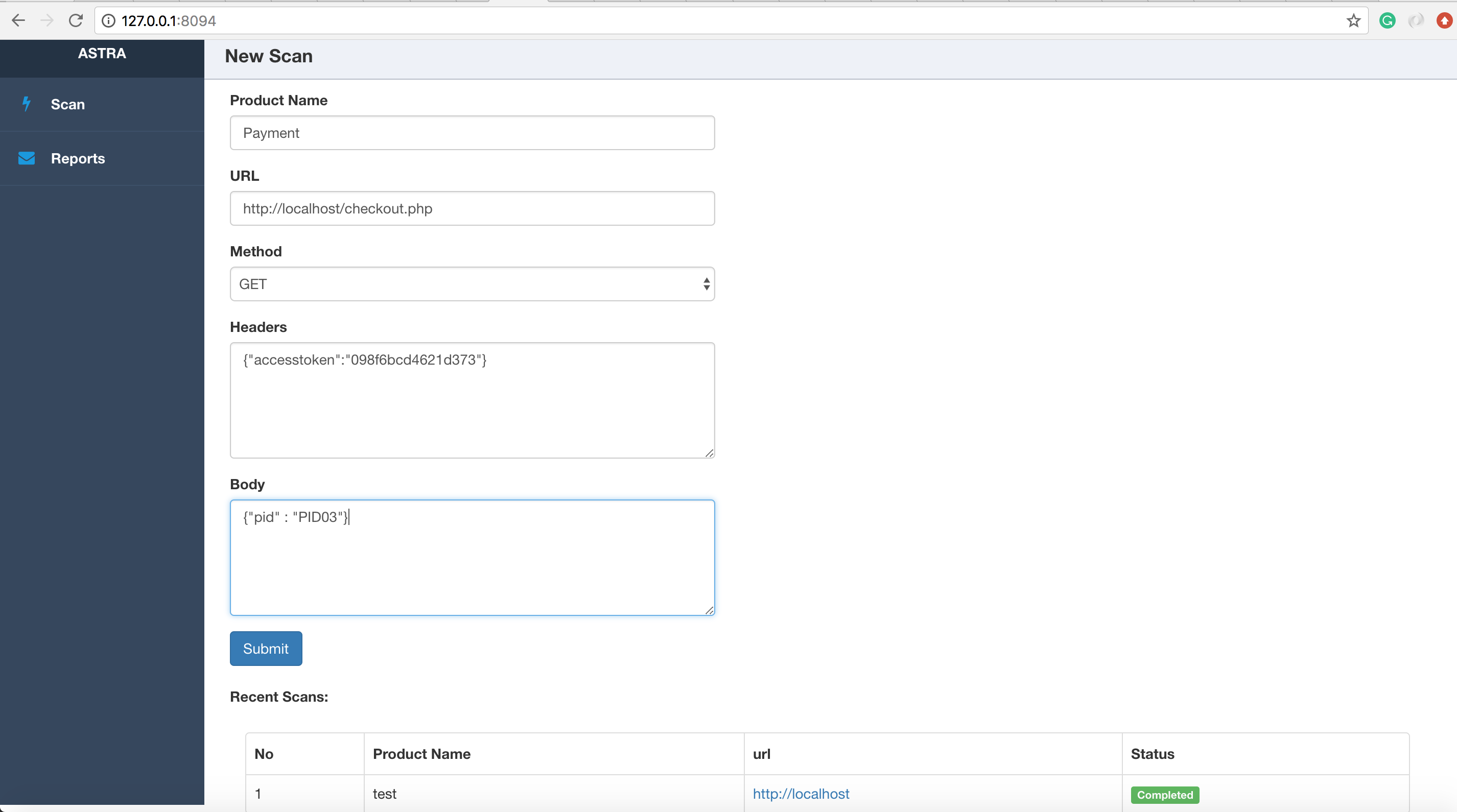

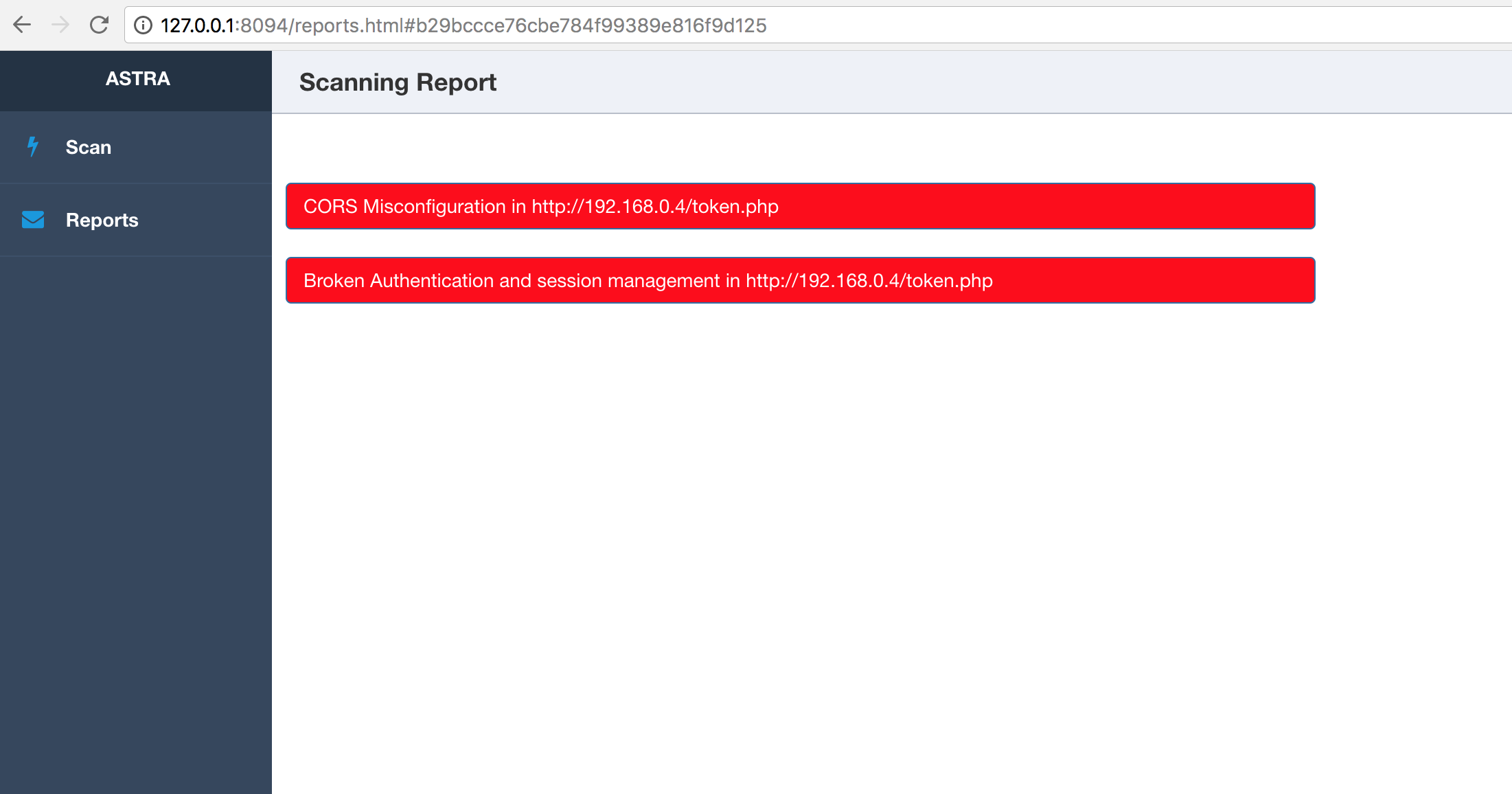
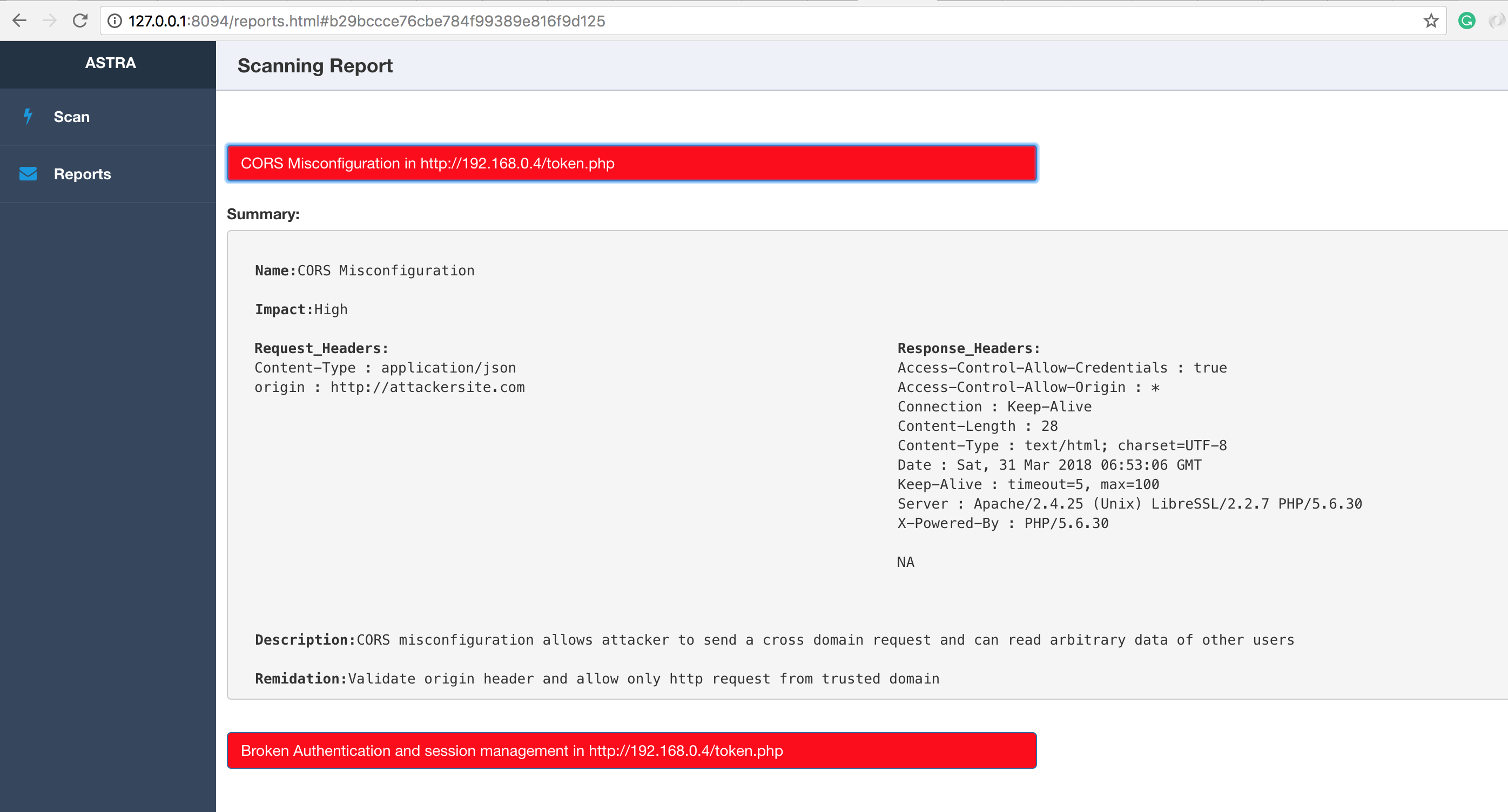



 Can you please help ?
Can you please help ?