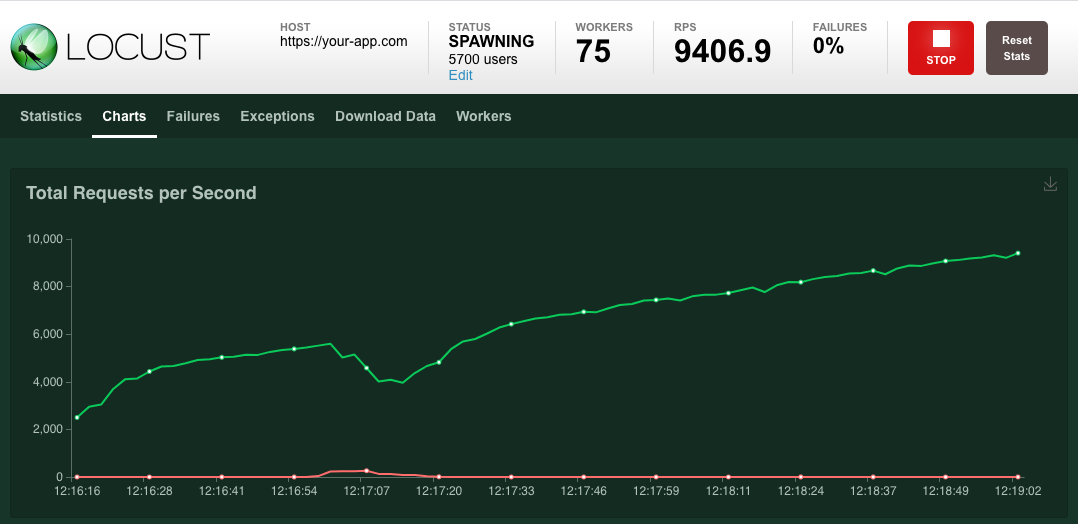VOLTS
Voip Open Linear Tester Suite
Functional tests for VoIP systems based on voip_patrol and docker
10'000 ft. view
System is designed to run simple call scenarios, that you usually do with your desk phones. So, call some destination and control call arrival on another phone(s).
This tool would not configure your PBX to provide call flows, it's up to you. It will just make and receive calls, nothing more. It also will not do transfers at the moment. Sorry
Suite consists of 3 parts, that are running sequentially
- Preparation - at this part we're transforming templates to real scenarios using
Jinja2template engine - Running
voip_patrolagainst list of scenarios sequentially. One scenario at a time - Report - at this part we're analyzing results of previous step reading and interpreting file obtained at step 2. Printing results in a desired way. Table by default.
Building
Suite is designed to run locally from your Linux PC or Mac. And of course, docker should be installed. It's up to you.
To build, just run ./build.sh. It would build 3 docker images and tag em accordingly.
Running
After building, just run
./run.sh
Simple, isn't it? This will run all scenarios found in vp_scenarios folder. To run single scenario, run
./run.sh <scenario_name>.xml
or
./run.sh vp_scenarios/<scenario_name>.xml
After running of the suite you can always find a voip_patrol presented results in tmp/output folder.
But simply run something blindly is boring, so before this best to do some
Configuration
We suppose to configure 2 parts here. First, and most complex are
Scenarios
VOLTS scenarios are voip_patrol scenarios, that are just being templatized with Jinja2 style. Mostly done not to repeat some passwords, usernames, domains, etc.
Values for templates are taken from vp_scenarios/config.yaml
One thing to mention here, that vars from global section transforms to c. and from accounts to a. in templates for shorter notation.
Also all settings from global section are inherited to accounts section automatically, unless they are defined there explicitly.
To get most of it, please refer to voip_patrol config, but here just some more basic examples.
config.yaml
global:
domain: '
'
transport: 'tls'
srtp: 'dtls,sdes,force'
play_file: '/voice_ref_files/8000_12s.wav'
accounts:
'88881':
username: '88881'
password: 'SuperSecretPass1'
'88882':
username: '88882'
password: 'SuperSecretPass1'
'90001':
username: '90001'
password: 'SuperSecretPass2'
Make a successful register
<config> <actions> <action type="register" label="Register {{ a.88881.label }}" transport="{{ a.88881.transport }}" account="{{ a.88881.label }}" username="{{ a.88881.username }}" password="{{ a.88881.password }}" registrar="{{ c.domain }}" realm="{{ a.88881.domain }}" expected_cause_code="200" /> <action type="wait" complete="true" ms="2000"/> actions> config>
Expect fail on register
<config> <actions> <action type="register" label="Register {{ a.88881.label }}" transport="{{ a.88881.transport }}" account="{{ a.88881.label }}" username="{{ a.88881.username }}" password="{{ a.88881.password }}" registrar="{{ c.domain }}" realm="{{ a.88881.domain }}" expected_cause_code="407" /> <action type="wait" complete="true" ms="2000"/> actions> config>
Register with 1 account and make a call
from 90001 to 88881. Max wait time to answer - 15 sec, duration of connected call - 10 sec.
Point, we don't register account 90001 here, as we're not receiving a calls on it, just need to provide credentials on INVITE.
<config> <actions> <action type="codec" disable="all"/> <action type="codec" enable="pcma" priority="250"/> <action type="codec" enable="pcmu" priority="249"/> <action type="codec" enable="opus" priority="248"/> <action type="register" label="Register {{ a.88881.label }}" transport="{{ a.88881.transport }}" account="{{ a.88881.label }}" username="{{ a.88881.username }}" password="{{ a.88881.password }}" registrar="{{ c.domain }}" realm="{{ c.domain }}" expected_cause_code="200" srtp="{{ a.88881.srtp }}" /> <action type="wait" complete="true" ms="2000"/> <action type="accept" label="Receive call on {{ a.88881.label }}" call_count="1" account="{{ a.88881.label }}" hangup="10" code="200" reason="OK" transport="{{ a.88881.transport }}" srtp="{{ a.88881.srtp }}" play="{{ c.play_file }}" /> <action type="call" label="Call {{ a.90001.label }} -> {{ a.88881.label }}" transport="tls" expected_cause_code="200" caller="{{ a.90001.label }}@{{ c.domain }}" callee="{{ a.88881.label }}@{{ c.domain }}" from="sip:{{ a.90001.label }}@{{ c.domain }}" to_uri="{{ a.88881.label }}@{{ c.domain }}" max_duration="20" hangup="10" username="{{ a.90001.username }}" password="{{ a.90001.password }}" realm="{{ c.domain }}" rtp_stats="true" max_ring_duration="15" srtp="{{ a.90001.srtp }}" play="{{ c.play_file }}" /> <action type="wait" complete="true" ms="30000"/> actions> config>
Register with 2 accounts
and call from third one, not answer on 1st and make sure we receive call on second. So, your PBX should be configured to make a Forward-No-Answer from 88881 to 88882
<config> <actions> <action type="codec" disable="all"/> <action type="codec" enable="pcma" priority="250"/> <action type="codec" enable="pcmu" priority="249"/> <action type="codec" enable="opus" priority="248"/> <action type="register" label="Register {{ a.88881.label }}" transport="{{ a.88881.transport }}" account="{{ a.88881.label }}" username="{{ a.88881.username }}" password="{{ a.88881.password }}" registrar="{{ c.domain }}" realm="{{ c.domain }}" expected_cause_code="200" srtp="{{ a.88881.srtp }}" /> <action type="register" label="Register {{ a.88882.label }}" transport="{{ a.88882.transport }}" account="{{ a.88882.label }}" username="{{ a.88882.username }}" password="{{ a.88882.password }}" registrar="{{ c.domain }}" realm="{{ c.domain }}" expected_cause_code="200" srtp="{{ a.88882.srtp }}" /> <action type="wait" complete="true" ms="2000"/> <action type="call" label="Call from 90001 to 88881->88882" transport="{{ a.90001.transport }}" expected_cause_code="200" caller="{{ a.90001.label }}@{{ c.domain }}" callee="88881@{{ c.domain }}" from="sip:{{ a.90001.label }}@{{ c.domain }}" to_uri="88881@{{ c.domain }}" max_duration="20" hangup="10" username="{{ a.90001.username }}" password="{{ a.90001.password }}" realm="{{ c.domain }}" rtp_stats="true" max_ring_duration="60" srtp="{{ a.90001.srtp }}" play="{{ c.play_file }}" /> <action type="accept" label="Receive call on {{ a.88881.label }}" account="{{ a.88881.label }}" call_count="1" hangup="10" ring_duration="30" cancel="force" transport="{{ a.88881.transport }}" srtp="{{ a.88881.srtp }}" /> <action type="accept" label="Receive call on {{ a.88882.label }}" account="{{ a.88882.label }}" call_count="1" hangup="10" code="200" reason="OK" transport="{{ a.88882.transport }}" srtp="{{ a.88882.srtp }}" play="{{ c.play_file }}" /> <action type="wait" complete="true" ms="20000"/> actions> config>
run.sh script
Not that much to configure here, mostly you'll be interested in setting environement variables at the start of the script
| Variable name | Description |
|---|---|
REPORT_TYPE |
Actually, report type, that would be provided at the end. table - print results in table, only failed tests are pritend. json - print results in JSON format, only failed tests are pritend. table_full, json_full - prints results in table or JSON respectively, but print full info on tests passed |
VP_LOG_LEVEL |
voip_patrol log level on the console |
Results
As a results, you would have tables like
+-------------------------+----------------+--------+-----------------+
| Scenario | Test | Status | Text |
+-------------------------+----------------+--------+-----------------+
| 09-queue-forward-member | | PASS | Scenario passed |
| | Register 90002 | PASS | Test passed |
| | Call to 91502 | PASS | Test passed |
+-------------------------+----------------+--------+-----------------+
Tests passed OK!
Not really much to describe here, just read info on the console