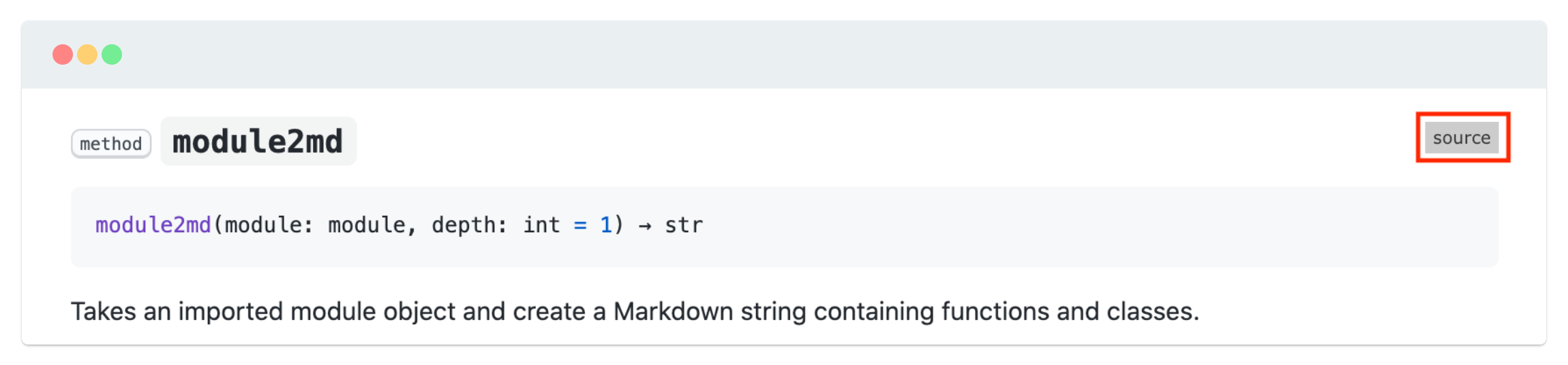sphinx-tm-template
Ce dépôt est un template de base utilisable pour écrire ton travail de maturité dans le séminaire d'informatique du Collège du Sud.
Installation
Prérequis sur votre machine locale
Il faut commencer par installer Python 3 sur la machine pour pouvoir exécuter les commandes suivantes. Normalement, les versions récentes de Linux et Mac OS disposent déjà d'un interpréteur Python. De plus, les commandes suivantes doivent être installées
pipvirtualenv
Si ce n'est pas le cas, on peut les installer sous Linux avec la commande
sudo apt-get install python3-pip python3-venv
Installation de Sphinx
Pour installer ce template Sphinx, il suffit de se trouver dans un terminal Linux disposant de la command git et de faire
# Cloner le dépôt
git clone https://github.com/informatiquecsud/sphinx-tm-template.git
cd sphinx-tm-template
# Création de l'environnement virtuel
python -m venv venv
# Activer l'environnement virtual Python
source venv/bin/activate
# Installation de Sphinx et autres dépendances
pip install -r requirements.txt
Configuration de Sphinx
Il faut insérer vos informations (auteur, titre, ... ) dans le fichier source/tmconfig.py. Ce fichier est ensuite automatiquement importé dans le module conf.py qui permet de configurer Sphinx.
Génération des documents cibles
Compilation en HTML
Pour compiler les fichiers Sphinx en HTML, il faut entrer la commande suivante depuis le dossier racine du projet contenant le fichier Makefile :
make livehtml
Compilation en LaTeX (PDF)
Pour pouvoir générer le PDF, il faut au préalable installer LaTeX sur le système. Sur un système Linux, il suffit de faire les commandes
sudo apt update
sudo apt-get install texlive-latex-extra texlive-lang-french texlive-fonts-recommended latexmk
Sur les machines Windows, l'installation risque d'être plus compliquée, raison pour laquelle il est conseillé de compiler votre travail directement dans Cloud9 ou dans le Bash Ubuntu de Windows 10.
Ensuite, pour générer le PDF, il suffit de faire depuis la racine du dépôt où se trouve le fichier Makefile principal :
make tmpdf
et de se rendre dans le dossier build/latex/ et ouvrir le fichier tm-ecrit.pdf généré par LaTeX.
Visualisation des pages HTML générées
Depuis une machine de développement locale
Il suffit ensuite, pour visualiser le résultat, de visiter http://localhost:8000/ dans le navigateur Web.
Cloner le dépôt
Le plus simple, pour démarrer, est de forker ce dépôt dans votre propre compte GitHub et cloner ce dernier sur votre machine locale ou dans un IDE en ligne tel que Gitpod.
Écrire son travail de maturité sur Gitpod
L'IDE en ligne Gitpod permet de disposer de machines virtuelles complètes sur lesquelles faire tourner la chaines d'outils Sphinx / LaTeX pour écrire la documentation des projets de TM en informatique.
Voici les étapes à suivre:
-
Forker le dépôt https://github.com/informatiquecsud/sphinx-tm-template/ dans votre compte GitHub.
-
Ouvrir votre version du dépôt sur GitHub et, dans la barre d'adresse du navigateur Web, rajouter
https://gitpod.io#tout à gauche de l'adresse de votre dépôt GitHub. Pour que cela fonctionne, vous devez avoir un compte sur la plateforme https://gitpod.io/. -
Dans Gitpod, il faut commencer par installer Sphinx avec
pip install -r requirements.txt
-
Vous pouvez ensuite générer le HTML avec
make livehtml
-
Pour générer le PDF, il suffit d'exécuter la commande suivante dans un terminal.
make tmpdf