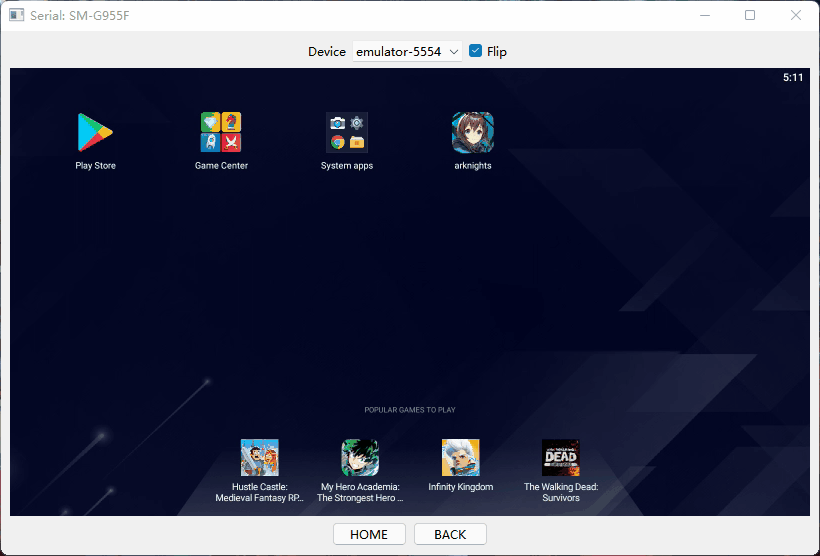The OUCH Project - OUCH Server/Client
Description
This software simulates OUCH Server/Client communication through a script which initialises a central server and another script which simulates clients connecting to the server. Multiple connections can be handled and supported at once. Additionally there is a prototype web interface where orders can be inputted using an HTML form.
See future considerations for optimisation and features below.
Dependencies
Before running the server and client, the following dependencies are required:
- tabulate
If running the web interface, additional dependencies are required:
- flask
- flask_bootstrap
- flask_wtf
These dependencies can be installed with pip or another package manager.
pip install tabulate
pip install flask
pip install flask_bootstrap
pip install flask_wtf
Usage
The config.ini file contains items which will be read by the ouch_server and ouch_client as the host and port used to establish a connection. The port which the application listens on can be changed by the user if a different listening address or port is desired.
Start an instance of ouch_server.py first using python. If debug is passed as a command line argument, the console output will be in debugging mode as opposed to printing the orderbook once every second.
python ouch_server.py
python ouch_server.py debug
Then in another terminal/cmd instance, start an instance of ouch_client.py. The client will prompt the user for input and pass completed input into the exchange server (NOT IMPLEMENTED YET - USE PROVIDED TEST INPUTS).
python ouch_client.py
The Client can be initialised with one optional command line argument which specifies a path to a json file containing a sequence of inputs for the client to send to the exchange. Every time the enter key is pressed, one message will be sent in sequence. After all messages have been sent, the client will terminate and disconnect from the server. An example of the json format can be found in the client_inputs folder.
python ouch_client.py test_inputs/client_1.json
Optimisation and Future Extensions
- Implement a matching engine for the exchange to support order execution.
- Create a web interface for ease of placing orders.
- A mechanism for opening and closing the exchange.
- Orderbook data structure optimisation using numpy or caching (such as using the memcached package).
- Increase client connection thread handling performance using thread pools and connection pools.
- Client message data processing can be made faster by setting up and integrating an Apache Pulsar cluster.
Client Input JSON Format
The JSON should be structured as follows:
{
"_expected_behaviour": [
"1. ...",
"2. ...",
"3. ...",
...
],
"actions": [
{
"message_type": "O",
...
},
{
"message_type": "U",
...
},
{
"message_type": "X",
...
},
...
]
}
- _expected_behaviour: A list of comment strings describing the expected behaviour of the program for each corresponding action. 1.corresponds to the first action etc. This will not be used in the program, and is for documentation purposes only.
- actions: A list of json dictionaries which follow the OUCH protocol's Section 6 (Inbound) specifications. The messages will be sent by the client to the exchange in sequence.
Web Interface Usage
This interface allows for easier data entry and provides a GUI that more accurately simulates how a typical client will enter order entries.
python web_application.py
On web browser, type http://127.0.0.1:5000/ to load website.
On a separate terminal/cmd instance start an instance of ouch_server.py. Sudo may be needed.
python ouch_server.py
To create your orders, continually fill in the enter order, replace order and cancel order forms. Once finished, click on the OUCH logo and click submit your order. Continually press enter on command line and observe appropriate response messages on both terminal consoles