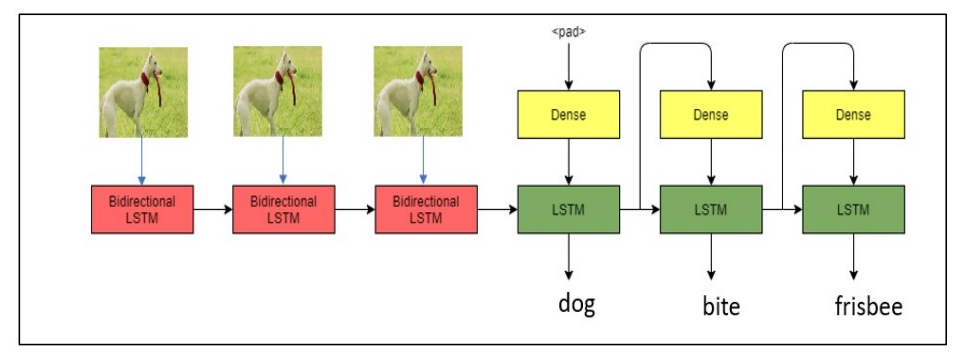music2video Overview
A repo for making a music video with Wav2CLIP and VQGAN-CLIP.
The base code was derived from VQGAN-CLIP The CLIP embedding for audio was derived from Wav2CLIP
Environment:
- Tested on Ubuntu 20.04
- GPU: Nvidia RTX 3090
- Typical VRAM requirements:
- 24 GB for a 900x900 image
- 10 GB for a 512x512 image
- 8 GB for a 380x380 image
Set up
This example uses Anaconda to manage virtual Python environments.
Create a new virtual Python environment for VQGAN-CLIP:
conda create --name vqgan python=3.9
conda activate vqgan
Install Pytorch in the new enviroment:
Note: This installs the CUDA version of Pytorch, if you want to use an AMD graphics card, read the AMD section below.
pip install torch==1.9.0+cu111 torchvision==0.10.0+cu111 torchaudio==0.9.0 -f https://download.pytorch.org/whl/torch_stable.html
Install other required Python packages:
pip install ftfy regex tqdm omegaconf pytorch-lightning IPython kornia imageio imageio-ffmpeg einops torch_optimizer wav2clip
Or use the requirements.txt file, which includes version numbers.
Clone required repositories:
git clone 'https://github.com/nerdyrodent/VQGAN-CLIP'
cd VQGAN-CLIP
git clone 'https://github.com/openai/CLIP'
git clone 'https://github.com/CompVis/taming-transformers'
Note: In my development environment both CLIP and taming-transformers are present in the local directory, and so aren't present in the requirements.txt or vqgan.yml files.
As an alternative, you can also pip install taming-transformers and CLIP.
You will also need at least 1 VQGAN pretrained model. E.g.
mkdir checkpoints
curl -L -o checkpoints/vqgan_imagenet_f16_16384.yaml -C - 'https://heibox.uni-heidelberg.de/d/a7530b09fed84f80a887/files/?p=%2Fconfigs%2Fmodel.yaml&dl=1' #ImageNet 16384
curl -L -o checkpoints/vqgan_imagenet_f16_16384.ckpt -C - 'https://heibox.uni-heidelberg.de/d/a7530b09fed84f80a887/files/?p=%2Fckpts%2Flast.ckpt&dl=1' #ImageNet 16384
Note that users of curl on Microsoft Windows should use double quotes.
The download_models.sh script is an optional way to download a number of models. By default, it will download just 1 model.
See https://github.com/CompVis/taming-transformers#overview-of-pretrained-models for more information about VQGAN pre-trained models, including download links.
By default, the model .yaml and .ckpt files are expected in the checkpoints directory. See https://github.com/CompVis/taming-transformers for more information on datasets and models.
Run
To generate video from music, specify your music as shown in the example below:
python generate.py -vid -i 200 -vl 5 -o outputs/output.png -ap "music_sample/meeting_easy.wav" -gid 0
python generate.py -vid -i 200 -vl 5 -o outputs2/output.png -ap "music_sample/merry_go_round.wav" -gid 0
Citations
@misc{unpublished2021clip,
title = {CLIP: Connecting Text and Images},
author = {Alec Radford, Ilya Sutskever, Jong Wook Kim, Gretchen Krueger, Sandhini Agarwal},
year = {2021}
}
@misc{esser2020taming,
title={Taming Transformers for High-Resolution Image Synthesis},
author={Patrick Esser and Robin Rombach and Björn Ommer},
year={2020},
eprint={2012.09841},
archivePrefix={arXiv},
primaryClass={cs.CV}
}
@article{wu2021wav2clip,
title={Wav2CLIP: Learning Robust Audio Representations From CLIP},
author={Wu, Ho-Hsiang and Seetharaman, Prem and Kumar, Kundan and Bello, Juan Pablo},
journal={arXiv preprint arXiv:2110.11499},
year={2021}
}