ssh-audit
ssh-audit is a tool for ssh server & client configuration auditing.
jtesta/ssh-audit (v2.0+) is the updated and maintained version of ssh-audit forked from arthepsy/ssh-audit (v1.x) due to inactivity.
Features
- SSH1 and SSH2 protocol server support;
- analyze SSH client configuration;
- grab banner, recognize device or software and operating system, detect compression;
- gather key-exchange, host-key, encryption and message authentication code algorithms;
- output algorithm information (available since, removed/disabled, unsafe/weak/legacy, etc);
- output algorithm recommendations (append or remove based on recognized software version);
- output security information (related issues, assigned CVE list, etc);
- analyze SSH version compatibility based on algorithm information;
- historical information from OpenSSH, Dropbear SSH and libssh;
- policy scans to ensure adherence to a hardened/standard configuration;
- runs on Linux and Windows;
- supports Python 3.6 - 3.9;
- no dependencies
Usage
usage: ssh-audit.py [options]
-h, --help print this help
-1, --ssh1 force ssh version 1 only
-2, --ssh2 force ssh version 2 only
-4, --ipv4 enable IPv4 (order of precedence)
-6, --ipv6 enable IPv6 (order of precedence)
-b, --batch batch output
-c, --client-audit starts a server on port 2222 to audit client
software config (use -p to change port;
use -t to change timeout)
-d, --debug Enable debug output.
-j, --json JSON output (use -jj to enable indents)
-l, --level=
minimum output level (info|warn|fail)
-L, --list-policies list all the official, built-in policies
--lookup=
looks up an algorithm(s) without
connecting to a server
-m, --manual print the man page (Windows only)
-M, --make-policy=
creates a policy based on the target server
(i.e.: the target server has the ideal
configuration that other servers should
adhere to)
-n, --no-colors disable colors
-p, --port=
port to connect -P, --policy=<"policy name" | policy.txt> run a policy test using the specified policy -t, --timeout=
timeout (in seconds) for connection and reading (default: 5) -T, --targets=
a file containing a list of target hosts (one per line, format HOST[:PORT]) --threads=
number of threads to use when scanning multiple targets (-T/--targets) (default: 32) -v, --verbose verbose output
- if both IPv4 and IPv6 are used, order of precedence can be set by using either
-46or-64. - batch flag
-bwill output sections without header and without empty lines (implies verbose flag). - verbose flag
-vwill prefix each line with section type and algorithm name. - an exit code of 0 is returned when all algorithms are considered secure (for a standard audit), or when a policy check passes (for a policy audit).
Basic server auditing:
ssh-audit localhost
ssh-audit 127.0.0.1
ssh-audit 127.0.0.1:222
ssh-audit ::1
ssh-audit [::1]:222
To run a standard audit against many servers (place targets into servers.txt, one on each line in the format of HOST[:PORT]):
ssh-audit -T servers.txt
To audit a client configuration (listens on port 2222 by default; connect using ssh -p 2222 anything@localhost):
ssh-audit -c
To audit a client configuration, with a listener on port 4567:
ssh-audit -c -p 4567
To list all official built-in policies (hint: use resulting policy names with -P/--policy):
ssh-audit -L
To run a policy audit against a server:
ssh-audit -P ["policy name" | path/to/server_policy.txt] targetserver
To run a policy audit against a client:
ssh-audit -c -P ["policy name" | path/to/client_policy.txt]
To run a policy audit against many servers:
ssh-audit -T servers.txt -P ["policy name" | path/to/server_policy.txt]
To create a policy based on a target server (which can be manually edited):
ssh-audit -M new_policy.txt targetserver
Screenshots
Server Standard Audit Example
Below is a screen shot of the standard server-auditing output when connecting to an unhardened OpenSSH v5.3 service: 
Server Policy Audit Example
Below is a screen shot of the policy auditing output when connecting to an un-hardened Ubuntu Server 20.04 machine (hint: use -L/--list-policies to see names of built-in policies to use with -P/--policy): 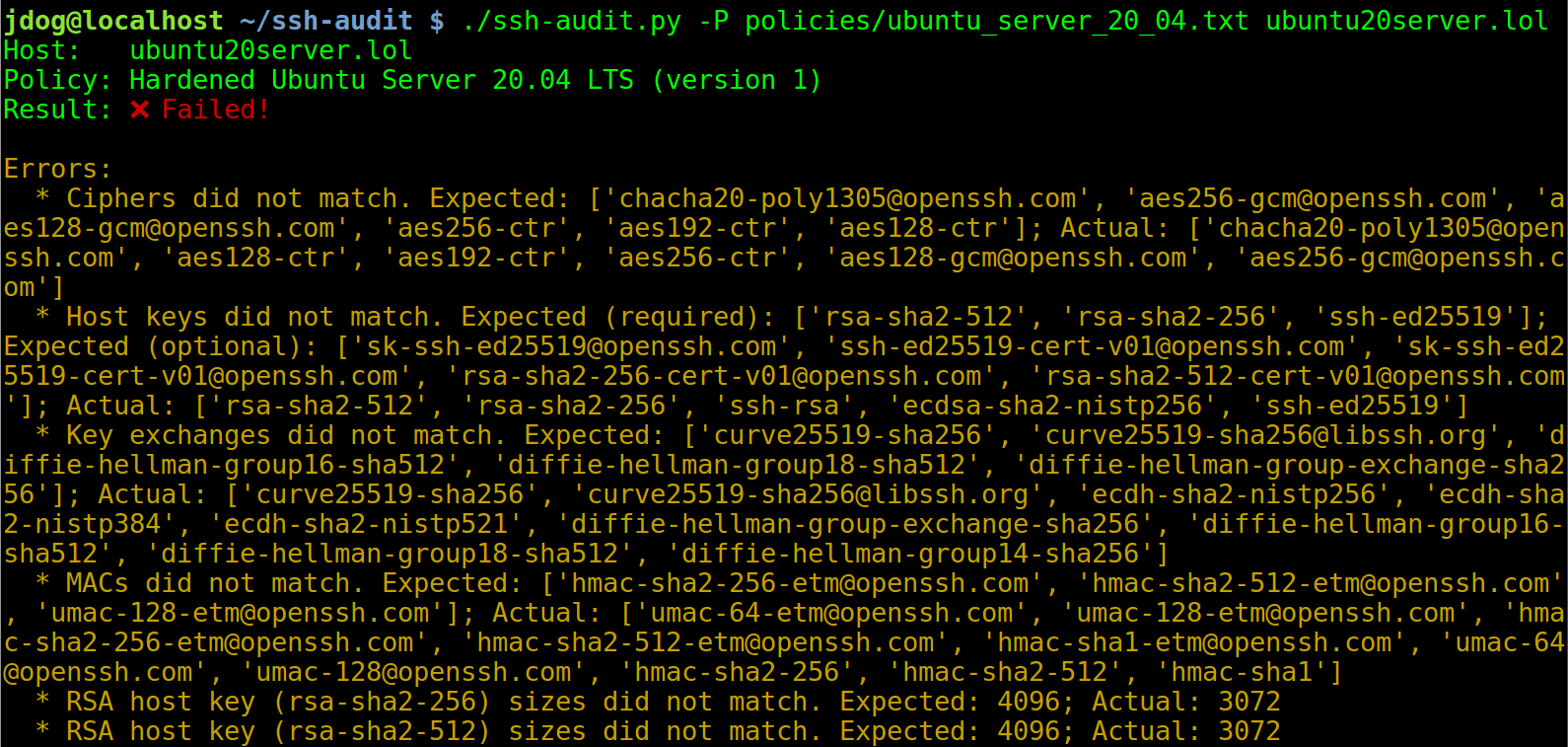
After applying the steps in the hardening guide (see below), the output changes to the following: 
Client Standard Audit Example
Below is a screen shot of the client-auditing output when an unhardened OpenSSH v7.2 client connects: 
Hardening Guides
Guides to harden server & client configuration can be found here: https://www.ssh-audit.com/hardening_guides.html
Pre-Built Packages
Pre-built packages are available for Windows (see the releases page), PyPI, Snap, and Docker.
To install from PyPI:
$ pip3 install ssh-audit
To install the Snap package:
$ snap install ssh-audit
To install from Dockerhub:
$ docker pull positronsecurity/ssh-audit
(Then run with: docker run -it -p 2222:2222 positronsecurity/ssh-audit 10.1.1.1)
Web Front-End
For convenience, a web front-end on top of the command-line tool is available at https://www.ssh-audit.com/.
ChangeLog
v2.6.0-dev
- Snap packages now print more user-friendly error messages when permission errors are encountered.
- JSON 'target' field now always includes port number; credit tomatohater1337.
- Added 24 new key exchanges:
ecdh-sha2-1.3.132.0.1,ecdh-sha2-1.2.840.10045.3.1.1,ecdh-sha2-1.3.132.0.33,ecdh-sha2-1.3.132.0.26,ecdh-sha2-1.3.132.0.27,ecdh-sha2-1.2.840.10045.3.1.7,ecdh-sha2-1.3.132.0.16,ecdh-sha2-1.3.132.0.34,ecdh-sha2-1.3.132.0.36,ecdh-sha2-1.3.132.0.37,ecdh-sha2-1.3.132.0.35,ecdh-sha2-1.3.132.0.38,ecdh-sha2-4MHB+NBt3AlaSRQ7MnB4cg==,ecdh-sha2-5pPrSUQtIaTjUSt5VZNBjg==,ecdh-sha2-VqBg4QRPjxx1EXZdV0GdWQ==,ecdh-sha2-zD/b3hu/71952ArpUG4OjQ==,ecdh-sha2-qCbG5Cn/jjsZ7nBeR7EnOA==,ecdh-sha2-9UzNcgwTlEnSCECZa7V1mw==,ecdh-sha2-wiRIU8TKjMZ418sMqlqtvQ==,ecdh-sha2-qcFQaMAMGhTziMT0z+Tuzw==,ecdh-sha2-m/FtSAmrV4j/Wy6RVUaK7A==,ecdh-sha2-D3FefCjYoJ/kfXgAyLddYA==,ecdh-sha2-h/SsxnLCtRBh7I9ATyeB3A==,ecdh-sha2-mNVwCXAoS1HGmHpLvBC94w==.
v2.5.0 (2021-08-26)
- Fixed crash when running host key tests.
- Handles server connection failures more gracefully.
- Now prints JSON with indents when
-jjis used (useful for debugging). - Added MD5 fingerprints to verbose output.
- Added
-d/--debugoption for getting debugging output; credit Adam Russell. - Updated JSON output to include MD5 fingerprints. Note that this results in a breaking change in the 'fingerprints' dictionary format.
- Updated OpenSSH 8.1 (and earlier) policies to include
rsa-sha2-512andrsa-sha2-256. - Added OpenSSH v8.6 & v8.7 policies.
- Added 3 new key exchanges:
gss-gex-sha1-eipGX3TCiQSrx573bT1o1Q==,gss-group1-sha1-eipGX3TCiQSrx573bT1o1Q==, andgss-group14-sha1-eipGX3TCiQSrx573bT1o1Q==. - Added 3 new MACs:
hmac-ripemd160-96,AEAD_AES_128_GCM, andAEAD_AES_256_GCM.
v2.4.0 (2021-02-23)
- Added multi-threaded scanning support.
- Added built-in Windows manual page (see
-m/--manual); credit Adam Russell. - Added version check for OpenSSH user enumeration (CVE-2018-15473).
- Added deprecation note to host key types based on SHA-1.
- Added extra warnings for SSHv1.
- Added built-in hardened OpenSSH v8.5 policy.
- Upgraded warnings to failures for host key types based on SHA-1.
- Fixed crash when receiving unexpected response during host key test.
- Fixed hang against older Cisco devices during host key test & gex test.
- Fixed improper termination while scanning multiple targets when one target returns an error.
- Dropped support for Python 3.5 (which reached EOL in Sept. 2020).
- Added 1 new key exchange:
[email protected].
v2.3.1 (2020-10-28)
- Now parses public key sizes for
[email protected]and[email protected]host key types. - Flag
[email protected]as a failure due to SHA-1 hash. - Fixed bug in recommendation output which suppressed some algorithms inappropriately.
- Built-in policies now include CA key requirements (if certificates are in use).
- Lookup function (
--lookup) now performs case-insensitive lookups of similar algorithms; credit Adam Russell. - Migrated pre-made policies from external files to internal database.
- Split single 3,500 line script into many files (by class).
- Added setup.py support; credit Ganden Schaffner.
- Added 1 new cipher:
[email protected].
v2.3.0 (2020-09-27)
- Added new policy auditing functionality to test adherence to a hardening guide/standard configuration (see
-L/--list-policies,-M/--make-policyand-P/--policy). For an in-depth tutorial, see https://www.positronsecurity.com/blog/2020-09-27-ssh-policy-configuration-checks-with-ssh-audit/. - Created new man page (see
ssh-audit.1file). - 1024-bit moduli upgraded from warnings to failures.
- Many Python 2 code clean-ups, testing framework improvements, pylint & flake8 fixes, and mypy type comments; credit Jürgen Gmach.
- Added feature to look up algorithms in internal database (see
--lookup); credit Adam Russell. - Suppress recommendation of token host key types.
- Added check for use-after-free vulnerability in PuTTY v0.73.
- Added 11 new host key types:
ssh-rsa1,[email protected],ssh-gost2001,ssh-gost2012-256,ssh-gost2012-512,spki-sign-rsa,ssh-ed448,x509v3-ecdsa-sha2-nistp256,x509v3-ecdsa-sha2-nistp384,x509v3-ecdsa-sha2-nistp521,x509v3-rsa2048-sha256. - Added 8 new key exchanges:
diffie-hellman-group1-sha256,kexAlgoCurve25519SHA256,Curve25519SHA256,gss-group14-sha256-,gss-group15-sha512-,gss-group16-sha512-,gss-nistp256-sha256-,gss-curve25519-sha256-. - Added 5 new ciphers:
blowfish,AEAD_AES_128_GCM,AEAD_AES_256_GCM,[email protected],[email protected]. - Added 3 new MACs:
[email protected],hmac-sha3-224,[email protected].
v2.2.0 (2020-03-11)
- Marked host key type
ssh-rsaas weak due to practical SHA-1 collisions. - Added Windows builds.
- Added 10 new host key types:
ecdsa-sha2-1.3.132.0.10,x509v3-sign-dss,x509v3-sign-rsa,[email protected],x509v3-ssh-dss,x509v3-ssh-rsa,[email protected],[email protected],[email protected], and[email protected]. - Added 18 new key exchanges:
[email protected],[email protected],[email protected],[email protected],[email protected],[email protected],ecdh-sha2-curve25519,ecdh-sha2-nistb233,ecdh-sha2-nistb409,ecdh-sha2-nistk163,ecdh-sha2-nistk233,ecdh-sha2-nistk283,ecdh-sha2-nistk409,ecdh-sha2-nistp192,ecdh-sha2-nistp224,ecdh-sha2-nistt571,gss-gex-sha1-, andgss-group1-sha1-. - Added 9 new ciphers:
camellia128-cbc,camellia128-ctr,camellia192-cbc,camellia192-ctr,camellia256-cbc,camellia256-ctr,aes128-gcm,aes256-gcm, andchacha20-poly1305. - Added 2 new MACs:
aes128-gcmandaes256-gcm.
v2.1.1 (2019-11-26)
- Added 2 new host key types:
[email protected],[email protected]. - Added 2 new ciphers:
des,3des. - Added 3 new PuTTY vulnerabilities.
- During client testing, client IP address is now listed in output.
v2.1.0 (2019-11-14)
- Added client software auditing functionality (see
-c/--client-auditoption). - Added JSON output option (see
-j/--jsonoption; credit Andreas Jaggi). - Fixed crash while scanning Solaris Sun_SSH.
- Added 9 new key exchanges:
gss-group1-sha1-toWM5Slw5Ew8Mqkay+al2g==,gss-gex-sha1-toWM5Slw5Ew8Mqkay+al2g==,gss-group14-sha1-,gss-group14-sha1-toWM5Slw5Ew8Mqkay+al2g==,gss-group14-sha256-toWM5Slw5Ew8Mqkay+al2g==,gss-group15-sha512-toWM5Slw5Ew8Mqkay+al2g==,diffie-hellman-group15-sha256,ecdh-sha2-1.3.132.0.10,curve448-sha512. - Added 1 new host key type:
ecdsa-sha2-1.3.132.0.10. - Added 4 new ciphers:
idea-cbc,serpent128-cbc,serpent192-cbc,serpent256-cbc. - Added 6 new MACs:
[email protected],[email protected],hmac-ripemd,[email protected],[email protected],[email protected].
v2.0.0 (2019-08-29)
- Forked from https://github.com/arthepsy/ssh-audit (development was stalled, and developer went MIA).
- Added RSA host key length test.
- Added RSA certificate key length test.
- Added Diffie-Hellman modulus size test.
- Now outputs host key fingerprints for RSA and ED25519.
- Added 5 new key exchanges:
[email protected],[email protected],[email protected],diffie-hellman-group16-sha256,diffie-hellman-group17-sha512. - Added 3 new encryption algorithms:
des-cbc-ssh1,blowfish-ctr,twofish-ctr. - Added 10 new MACs:
hmac-sha2-56,hmac-sha2-224,hmac-sha2-384,hmac-sha3-256,hmac-sha3-384,hmac-sha3-512,hmac-sha256,[email protected],hmac-sha512,[email protected]. - Added command line argument (
-t/--timeout) for connection & reading timeouts. - Updated CVEs for libssh & Dropbear.
v1.7.0 (2016-10-26)
- implement options to allow specify IPv4/IPv6 usage and order of precedence
- implement option to specify remote port (old behavior kept for compatibility)
- add colors support for Microsoft Windows via optional colorama dependency
- fix encoding and decoding issues, add tests, do not crash on encoding errors
- use mypy-lang for static type checking and verify all code
v1.6.0 (2016-10-14)
- implement algorithm recommendations section (based on recognized software)
- implement full libssh support (version history, algorithms, security, etc)
- fix SSH-1.99 banner recognition and version comparison functionality
- do not output empty algorithms (happens for misconfigured servers)
- make consistent output for Python 3.x versions
- add a lot more tests (conf, banner, software, SSH1/SSH2, output, etc)
- use Travis CI to test for multiple Python versions (2.6-3.5, pypy, pypy3)
v1.5.0 (2016-09-20)
- create security section for related security information
- match and output assigned CVE list and security issues for Dropbear SSH
- implement full SSH1 support with fingerprint information
- automatically fallback to SSH1 on protocol mismatch
- add new options to force SSH1 or SSH2 (both allowed by default)
- parse banner information and convert it to specific software and OS version
- do not use padding in batch mode
- several fixes (Cisco sshd, rare hangs, error handling, etc)
v1.0.20160902
- implement batch output option
- implement minimum output level option
- fix compatibility with Python 2.6
v1.0.20160812
- implement SSH version compatibility feature
- fix wrong mac algorithm warning
- fix Dropbear SSH version typo
- parse pre-banner header
- better errors handling
v1.0.20160803
- use OpenSSH 7.3 banner
- add new key-exchange algorithms
v1.0.20160207
- use OpenSSH 7.2 banner
- additional warnings for OpenSSH 7.2
- fix OpenSSH 7.0 failure messages
- add rijndael-cbc failure message from OpenSSH 6.7
v1.0.20160105
- multiple additional warnings
- support for none algorithm
- better compression handling
- ensure reading enough data (fixes few Linux SSH)
v1.0.20151230
- Dropbear SSH support
v1.0.20151223
- initial version




