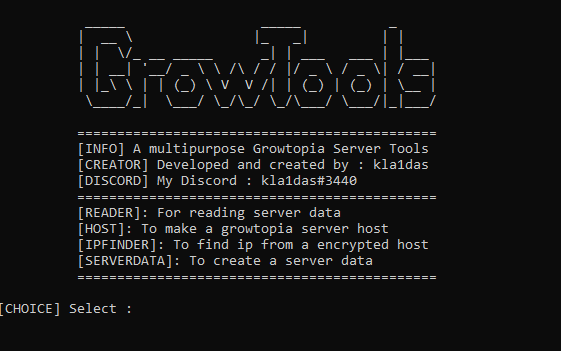Kavo MS IoT Platform
Version: 2.0
Author: Luke Garceau
Requirements
-
Read CAN messages in real-time
-
Convert the given variables to engineering useful variables
- useTime - runTime - idleTime - hygieneCycle Data - error messages - location data -
Keep the device updated with its cloud counterpart
- Start MS service on startup - Verify MS continues to run - Reestablish connection losses from lost wifi - Collects data generated during connection losses and transfers the data when connections are reestablished __Todo__ -
Send engineered variables to Iot Central
-
Dynamically update IP tables with correct MS IP addresses
Overall Concept
- Connect to Iot Central and Initialize Can Bus
- Split each task into a seperate Thread
- Run the Threads using parallelism
Parallelism is the idea of running multiple processes at the same time
Transfer of data between each process is acheived by shared mutex variables (aka constant variables that each thread has access to)
-
Shared Variables
- const.CAN_DATA - const.CAN_CODES - const.MSG_TO_SEND - const.MSG_TO_RECORD
Pseudo Code
Shared Variables
- const.CAN_DATA
- Starts inreadCan.py -> readData()
- List of tuple variables that are to be interpretted into english
- Ends inhexToEng.py -> interpret() - const.MSG_TO_SEND
- Starts inhexToEng.py -> interpret()
- List of arrays formatted like:
[
['runTime', '0.008333333333333333']
]
or
[
['runTime', '0.008333333333333333']
,(comma seperated)
['timestamp', '2019-11-06T03:40:29.863497']
['hygieneLast', '-1']
['hygieneType', 'no_mem']
['hygieneStart', 'no_mem']
['hygieneStop', 'no_mem']
]
- Can have multiple messages
- Ends insendIotc.py -> sendMessages() - const.MSG_TO_RECORD
- Starts inhexToEng.py -> interpret() -> alreadyHave()
- List of tuple variables to be written to the .csv file
- Ends inrecordData.py -> recordData()
Read CAN Messages
- Translate CAN Hex Code to format below:
Python Tuple of Strings Object
(Timestamp, CanID, Message) - Append The Tuple to
const.MSG_TO_RECORDshared program variable - Append The Tuple to
const.MSG_TO_SENDshared program variable
Interpret Messages to Useful Variables
-
runTime
- Sent every interval inconfig.ini -
useTime and idleTime
- Figured out usinghexToEng.py -> alreadyHave()
- Sent every interval inconfig.ini -
hygiene data
- Update message sent every interval inconfig.ini
- Records data to text filestart|stop|type -> data/hygieneData.txt
- SendshygieneEventand updates data once a hygiene cycle is triggered on the chair
- ???What about the hygiene last message??? -
error messages
- Sends an error message json variable everytime there is a new error message
- SeehexToEng.py -> interpret() -
location data
- Pulls user inputted data about the device from the device twin
- Cloud Properties- officeName - officeLocation - roomName - deviceName ???Is this pulled from the cloud or the device?? The device should already have a unique device name on it -
Remove the can message from
const.CAN_DATA
Record Data to .csv file
- Will record new can messages to the
.csvfile indata/***.csv - Format of fileName: (should match old format alpha010_11112019_133131.csv deviceID_mmddyyyy_hhmmss.csv)
deviceName = socket.gethostname()
timestamp = datetime.datetime.now()
timestamp = '%i-%i-%i_%i:%i' % (timestamp.year, timestamp.month, timestamp.day, timestamp.hour, timestamp.minute)fileName = '%s_canData_%s.csv' % (deviceName, timestamp) - Message needs to be of this format: (should match old format 07/25/2019 18:31:08:031 ID: 0x08 Message: 00 06 c0 00 00 00 00 00 timestamp in 1 column, can message in 2nd column )
String:
YYYY-MM-DD HH-MM-SS.MMMM ID: Ox### Message: ## ## ## ## ## ## ## ##- Syntax to format a Can Message:
incoming canMessage: data = (tuple of strings)
canTS = data[0]
canID = data[1]
canMG = data[2]
formatMsg = '%s\tID: %s\tMessage: %s\n' % (canTS, canID, canMG)
- Syntax to format a Can Message:
- Remove the can message from
const.MSG_TO_RECORD
Send To Iot Central
-
Pull down the device twin from Iot Central
-
Send the init messages: ???Why are you sending mac, wireless mac and ip address??
- Location Data: (officeName, roomName, officeLocation, deviceID) - Ip Address - Hardware Mac Address - Wireless Mac Address - deviceInit message -
Loop through all messages in
const.MSG_TO_SEND -
Append the
deviceIDto each message -
If
msginproperty list: ['hygieneStart, hygieneStop', 'hygieneLast', 'batteryLevel', 'serialNum']
- True: Send message as a property - False: Send message as telemetry -
Send
lastTimeConnectedproperty -
Remove message from
const.MSG_TO_SEND
Calculation / Determination of UseTime and IdleTime (Im not sure I understand the logic. It looks like it will only send Idle time)
I use a deviceState variable which is of data type String, which has 3 values
- Use
- Idle
- IdlePending
Scenario 1:
| Time (minutes since boot) | Whats Happening | deviceState |
|---|---|---|
| 0 | Device Boot | N/A |
| 1 | Device Reads initial new can codes/messages | Use |
| 1+1ms | Device sees starts to see old can messages | Idle Pending |
| 5 (use threshold) | Device sends useTime message | Idle |
| 12 (useThreshold + idlethreshold) | Device sends idleTime message | Idle |
Scenario 2:
| Time (minutes since boot) | Whats Happening | deviceState |
|---|---|---|
| 0 | Device Boot | N/A |
| 1 | Device Reads initial new can codes/messages | Use |
| 1+1ms | Device sees starts to see old can messages | IdlePending |
| 3 | New Can Message Comes through | IdlePending |
| 3 cont. | UseTimeDelta updated IdleTimeStart reset | IdlePending |
| 3+1ms | Device sees old can id/message | IdlePending |
| 5 (or useThreshold) | Device sends useTime message | Idle |
| 12 (useThreshold + idleThreshold) | Device sends idleTime message if no new code | Idle |