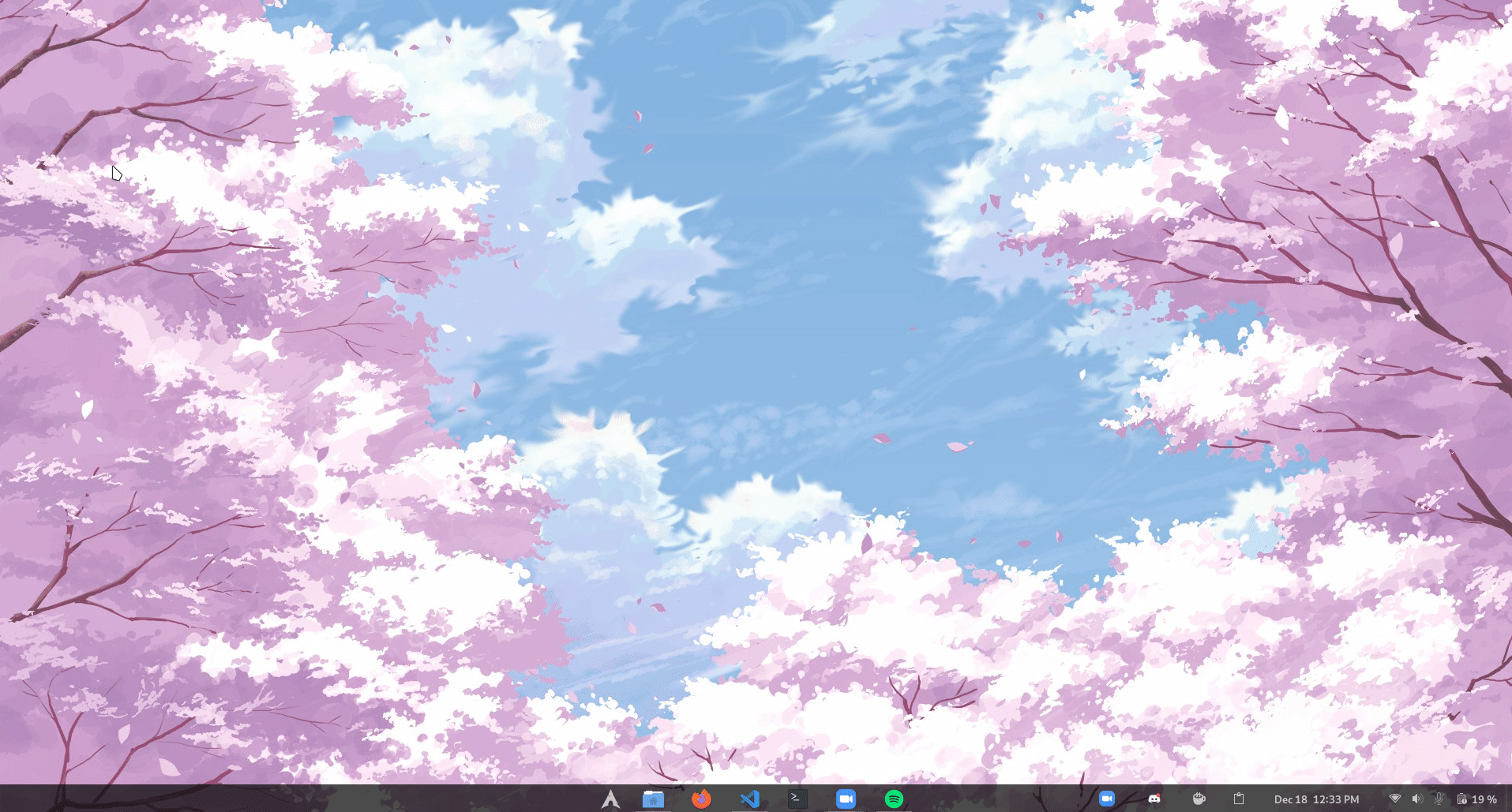Spotify Overlay
A Overlay to display on Obs Studio or any related video/stream recorder, the current music that is playing on your Spotify.
Installation
- Install Python 3.0+ to run.
- Install the dependencies.
$ pip install -r requirements.txt
How to use
Release
Download the latest build, open the SpotifyOverlay.exe file, log in to the spotify window on your browser, then add the overlay to OBS Studio with the configuration below
Dev
Start the server
$ python3 main.py
Login to the spotify window that appers, if you're already logged to spotify on your browser, you should see "You can close now".
then to display on Obs Studio, add a browser to your scene with this configuration
- URL: http://localhost:5000/currentPlaying
- Width: 600
- Heigth: 200