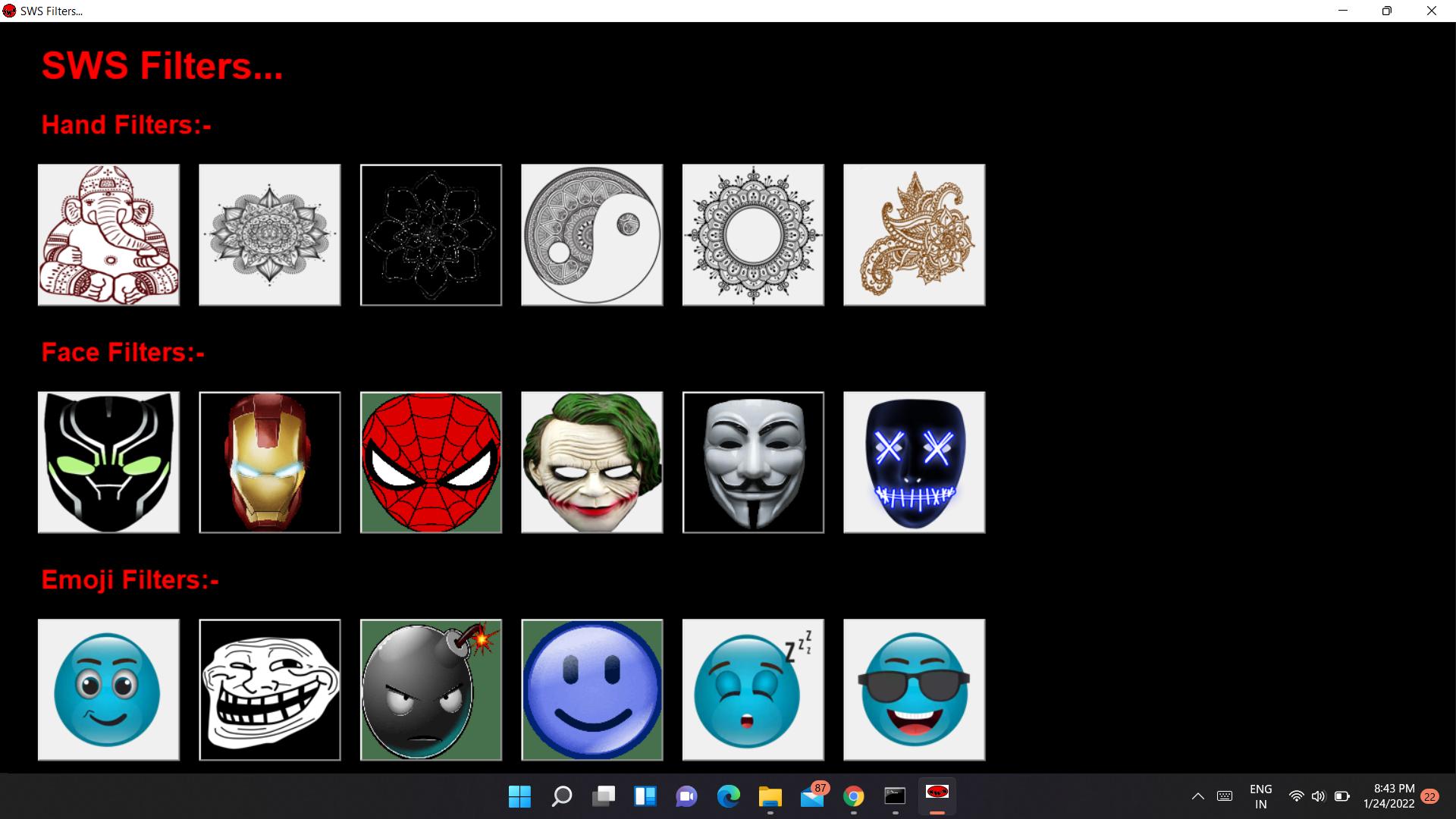Food Not Food dot app (
🍔
🚫
🍔
)
Code for building a machine Learning powered app to decide whether a photo is of food or not.
See it working live at: https://foodnotfood.app
Yes, that's all it does.
It's not perfect.
But think about it.
How do you decide what's food or not?
Inspiration
Remember hotdog not hotdog?
That's what this repo builds, excepts for food or not.
It's arguably harder to do food or not.
Because there's so many options for what a "food" is versus what "not food" is.
Whereas with hotdog not hotdog, you've only got one option: is it a hotdog or not?
Video and notes
I built this app during a 10-hour livestream to celebrate 100,000 YouTube Subscribers (thank you thank you thank you).
The full stream replay is available to watch on YouTube.
The code has changed since the stream.
I made it cleaner and more reproducible.
My notes are on Notion.
Steps to reproduce
Note: If this doesn't work, please leave an issue.
To reproduce, the following steps are best run in order.
You will require and installation of Conda, I'd recommend Miniconda.
Clone the repo
git clone https://github.com/mrdbourke/food-not-food
cd food-not-food
Environment creation
I use Conda for my environments. You could do similar with venv and pip but I prefer Conda.
This code works with Python 3.8.
conda create --prefix ./env python=3.8 -y
conda activate ./env
conda install pip
Installing requirements
Getting TensorFlow + GPU to work
Follow the install instructions for running TensorFlow on the GPU.
This will be required for model_building/train_model.py.
Note: Another option here to skip the installation of TensorFlow is to use your global installation of TensorFlow and just install the requirements.txt file below.
Other requirements
If you're using your global installation of TensorFlow, you might be able to just run pip install requirements.txt in your environment.
Or if you're running in another dedicated environment, you should also be able to just run pip install -r requirements.txt.
pip install -r requirements.txt
Getting the data
- Download Food101 data (101,000 images of food).
python data_download/download_food101.py
- Download a subset of Open Images data. Use the
-nflag to indicate how many images from each set (train/valid/test) to randomly download.
For example, running python data_download/download_open_images.py -n=100 downloads 100 images from the training, validation and test sets of Open Images (300 images in total).
The downloading for Open Images data is powered by FiftyOne.
python data_download/download_open_images.py -n=100
Processing the data
- Extract the Food101 data into a "
food" directory, use the-nflag to set how many images of food to extract, for example-n=10000extracts 10,000 random food images from Food101.
python data_processing/extract_food101.py -n=10000
- Extract the Open Images images into
open_images_extracteddirectory.
The data_processing/extract_open_images.py script uses the Open Images labels plus a list of foods and not foods (see data/food_list.txt and data/non_food_list.txt) to separate the downloaded Open Images.
This is necessary because some of the images from Open Images contain foods (we don't want these in our not_food class).
python data_processing/extract_open_images.py
- Move the extracted images into "
food" and "not_food" directories.
This is necessary because our model training file will be searching for class names by the title of our directories (food and not_food).
python data_processing/move_images.py
- Split the data into training and test sets.
This creates a training and test split of food and not_food images.
This is so we can verify the performance of our model before deploying it.
It'll create the structure:
train/
food/
image1.jpeg
image2.jpeg
...
not_food/
image100.jpeg
image101.jpeg
...
test/
food/
image201.jpeg
image202.jpeg
...
not_food/
image301.jpeg
image302.jpeg
...
To do this, run:
python data_processing/data_splitting.py
Modeling the data
Note: This will require a working install of TensorFlow.
Running the model training file will produce a TensorFlow Lite model (this is small enough to be deployed in a browser) saved to the models directory.
The script will look for the train and test directories and will create training and testing datasets on each respectively.
It'll print out the progress at each epoch and then evaluate and save the model.
python model_building/train_model.py
What data is used?
The current deployed model uses about 40,000 images of food and 25,000 images of not food.
- Food images come from the Food101 dataset.
- Not food and some food images come from Open Images.