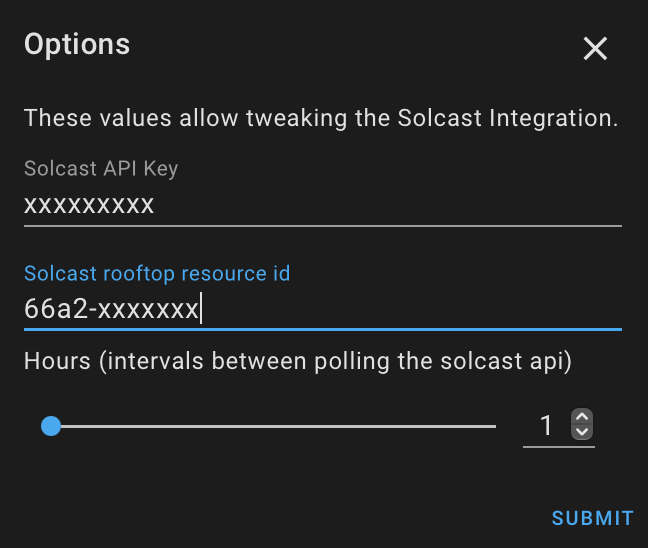sardana-jupyter
Sardana integration into the Jupyter ecosystem.
This is still a WIP. For a list of missing features/ideas see TODO.md.
Docker demo
Create the image:
docker build --label jupysar-demo --tag jupysar-demo -f ./docker/Dockerfile .
Run the container:
sudo docker run -dp 8888:8888 --name jupysar-demo jupysar-demo
Wait some seconds, open localhost:8888 and select the Sardana Kernel Notebook.
Manual installation
You can install the necessary dependencies using conda. Prior to that, edit the environment.yml file to point to your local taurus and sardana clones.
conda env create -f environment.yml
conda activate sardana-jupyter
./scripts/setup.bash
IMPORTANT: sardana requires features available in the reszelaz/jupyter-ms branch
Start the Jupyter Lab
Currently the jupyter extension only instantiate the MacroServer part. You will need to start your Pool instance as Tango device server and configure the following configuration variables in your sardana-jupyter.yml:
cp ./examples/sardana-jupyter.yml $HOME/sardana-jupyter.yml
export SARDANA_JUPYTER_CONF = $HOME/sardana-jupyter.yml
- name - name of your jupyter macroserver instance e.g. "test", "dummy", etc.
- poolNames = pool(s) you would like to connect to e.g. ["Pool_test_1"]
- macroPath = - path(s) to your macros e.g. ["/src/sardana/macroserver/macros/examples"]
- recordersPath = path(s) to your recorders e.g. ["/src/sardana/macroserver/recorders/examples"]
jupyter lab examples/example_macros.ipynb
And then select the Sardana Kernel Notebook.