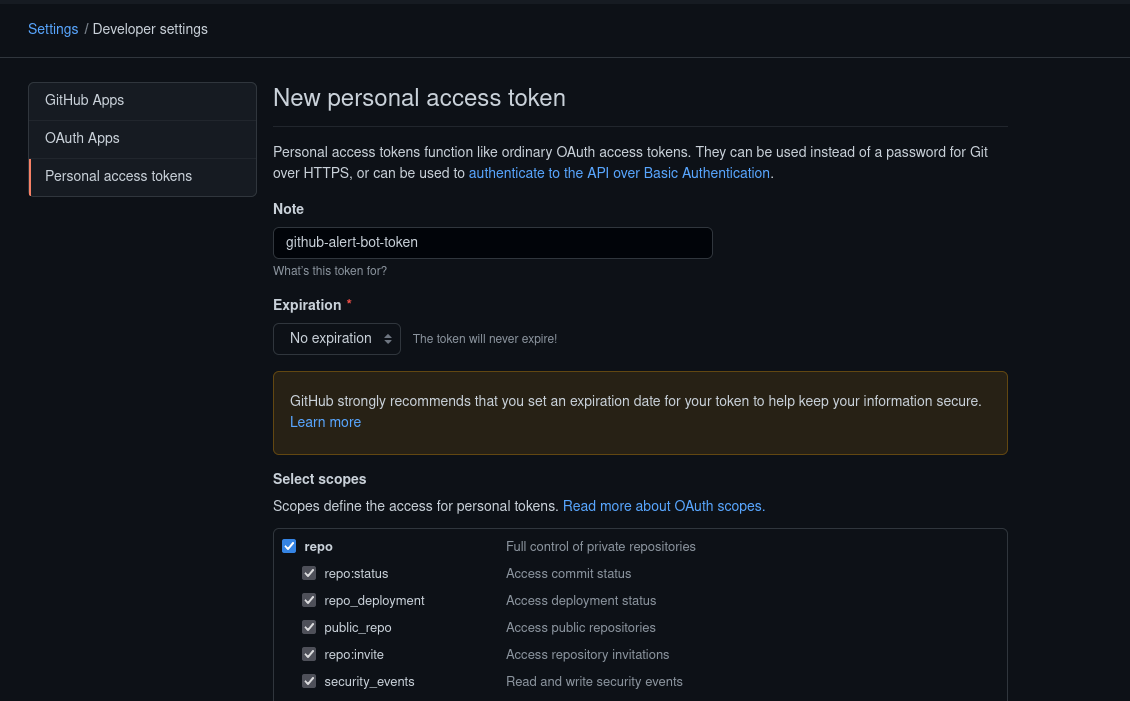Slack batch
As Slack no longer provides an API to invite people, this is a Selenium Python script to do so. If you still have a legacy token check my other repo instead.
Installation
Docker (Recommended)
- Just run
docker pull mehdibo/slack-batch
Directly on machine
- Make sure you have Python 3.9 installed
- Install Geckodriver
- Make sure you have Firefox installed too
- Run
pip install -r requirements.txtandmkdir ./screenshotsto create a screenshots folder
Usage
Via Docker (Recommended)
Run:
docker run --rm \
-v /tmp:/tmp/files \
mehdibo/slack-batch emails.txt --workspace https://test.slack.com --email YOUR_EMAIL --passwd YOUR_PASSWORD
Replace /tmp with the path where your emails.txt file exists
If you want to use the --screenshot flag
Directly on machine
usage: ./main.py [-h] --workspace WORKSPACE --email EMAIL --passwd PASSWD
[--verbose] [--screenshot]
emails
Send slack invitations
positional arguments:
emails A file that contains one email per line
optional arguments:
-h, --help show this help message and exit
--workspace WORKSPACE
A url to your Slack workspace
--email EMAIL Your Slack workspace email
--passwd PASSWD Your Slack workspace password
--verbose Verbose mode
--screenshot Screenshot after every invite