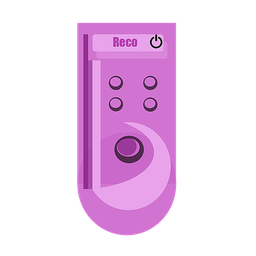PyHoroscope
Observational Indian lunisolar calendar, horoscope and matching using the Swiss ephemeris (Hindu Drig-ganita Panchanga).
Features
Core Files:panchanga.py, horoscope.py, compatibility.py and horo_chart.py
Computation of the five essentials of the panchangam:
- Tithi
- Nakshatra
- Yoga
- Karana
- Vaara
Not just the values, but also the end times of tithis and nakshatras are computed. The only factor limiting the accuracy of the program output is the uncertainity in your input values (latitude, longitude).
Also includes computation of sunrise, sunset, moonrise and moonset.
Also Included :
- Instantaneous planetary positions, including Lagna (Ascendant)
- Navamsa positions
- Choghadiya/Gauri panchanga
- Vimsottari Dasha-Bhukti
- Rahu Kala, Yamaganda Kala, Gulika Kala
- Abhijit muhurta and Durmuhurtams
Available in English, Tamil and Telugu
You can add your own language by creating list_values_xx.txt and `msg_strings_xx.txt by copying the _en files and replacing with appropriate native language strings.
Do not forget to add the new language into the available_languages in horo_chart.py
NOTE: All timings are end timings. Timings displayed higher than 24:00 denote hours past midnight because the Hindu day (tithi) starts and ends with sunrise. If applicable, daylight savings (DST) are accounted for automatically based on the date and place entered in the textboxes.
Requirements
Python interface to Swiss ephemeris.
pip install pyswisseph # OR apt-get install pyswisseph
The core of the library (panchanga.py and horoscope.py) can be imported into other code or used from the command line.
In order to just run the GUI (horo_chart.py) you also need pyqt6:
pip install pyqt6
Using the GUI
Enter Name, and Place with country name (e.g. Chennai, IN) If you get an error, enter latitude, longitude and time zone manually. If you want to be precise, enter the lat/long of the exact place (e.g. hospital) You can use google to find the latitude, longitude, time zone of the place
Type the Date in YYY,MM,DD format in the 'Date' field. Negative value for YYYY are interpolated as proleptic Gregorian calendar (Before Christ BC).
Enter Time of birth, choose chart style, ayanamsa mode, language of display
Click Show Chart to display the birth (Raasi and Navamsam) charts
Click Show PDF to save the screen as a PDF file
Using the Code / command line
import horo_chart, panchanga, horoscope
App = QApplication(sys.argv)
chart_type = 'North'
chart = horo_chart.ChartWindow(chart_type=chart_type)
chart.language('Tamil')
"""
chart.name('Krishna')
chart.place('Mathura,IN')
chart.date_of_birth('-3229,6,17')
chart.time_of_birth('23:59:00')
chart.time_zone('5.5')
chart.chart_type(chart_type)
chart.compute_horoscope()
"""
chart.show()
Accuracy
The program is as accurate as the Swiss Ephemeris installed on your system. So generally it is accurate for years 13000 BCE to 16800 CE. The computational speed stays the same no matter which date you enter. Required swiss ephimeres files are also /ephe/ folder of this repository. Overall size of these files is more than 100 MB. To reduce your application size, you can restrict the dates within a range and could remove those ephimeres files from the folder.
License
MIT License.