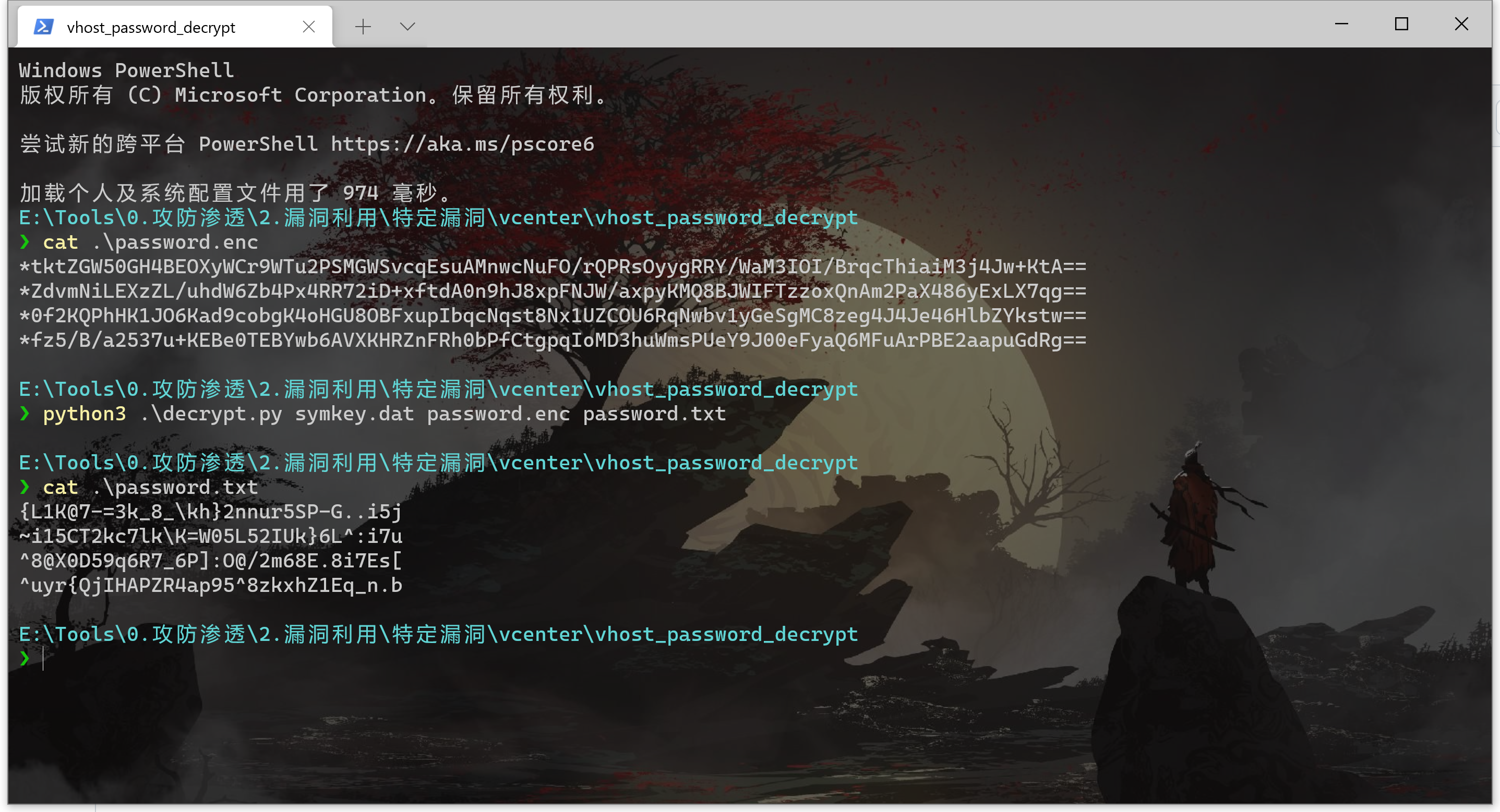img-cryptor
did you ever have to encrypt your data cause it is so sensitive that you cannot store it on hdd to read in normal batch processing? No? But I do, sadly.
key, initialize vector creation, AES256, store images with .enc extension.In progress.
Example usage:
Assuming that you'll store your image in example folder and save your keys in .bin format you can change your config param to provide an proper encryption.
CONFIG.YAML
IN_PATH : PATH of your input image
OUT_PATH : PATH of encrypted file
INVERSE_PATH : PATH OF DECRYPTER FILE
IV_PATH : PATH TO INITIALIZE VECTOR
KEY_PATH : PATH TO KEY
Decryption
Decryption part is very simple, but I decided to omit image saving part because storing data in memory is the most important part. So, assuming that you have you data stored and proper defined in config file.
import numpy as np
from src import Cryptor, Decryptor
from src.utils import read_key, read_config
def main():
config = read_config('config/config.yaml')
path = config['OUT_PATH']
outpath = config['INVERSE_PATH']
_key = read_key(config['KEY_PATH'])
_iv = read_key(config['IV_PATH'])
size = (258, 258, 3)
decr = Decryptor(path = path, outname = outpath, create = False, _key = _key, _iv = _iv)
dect._write_data()
# You should store image size if you want to return data in np. like format
_obj = np.frombuffer(decr._decrypt(), dtype = np.uint8).rehspae(size)
To dos:
- FastAPI like inference
- Add module to pytorch dataloader