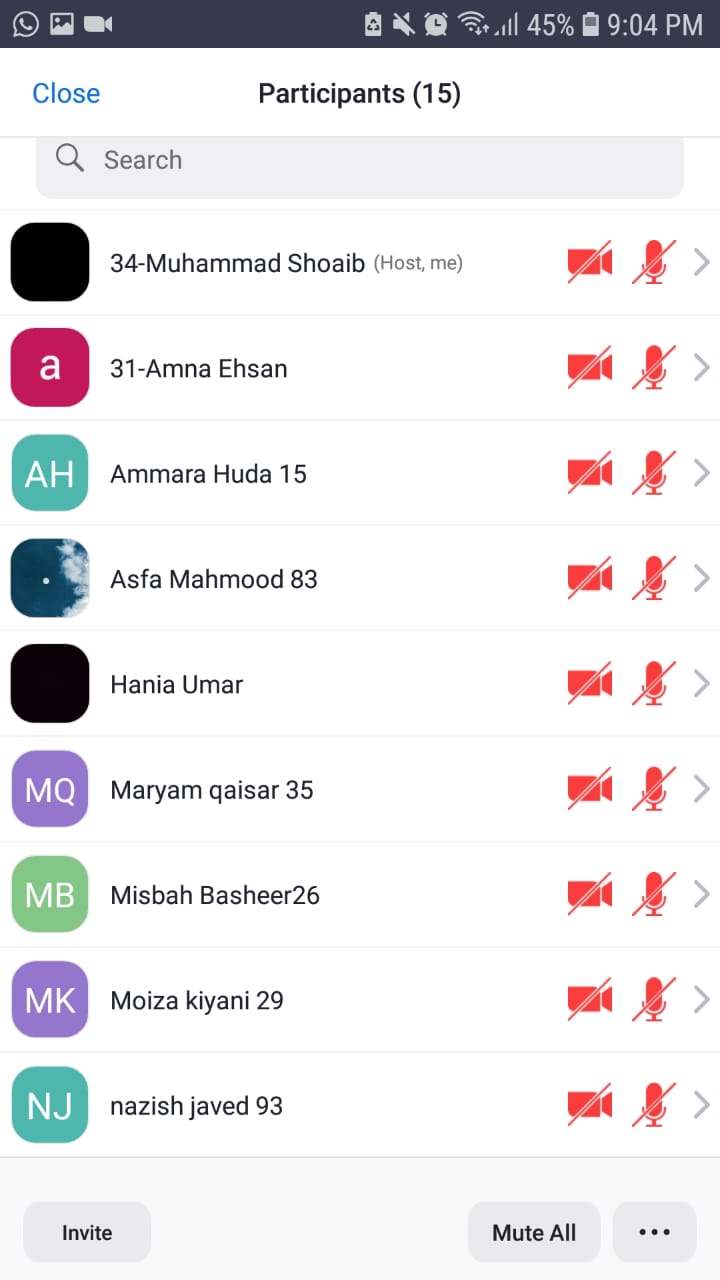Konfsave
Konfsave is a config manager. That is, it allows you to save, back up, and easily switch between different (per-user) system configurations. Each configuration is stored as a profile; the script allows you to save the current configuration as a named profile, and then load them by name. It's also possible to take these profiles somewhere else by exporting or importing them, or just copying their folder.
By default, Konfsave manages your KDE configuration - specifically, its appearance and workspace settings. This can be easily changed in config.ini. If you'd like to learn more about how to adjust the configuration, see the wiki. You can also specify additional files to include or exclude once using command line options.
Inspired by https://github.com/Prayag2/konsave.
Requirements
Python 3.8+ is required. On some systems, this means that you must use python3 instead of python.
Installation & Usage
The configuration file, config.ini, is stored in $XDG_CONFIG_HOME/konfsave (usually it's ~/.config/konfsave).
Usage instructions can be viewed with konfsave --help.
There are 2 installation options:
PyPI
Konfsave is on PyPI, which means that it can be installed with pip:
python -m pip install konfsave
After this, you should be able to run Konfsave directly from the terminal. If not, try python -m konfsave.
The crude way
This method is not recommended unless you're debugging or rewriting Konfsave.
__main__.py can be run as is; just download the repository. You can also run install.sh which will copy files to .config and link __main__.py to .local/bin/konfsave. Unlike the PyPI method, this will not allow you to easily update the program.
Future features
- Standardizing groups so that someone else's profile can specify what it supports
- Optionally storing profiles as Git repositories and syncing them using remotes
License
Copyright (c) 2021 Illia Boiko (selplacei) and contributors. All source code in this repository may only be used under the terms and conditions found in the LICENSE file.