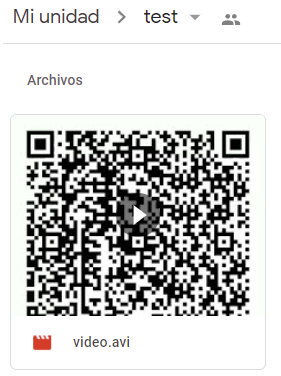Project Scopes
The scope of this project will be to build a data ware house on Google Cloud Platform that will help answer common business questions as well as powering dashboards. To do that, a conceptual data model and a data pipeline will be defined.
Architecture
Data are uploaded to Google Cloud Storage bucket. GCS will act as the data lake where all raw files are stored. Data will then be loaded to staging tables on BigQuery. The ETL process will take data from those staging tables and create data mart tables. An Airflow instance can be deployed on a Google Compute Engine or locally to orchestrate the pipeline.
Here are the justifications for the technologies used:
- Google Cloud Storage: act as the data lake, vertically scalable.
- Google Big Query: act as data base engine for data warehousing, data mart and ETL processes. BigQuery is a serverless solution that can easily and effectively process petabytes scale dataset.
- Apache Airflow: orchestrate the workflow by issuing command line to load data to BigQuery or SQL queries for ETL process. Airflow does not have to process any data by itself, thus allowing the architecture to scale.
Data Model
The database is designed following a star-schema principal with 1 fact table and 5 dimensions tables.
F_IMMIGRATION_DATA: contains immigration information such as arrival date, departure date, visa type, gender, country of origin, etc.D_TIME: contains dimensions for date columnD_PORT: contains port_id and port_nameD_AIRPORT: contains airports within a stateD_STATE: contains state_id and state_nameD_COUNTRY: contains country_id and country_nameD_WEATHER: contains average weather for a stateD_CITY_DEMO: contains demographic information for a city
Data pipeline
This project uses Airflow for orchestration.
A DummyOperator start_pipeline kick off the pipeline followed by 4 load operations. Those operations load data from GCS bucket to BigQuery tables. The immigration_data is loaded as parquet files while the others are csv formatted. There are operations to check rows after loading to BigQuery.
Next the pipeline loads 3 master data object from the I94 Data dictionary. Then the F_IMMIGRATION_DATA table is created and check to make sure that there is no duplicates. Other dimension tables are also created and the pipelines finishes.
Scenarios
Data increase by 100x
Currently infrastructure can easily supports 100x increase in data size. GCS and BigQuery can handle petabytes scale data. Airflow is not a bottle neck since it only issue commands to other services.
Pipelines would be run on 7am daily. how to update dashboard? would it still work?
Schedule dag to be run daily at 7 AM. Setup dag retry, email/slack notification on failures.
Make it available to 100+ people
BigQuery is auto-scaling so if 100+ people need to access, it can handle that easily. If more people or services need access to the database, we can add steps to write to a NoSQL database like Data Store or Cassandra, or write to a SQL one that supports horizontal scaling like BigTable.
Project Instructions
GCP setup
Follow the following steps:
- Create a project on GCP
- Enable billing by adding a credit card (you have free credits worth $300)
- Navigate to IAM and create a service account
- Grant the account project owner. It is convenient for this project, but not recommended for production system. You should keep your key somewhere safe.
Create a bucket on your project and upload the data with the following structure:
gs://cloud-data-lake-gcp/airports/:
gs://cloud-data-lake-gcp/airports/airport-codes_csv.csv
gs://cloud-data-lake-gcp/airports/airport_codes.json
gs://cloud-data-lake-gcp/cities/:
gs://cloud-data-lake-gcp/cities/us-cities-demographics.csv
gs://cloud-data-lake-gcp/cities/us_cities_demo.json
gs://cloud-data-lake-gcp/immigration_data/:
gs://cloud-data-lake-gcp/immigration_data/part-00000-b9542815-7a8d-45fc-9c67-c9c5007ad0d4-c000.snappy.parquet
gs://cloud-data-lake-gcp/immigration_data/part-00001-b9542815-7a8d-45fc-9c67-c9c5007ad0d4-c000.snappy.parquet
gs://cloud-data-lake-gcp/immigration_data/part-00002-b9542815-7a8d-45fc-9c67-c9c5007ad0d4-c000.snappy.parquet
gs://cloud-data-lake-gcp/immigration_data/part-00003-b9542815-7a8d-45fc-9c67-c9c5007ad0d4-c000.snappy.parquet
gs://cloud-data-lake-gcp/immigration_data/part-00004-b9542815-7a8d-45fc-9c67-c9c5007ad0d4-c000.snappy.parquet
gs://cloud-data-lake-gcp/immigration_data/part-00005-b9542815-7a8d-45fc-9c67-c9c5007ad0d4-c000.snappy.parquet
gs://cloud-data-lake-gcp/immigration_data/part-00006-b9542815-7a8d-45fc-9c67-c9c5007ad0d4-c000.snappy.parquet
gs://cloud-data-lake-gcp/immigration_data/part-00007-b9542815-7a8d-45fc-9c67-c9c5007ad0d4-c000.snappy.parquet
gs://cloud-data-lake-gcp/immigration_data/part-00008-b9542815-7a8d-45fc-9c67-c9c5007ad0d4-c000.snappy.parquet
gs://cloud-data-lake-gcp/immigration_data/part-00009-b9542815-7a8d-45fc-9c67-c9c5007ad0d4-c000.snappy.parquet
gs://cloud-data-lake-gcp/immigration_data/part-00010-b9542815-7a8d-45fc-9c67-c9c5007ad0d4-c000.snappy.parquet
gs://cloud-data-lake-gcp/immigration_data/part-00011-b9542815-7a8d-45fc-9c67-c9c5007ad0d4-c000.snappy.parquet
gs://cloud-data-lake-gcp/immigration_data/part-00012-b9542815-7a8d-45fc-9c67-c9c5007ad0d4-c000.snappy.parquet
gs://cloud-data-lake-gcp/immigration_data/part-00013-b9542815-7a8d-45fc-9c67-c9c5007ad0d4-c000.snappy.parquet
gs://cloud-data-lake-gcp/master_data/:
gs://cloud-data-lake-gcp/master_data/
gs://cloud-data-lake-gcp/master_data/I94ADDR.csv
gs://cloud-data-lake-gcp/master_data/I94CIT_I94RES.csv
gs://cloud-data-lake-gcp/master_data/I94PORT.csv
gs://cloud-data-lake-gcp/weather/:
gs://cloud-data-lake-gcp/weather/GlobalLandTemperaturesByCity.csv
gs://cloud-data-lake-gcp/weather/temperature_by_city.json
You can copy the data to your own bucket by running the following:
gsutil cp -r gs://cloud-data-lake-gcp/ gs://{your_bucket_name}
Local setup
Clone the project, create environment, install required packages by running the following:
Install docker if it's not already installed. You can find the resources to do that here.
Install the Astronomer CLI following the instructions here.
Run the following commands to bring up the Airflow instance:
astro d start
You can look at the logs by running make logs if you need to debug something. You can access and manage the pipeline by typing the following address to a browser:
localhost:8080/admin/
If everything is setup correctly, you will see the following screen:
Navigate to Admin -> Connections and paste in the credentials for the following two connections: bigquery_default and google_cloud_default
Navigate to the main dag on path dags\cloud-data-lake-pipeline.py and change the following parameters with your own setup:
project_id = 'cloud-data-lake'
staging_dataset = 'IMMIGRATION_DWH_STAGING'
dwh_dataset = 'IMMIGRATION_DWH'
gs_bucket = 'cloud-data-lake-gcp'
You can then trigger the dag and the pipeline will run.