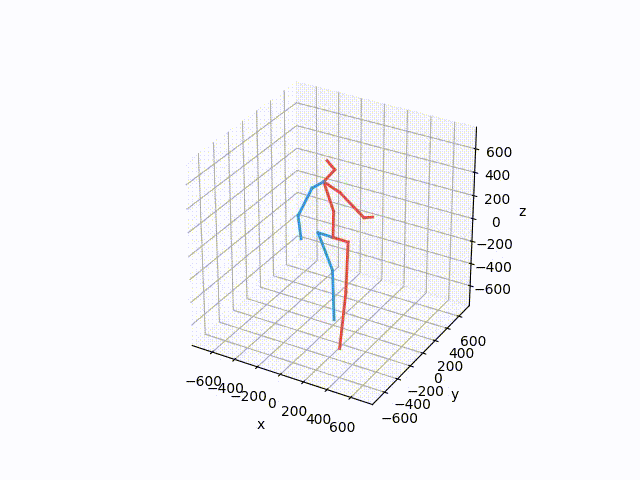Show Data: Show your dataset in web browser!
Show Data is to generate html tables for large scale image dataset, especially for the dataset in remote server. It provides some useful commond line tools and fully customizeble API reference to generate html table different tasks.
Examples
It supports filtering data by text, sorting data by coloum values and pagination.
Install
pip install showdata
Command Line Tools
Basic usage
Visualize images in a folder:
showdata server -p -h
Visualize images in a folder:
showdata show -i -o
Visualize images from pickle or json file:
showdata show -i example.pkl -o
Compare images with the same name from different folders
showdata compare -o
All string values ends with png/jpg/jpeg will be rendered to images. Others are rendered to text.
Image Dict
If you pass a json file, you can set the image values to a dict to provide more customizeble configurations.
For example,
[
{
"name": "001",
"img": {
"src": "images/0001.jpg",
"text": "The text will be shown on the top of the image",
"style": "border: 2mm solid green"
}
}
{
"name": "002",
"img": {
"src": "images/0002.jpg",
"text": "blabla",
"style": "border: 2mm solid red"
}
}
]
Run python -m http.server and open your web browser to check the generated web page.
API
from showdata import generate_html_table
data = [
{
"idx": 1,
"label": 'cat',
"img": 'images/cat.jpg',
"mask": 'images/cat_mask.png',
},
{
"idx": 2,
"label": 'dog',
"img": 'images/dog.jpg',
"mask": 'images/dog_mask.png',
},
]
generate_html_table(data, output_path='index.html')