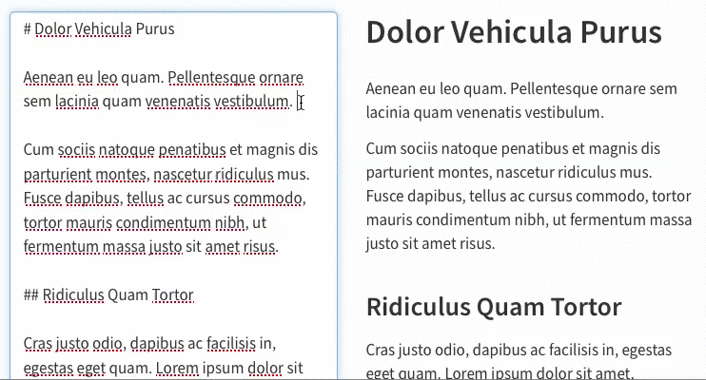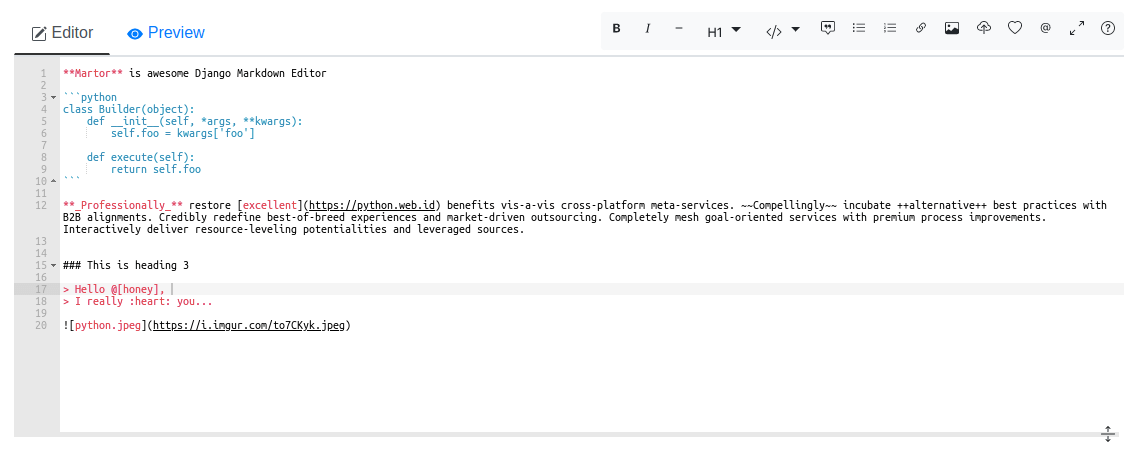Markdown Journal Template
Description
This project contains a script which creates a markdown journal template for the current year by creating a markdown file for every day of the year and copying a markdown template into each file.
A Python script named create-files.py creates the directories and files and copies the markdown template from journal-template.md into each file.
In the same directory as this README, the script creates a directory named journal with the following format:
- journal
- 2022
- 1 January
- 01-01-2022.md
- 02-01-2022.md
- 03-01-2022.md
- etc.
- 2 February
- 3 March
- etc.
- 1 January
- 2022
Current title format for each month directory: MONTH_NUM MONTH_NAME (eg. 1 January).
Current title format for each markdown file created: DD-MM-YYYY (eg. 15-01-2022.md).
Note: the script detects the current year.
Setup Steps
- Clone this repository.
- Type out the markdown template you want for every day of the year in
journal-template.md. - Create the journal directory and files by running the
create-files.pyscript with the commandpython3 create-files.py.
Then you can use the journal by typing your journal entries as markdown into the files using a markdown editor such as Typora.
The files can be kept secure by backing them up in the cloud (eg. in Google drive) or in a git repository.
Feel free to modify:
- the journal template
- the current year used
- the title formats of the month directories or markdown files
- anything else