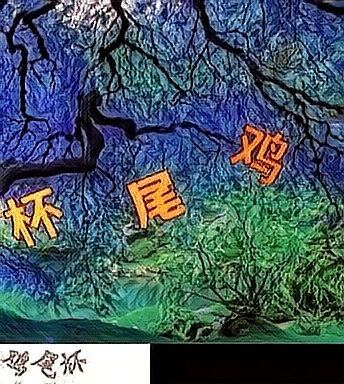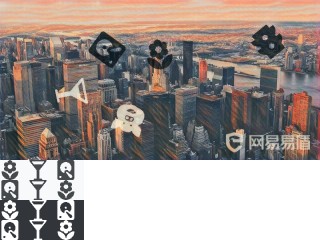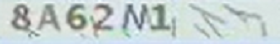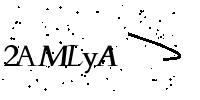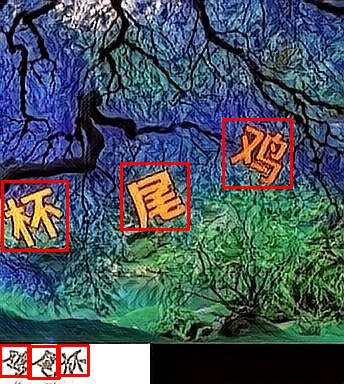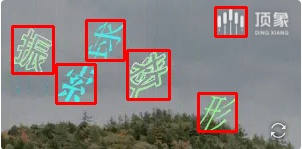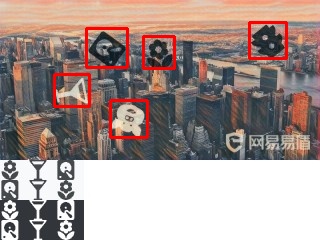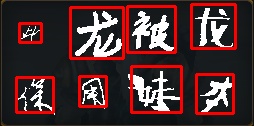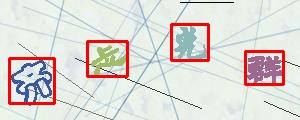是在docker 容器中安装的
看了一下似乎是卡在numpy1.19.3准备元数据的时候有问题,但是搜了好久没找到解决方法
环境:
Python 3.9.7
pip 22.3 from /usr/lib/python3.9/site-packages/pip (python 3.9)
错误Code:
root@filelist:/fl $ pip install ddddocr
Collecting ddddocr
Using cached ddddocr-1.4.7-py3-none-any.whl (75.9 MB)
Collecting opencv-python-headless
Downloading opencv-python-headless-4.6.0.66.tar.gz (90.3 MB)
━━━━━━━━━━━━━━━━━━━━━━━━━━━━━━━━━━━━━━━━ 90.3/90.3 MB 2.8 MB/s eta 0:00:00
Installing build dependencies ... error
error: subprocess-exited-with-error
× pip subprocess to install build dependencies did not run successfully.
│ exit code: 1
╰─> [267 lines of output]
Ignoring numpy: markers 'python_version == "3.6" and platform_machine != "aarch64" and platform_machine != "arm64"' don't match your environment
Ignoring numpy: markers 'python_version == "3.7" and platform_machine != "aarch64" and platform_machine != "arm64"' don't match your environment
Ignoring numpy: markers 'python_version == "3.8" and platform_machine != "aarch64" and platform_machine != "arm64"' don't match your environment
Ignoring numpy: markers 'python_version <= "3.9" and sys_platform == "linux" and platform_machine == "aarch64"' don't match your environment
Ignoring numpy: markers 'python_version <= "3.9" and sys_platform == "darwin" and platform_machine == "arm64"' don't match your environment
Ignoring numpy: markers 'python_version >= "3.10"' don't match your environment
Collecting setuptools==59.2.0
Using cached setuptools-59.2.0-py3-none-any.whl (952 kB)
Collecting wheel==0.37.0
Using cached wheel-0.37.0-py2.py3-none-any.whl (35 kB)
Collecting cmake>=3.1
Using cached cmake-3.24.2-py2.py3-none-musllinux_1_1_x86_64.whl (24.8 MB)
Collecting pip
Using cached pip-22.3-py3-none-any.whl (2.1 MB)
Collecting scikit-build>=0.13.2
Using cached scikit_build-0.16.2-py3-none-any.whl (78 kB)
Collecting numpy==1.19.3
Using cached numpy-1.19.3.zip (7.3 MB)
Installing build dependencies: started
Installing build dependencies: finished with status 'done'
Getting requirements to build wheel: started
Getting requirements to build wheel: finished with status 'done'
Preparing metadata (pyproject.toml): started
Preparing metadata (pyproject.toml): finished with status 'error'
error: subprocess-exited-with-error
× Preparing metadata (pyproject.toml) did not run successfully.
│ exit code: 1
╰─> [228 lines of output]
Running from numpy source directory.
setup.py:480: UserWarning: Unrecognized setuptools command, proceeding with generating Cython sources and expanding templates
run_build = parse_setuppy_commands()
Processing numpy/random/_bounded_integers.pxd.in
Processing numpy/random/bit_generator.pyx
Processing numpy/random/mtrand.pyx
Processing numpy/random/_sfc64.pyx
Processing numpy/random/_generator.pyx
Processing numpy/random/_common.pyx
Processing numpy/random/_bounded_integers.pyx.in
Processing numpy/random/_mt19937.pyx
Processing numpy/random/_philox.pyx
Processing numpy/random/_pcg64.pyx
Cythonizing sources
blas_opt_info:
blas_mkl_info:
customize UnixCCompiler
libraries mkl_rt not found in ['/usr/local/lib', '/usr/lib']
NOT AVAILABLE
blis_info:
libraries blis not found in ['/usr/local/lib', '/usr/lib']
NOT AVAILABLE
openblas_info:
libraries openblas not found in ['/usr/local/lib', '/usr/lib']
NOT AVAILABLE
atlas_3_10_blas_threads_info:
Setting PTATLAS=ATLAS
libraries tatlas not found in ['/usr/local/lib', '/usr/lib']
NOT AVAILABLE
atlas_3_10_blas_info:
libraries satlas not found in ['/usr/local/lib', '/usr/lib']
NOT AVAILABLE
atlas_blas_threads_info:
Setting PTATLAS=ATLAS
libraries ptf77blas,ptcblas,atlas not found in ['/usr/local/lib', '/usr/lib']
NOT AVAILABLE
atlas_blas_info:
libraries f77blas,cblas,atlas not found in ['/usr/local/lib', '/usr/lib']
NOT AVAILABLE
accelerate_info:
NOT AVAILABLE
/tmp/pip-install-ute7fssj/numpy_ec4df13e2eef477abd89f14813e85622/numpy/distutils/system_info.py:1914: UserWarning:
Optimized (vendor) Blas libraries are not found.
Falls back to netlib Blas library which has worse performance.
A better performance should be easily gained by switching
Blas library.
if self._calc_info(blas):
blas_info:
libraries blas not found in ['/usr/local/lib', '/usr/lib']
NOT AVAILABLE
/tmp/pip-install-ute7fssj/numpy_ec4df13e2eef477abd89f14813e85622/numpy/distutils/system_info.py:1914: UserWarning:
Blas (http://www.netlib.org/blas/) libraries not found.
Directories to search for the libraries can be specified in the
numpy/distutils/site.cfg file (section [blas]) or by setting
the BLAS environment variable.
if self._calc_info(blas):
blas_src_info:
NOT AVAILABLE
/tmp/pip-install-ute7fssj/numpy_ec4df13e2eef477abd89f14813e85622/numpy/distutils/system_info.py:1914: UserWarning:
Blas (http://www.netlib.org/blas/) sources not found.
Directories to search for the sources can be specified in the
numpy/distutils/site.cfg file (section [blas_src]) or by setting
the BLAS_SRC environment variable.
if self._calc_info(blas):
NOT AVAILABLE
non-existing path in 'numpy/distutils': 'site.cfg'
lapack_opt_info:
lapack_mkl_info:
libraries mkl_rt not found in ['/usr/local/lib', '/usr/lib']
NOT AVAILABLE
openblas_lapack_info:
libraries openblas not found in ['/usr/local/lib', '/usr/lib']
NOT AVAILABLE
openblas_clapack_info:
libraries openblas,lapack not found in ['/usr/local/lib', '/usr/lib']
NOT AVAILABLE
flame_info:
libraries flame not found in ['/usr/local/lib', '/usr/lib']
NOT AVAILABLE
atlas_3_10_threads_info:
Setting PTATLAS=ATLAS
libraries lapack_atlas not found in /usr/local/lib
libraries tatlas,tatlas not found in /usr/local/lib
libraries lapack_atlas not found in /usr/lib
libraries tatlas,tatlas not found in /usr/lib
<class 'numpy.distutils.system_info.atlas_3_10_threads_info'>
NOT AVAILABLE
atlas_3_10_info:
libraries lapack_atlas not found in /usr/local/lib
libraries satlas,satlas not found in /usr/local/lib
libraries lapack_atlas not found in /usr/lib
libraries satlas,satlas not found in /usr/lib
<class 'numpy.distutils.system_info.atlas_3_10_info'>
NOT AVAILABLE
atlas_threads_info:
Setting PTATLAS=ATLAS
libraries lapack_atlas not found in /usr/local/lib
libraries ptf77blas,ptcblas,atlas not found in /usr/local/lib
libraries lapack_atlas not found in /usr/lib
libraries ptf77blas,ptcblas,atlas not found in /usr/lib
<class 'numpy.distutils.system_info.atlas_threads_info'>
NOT AVAILABLE
atlas_info:
libraries lapack_atlas not found in /usr/local/lib
libraries f77blas,cblas,atlas not found in /usr/local/lib
libraries lapack_atlas not found in /usr/lib
libraries f77blas,cblas,atlas not found in /usr/lib
<class 'numpy.distutils.system_info.atlas_info'>
NOT AVAILABLE
lapack_info:
libraries lapack not found in ['/usr/local/lib', '/usr/lib']
NOT AVAILABLE
/tmp/pip-install-ute7fssj/numpy_ec4df13e2eef477abd89f14813e85622/numpy/distutils/system_info.py:1748: UserWarning:
Lapack (http://www.netlib.org/lapack/) libraries not found.
Directories to search for the libraries can be specified in the
numpy/distutils/site.cfg file (section [lapack]) or by setting
the LAPACK environment variable.
return getattr(self, '_calc_info_{}'.format(name))()
lapack_src_info:
NOT AVAILABLE
/tmp/pip-install-ute7fssj/numpy_ec4df13e2eef477abd89f14813e85622/numpy/distutils/system_info.py:1748: UserWarning:
Lapack (http://www.netlib.org/lapack/) sources not found.
Directories to search for the sources can be specified in the
numpy/distutils/site.cfg file (section [lapack_src]) or by setting
the LAPACK_SRC environment variable.
return getattr(self, '_calc_info_{}'.format(name))()
NOT AVAILABLE
numpy_linalg_lapack_lite:
FOUND:
language = c
define_macros = [('HAVE_BLAS_ILP64', None), ('BLAS_SYMBOL_SUFFIX', '64_')]
/usr/lib/python3.9/distutils/dist.py:274: UserWarning: Unknown distribution option: 'define_macros'
warnings.warn(msg)
running dist_info
running build_src
build_src
building py_modules sources
creating build
creating build/src.linux-x86_64-3.9
creating build/src.linux-x86_64-3.9/numpy
creating build/src.linux-x86_64-3.9/numpy/distutils
building library "npymath" sources
Could not locate executable gfortran
Could not locate executable f95
Could not locate executable ifort
Could not locate executable ifc
Could not locate executable lf95
Could not locate executable pgfortran
Could not locate executable nvfortran
Could not locate executable f90
Could not locate executable f77
Could not locate executable fort
Could not locate executable efort
Could not locate executable efc
Could not locate executable g77
Could not locate executable g95
Could not locate executable pathf95
Could not locate executable nagfor
don't know how to compile Fortran code on platform 'posix'
Traceback (most recent call last):
File "/usr/lib/python3.9/site-packages/pip/_vendor/pep517/in_process/_in_process.py", line 351, in <module>
main()
File "/usr/lib/python3.9/site-packages/pip/_vendor/pep517/in_process/_in_process.py", line 333, in main
json_out['return_val'] = hook(**hook_input['kwargs'])
File "/usr/lib/python3.9/site-packages/pip/_vendor/pep517/in_process/_in_process.py", line 152, in prepare_metadata_for_build_wheel
return hook(metadata_directory, config_settings)
File "/tmp/pip-build-env-2ej5_wn5/overlay/lib/python3.9/site-packages/setuptools/build_meta.py", line 157, in prepare_metadata_for_build_wheel
self.run_setup()
File "/tmp/pip-build-env-2ej5_wn5/overlay/lib/python3.9/site-packages/setuptools/build_meta.py", line 248, in run_setup
super(_BuildMetaLegacyBackend,
File "/tmp/pip-build-env-2ej5_wn5/overlay/lib/python3.9/site-packages/setuptools/build_meta.py", line 142, in run_setup
exec(compile(code, __file__, 'exec'), locals())
File "setup.py", line 508, in <module>
setup_package()
File "setup.py", line 500, in setup_package
setup(**metadata)
File "/tmp/pip-install-ute7fssj/numpy_ec4df13e2eef477abd89f14813e85622/numpy/distutils/core.py", line 169, in setup
return old_setup(**new_attr)
File "/tmp/pip-build-env-2ej5_wn5/overlay/lib/python3.9/site-packages/setuptools/__init__.py", line 165, in setup
return distutils.core.setup(**attrs)
File "/usr/lib/python3.9/distutils/core.py", line 148, in setup
dist.run_commands()
File "/usr/lib/python3.9/distutils/dist.py", line 966, in run_commands
self.run_command(cmd)
File "/usr/lib/python3.9/distutils/dist.py", line 985, in run_command
cmd_obj.run()
File "/tmp/pip-build-env-2ej5_wn5/overlay/lib/python3.9/site-packages/setuptools/command/dist_info.py", line 31, in run
egg_info.run()
File "/tmp/pip-install-ute7fssj/numpy_ec4df13e2eef477abd89f14813e85622/numpy/distutils/command/egg_info.py", line 24, in run
self.run_command("build_src")
File "/usr/lib/python3.9/distutils/cmd.py", line 313, in run_command
self.distribution.run_command(command)
File "/usr/lib/python3.9/distutils/dist.py", line 985, in run_command
cmd_obj.run()
File "/tmp/pip-install-ute7fssj/numpy_ec4df13e2eef477abd89f14813e85622/numpy/distutils/command/build_src.py", line 144, in run
self.build_sources()
File "/tmp/pip-install-ute7fssj/numpy_ec4df13e2eef477abd89f14813e85622/numpy/distutils/command/build_src.py", line 155, in build_sources
self.build_library_sources(*libname_info)
File "/tmp/pip-install-ute7fssj/numpy_ec4df13e2eef477abd89f14813e85622/numpy/distutils/command/build_src.py", line 288, in build_library_sources
sources = self.generate_sources(sources, (lib_name, build_info))
File "/tmp/pip-install-ute7fssj/numpy_ec4df13e2eef477abd89f14813e85622/numpy/distutils/command/build_src.py", line 378, in generate_sources
source = func(extension, build_dir)
File "numpy/core/setup.py", line 663, in get_mathlib_info
raise RuntimeError("Broken toolchain: cannot link a simple C program")
RuntimeError: Broken toolchain: cannot link a simple C program
[end of output]
note: This error originates from a subprocess, and is likely not a problem with pip.
error: metadata-generation-failed
× Encountered error while generating package metadata.
╰─> See above for output.
note: This is an issue with the package mentioned above, not pip.
hint: See above for details.
[end of output]
note: This error originates from a subprocess, and is likely not a problem with pip.
error: subprocess-exited-with-error
× pip subprocess to install build dependencies did not run successfully.
│ exit code: 1
╰─> See above for output.
note: This error originates from a subprocess, and is likely not a problem with pip.