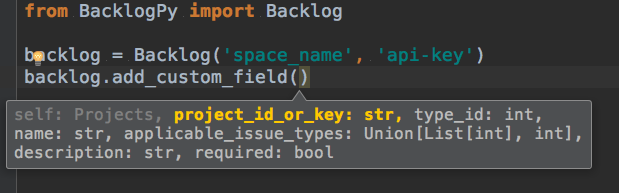docuware-client
This is a client library for the REST API of DocuWare DMS. Since DocuWare's documentation regarding the REST API is very sparse (at the time these lines were written), this client serves only a part of the API's functionality.
Please keep in mind: This software is not related to DocuWare. It is a work in progress, may yield unexpected results, and almost certainly contains bugs.
Usage
First you have to log in and create a persistent session:
import json
import pathlib
import docuware
dw = docuware.Client("http://localhost")
session = dw.login("username", "password", "organization")
with open(".session", "w") as f:
json.dump(session, f)
From then on you have to reuse the session, otherwise you will be locked out of the DocuWare server for a period of time (10 minutes or longer). As the session cookie may change on subsequent logins, update the session file on every login.
session_file = pathlib.Path(".session")
if session_file.exists():
with open(session_file) as f:
session = json.load(f)
else:
session = None
dw = docuware.Client("http://localhost")
session = dw.login("username", "password", "organization", cookiejar=session)
with open(session_file, "w") as f:
json.dump(session, f)
Iterate over the organizations and file cabinets:
for org in dw.organizations:
print(org)
for fc in org.file_cabinets:
print(" ", fc)
If you already know the ID or name of the objects, you can also access them directly.
org = dw.organization("1")
fc = org.file_cabinet("Archive")
Now some examples of how to search for documents. First you need a search dialog:
# Let's use the first one:
dlg = fc.search_dialog()
# Or a specific search dialog:
dlg = fc.search_dialog("Default search dialog")
Each search term consists of a field name and a search pattern. Each search dialog knows its fields:
for field in dlg.fields.values():
print(field)
Let's search for some documents:
# Search for DOCNO equal to '123456':
for result in dlg.search("DOCNO=123456"):
print(result)
# Search for two patterns alternatively:
for result in dlg.search(["DOCNO=123456", "DOCNO=654321"], operation=docuware.OR):
print(result)
Please note that search terms may also contain metacharacters such as *, (, ), which may need to be escaped when searching for these characters themselves.
for result in dlg.search("DOCTYPE=Invoice \\(incoming\\)"):
print(result)
Search terms can be as simple as a single string, but can also be more complex. The following two queries are equivalent:
dlg.search(["FIELD1=TERM1,TERM2", "FIELD2=TERM3"])
dlg.search({"FIELD1": ["TERM1", "TERM2"], "FIELD2": ["TERM3"]})
The result of a search is always an iterator over the search results, even if no result was obtained. Each individual search result holds a document attribute, which gives access to the document in the archive. The document itself can be downloaded as a whole or only individual attachments.
for result in dlg.search("DOCNO=123456"):
doc = result.document
# Download the complete document ...
data, content_type, filename = doc.download(keep_annotations=True)
docuware.write_binary_file(data, filename)
# ... or individual attachments (or sections, as DocuWare calls them)
for att in doc.attachments:
data, content_type, filename = att.download()
docuware.write_binary_file(data, filename)
CLI usage
This package also includes a simple CLI program for collecting information about the archive and searching and downloading documents or attachments.
First you need to log in:
$ dw-client login --url http://localhost/ --username "Doe, John" --password FooBar --organization "Doe Inc."
The credentials and the session cookie are stored in the .credentials and .session files in the current directory.
Of course, --help will give you a list of all options:
$ dw-client --help
Some search examples (Bash shell syntax):
$ dw-client search --file-cabinet Archive Customer=Foo\*
$ dw-client search --file-cabinet Archive DocNo=123456 "DocType=Invoice \\(incoming\\)"
$ dw-client search --file-cabinet Archive DocDate=2022-02-14
Downloading documents:
$ dw-client search --file-cabinet Archive Customer=Foo\* --download document --annotations
Downloading attachments (or sections):
$ dw-client search --file-cabinet Archive DocNo=123456 --download attachments
Some information about your DocuWare installation:
$ dw-client info
Listing all organizations, file cabinets and dialogs at once:
$ dw-client list
A more specific list, only one file cabinet:
$ dw-client list --file-cabinet Archive
You can also display a (partial) selection of the contents of individual fields:
$ dw-client list --file-cabinet Archive --dialog custom --field DocNo
Further reading
- Entry point to DocuWare's official documentation of the REST API.
- Notable endpoint:
/DocuWare/Platform/Content/PlatformLinkModel.pdf
License
This work is released under the BSD 3 license. You may use and redistribute this software as long as the copyright notice is preserved.