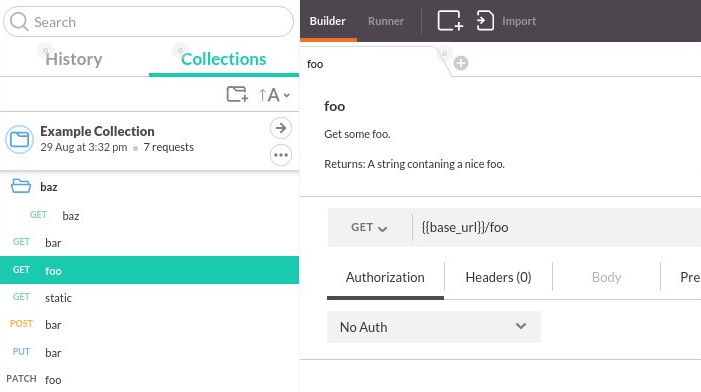Flask Application Structure with MongoDB
This application aims to serve as a template for APIs that intend to use mongoengine and flask-restx. One of the advantages of this application is to generate swagger documentation through schemas.
The general structure of the application can be seen below:
app_name
|--api
|--middleware
|--resources
|--schemas
|--models
|--logs
Requirements to run with Docker
- Docker
- Docker Compose
Requirements to run without Docker
- Python 3.8
- MongoDB (> v.4)
Configuration
Configuration is handled by environment variables, for development purpose you just need to update / add entries in .env file.
It's filled by default with following content:
# FLASK
ENV=(development | production)
SECRET_KEY=FLASK_SECRET_KEY
PORT=8000 # app port
# MongoDB
MONGO_DB=app_name
MONGO_HOST=localhost
MONGO_PORT=27017
MONGO_USER=
MONGO_PASS=
- If ENV=development, the application will be automatically reloaded when any change happens in the source files.
Execute with Docker
Initially it is necessary to build the image, which contains the application and the Postgres database
docker-compose --build
The command line below activates the application's container.
docker-compose up
Navigate to http://localhost:8000/api to see all routes on swagger.
Execute without Docker
First create the environment in Anaconda
conda create -n MYENV python=3.8
Activate the environment in the terminal
conda activate MYENV
Import the libraries
pip install -r ./app_name/requirements.txt
Run the application
python index.py
Navigate to http://localhost:8000/api to see all routes on swagger.
Running pylint
To execute the code quality test with Pylint.
pylint ./app_name
Author & Help
License
This project is licensed under the MIT License - see the LICENSE file for details