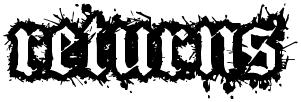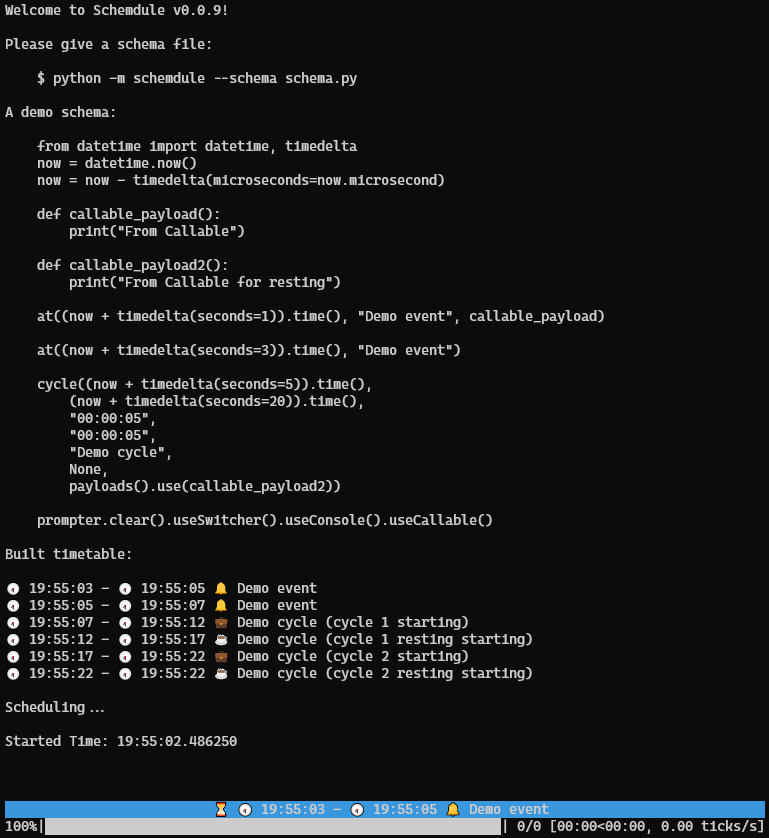CircuitPython Staroids
Something like Asteroids, done in CircuitPython. Works with FunHouse, MacroPad, Pybadge, EdgeBadge, CLUE, and Pygamer.
circuitpython_staroids_demo.mp4
(And @jedgarpark modified the Pybadge version to have sound as seen in this video!)
Game rules:
- You control a spaceship in an asteroid field
- Your ship has three controls: Turn Left, Turn Right, and Thrust/Fire
- You get +1 point for every asteroid shot
- You get -3 point every time an asteroid hits your ship
- Game ends when you get bored or the boss comes walking by
- If you hit an asteroid, LEDs flash orange. If your ship is hit, LEDs flash purply.
- No sound by default (as many boards do not support WAV playback)
Installation
- Install CircuitPython onto your board (requires CircuitPython 7.0.0-alpha.5 or better)
- Install needed CircuitPython libraries
- Copy entire
imgsdirectory to CIRCUITPY drive - Copy
staroids_code.pyto your CIRCUITPY drive ascode.py
If you have circup installed, installation can be done entirely via the command-line using the included requirements.txt and a few copy commands. MacOS example below:
$ circup install -r ./requirements.txt
$ cp -aX imgs /Volumes/CIRCUITPY
$ cp -X staroids_code.py /Volumes/CIRCUITPY/code.py
Code techniques demonstrated
If you're interested in how to do stuff in CircuitPython, this code does things that might be useful. Those include:
- Detecting which board is being used and adjusting I/O & game params accordingly
- Dealing with almost all possible LED & button input techniques in CircuitPython
- Timing without using
time.sleep() - Sprite sheet animation with
displayio - Smooth rotation animation with sprite sheets
- Simple 2D physics engine (velocity & acceleration, okay enough for this game)
Sound effects
-
In general, sound effects are not part of this game. CircuitPython doesn't do sound as well as it does graphics, so I find the experience a little grating.
-
But if you have a Pybadge or Pygamer and want sounds, you can set
enable_sound=Trueat the top of thecode.pyand copy over thesndsdirectory to the CIRCUITPY drive to enable sounds. -
The sounds were created by me from audio of John Park's 8/12/21 livestream. Specifically, the "pew" sound comes from the 6:56 mark of him saying "pew pew" and the "exp" sound comes from the "x" sound in "AdaBox" at 7:15.
Implementation notes
(Notes for myself mostly)
-
Sprite rotation is accomplished using sprite "sheets" containing all possible rotations of the sprite. For the ship that is 36 rotation images tiles at 10-degrees apart. For the asteroids, that's 120 rotation image tiles at 3 degrees apart. The rotated images were created using ImageMagick on a single sprite.
-
A simpler version of this sprite rotation code can be found in this gist and this video demo.
-
Another way to do this is via
bitmaptools.rotozoom(). This technique worked but seemed like it would not perform well on boards with chips with no floating-point hardware (RP2040, ESP32-S2). You can find that demo rotozoom code in this gist and this video demo. -
Ship, Asteroids, Shots (
Thingobjects) are in a floating-point (x,y) space, while its correspondingdisplayio.TileGridis integer (x,y) space. This allows aThingto accumulate its (x,y) velocity & acceleration without weird int->float truncations. -
Similarly,
Thingrotation angle is floatping point but gets quantized to the sprite sheet's tile number. -
Per-board settings is useful not just for technical differences (sprite sizes), but also for gameplay params (accel_max, vmax)
-
Hitbox calculations are done on floating-point (x,y) of the
Thingobjects, but converted to int before hitbox calculation to hopefully speed things up. -
Sprite sizes (e.g. 30x30 pixels), sprite bit-depth (1-bit for these sprits), and quantity on screen (5 asteroids, 4 shots) greatly influences framerate. For a game like Asteroids where FPS needs to be high, you have to balance this carefully. To see this, try converting the ship spritesheet to a 4-bit (16-color) BMP and watch the framerate drop. Or you might run out of memory.
How the sprite sheets were made
(Notes for myself mostly)
Given a set of square images named:
- ship0.png - our spaceship coasting
- ship1.png - our spaceship thrusting
- roid0.png - one asteroid shape
- roid1.png - another asteroid shape
- roidexp.png - an exploding asteroid
and you want to create the sprite sheets:
- ship_sheet.bmp -- two sets (coast + thrust) of 36 10-degree rotations in one palette BMP
- roid0_sheet.bmp -- 120 3-degree rotations in one palette BMP
- staroid1_sheet.bmp -- 120 3-degree rotations in one palette BMP
- roidexp_sheet.bmp -- 8 45-degree rotations in one palette BMP
The entire set of ImageMagick commands to create the sprite sheet of rotations, as a single shell script is below.
Sprites were hand-drawn in Pixelmator using vague recollection of Asteroids. For MacroPad, sprites were re-drawn as 12px square tile instead of 30px. The were drawn with https://www.pixilart.com/art/staroids-sprites-12px-58e5853d4c2b0ef. For Pybadge, 30px sprites were rescaled to 20px using ImageMagick.
# ship0 (coasting)
for i in $(seq -w 0 10 359) ; do
echo $i
convert ship0.png -distort SRT $i ship0-r$i.png
done
montage -mode concatenate -tile x1 ship0-r*png ship0_sheet.png
convert ship0_sheet.png -colors 2 -type palette BMP3:ship0_sheet.bmp
# ship1 (thrusting)
for i in $(seq -w 0 10 359) ; do
echo $i
convert ship1.png -distort SRT $i ship1-r$i.png
done
montage -mode concatenate -tile x1 ship1-r*png ship1_sheet.png
convert ship1_sheet.png -colors 2 -type palette BMP3:ship1_sheet.bmp
# combine ship0 & ship1 into one sprite sheet
montage -mode concatenate -tile x2 ship0_sheet.bmp ship1_sheet.bmp ship_sheet.png
convert ship_sheet.png -colors 2 -type palette BMP3:ship_sheet.bmp
# roid0
for i in $(seq -w 0 3 359) ; do
echo $i
convert roid0.png -distort SRT $i roid0-r$i.png
done
montage -mode concatenate -tile x1 roid0-r*png roid0_sheet.png
convert roid0_sheet.png -colors 2 -type palette BMP3:roid0_sheet.bmp
# roid1
for i in $(seq -w 0 3 359) ; do
echo $i
convert roid1.png -distort SRT $i roid1-r$i.png
done
montage -mode concatenate -tile x1 roid1-r*png roid1_sheet.png
convert roid1_sheet.png -colors 2 -type palette BMP3:roid1_sheet.bmp
# exploding asteroid
for i in $(seq -w 0 45 359) ; do
echo $i
convert roidexp.png -distort SRT $i roidexp-r$i.png
done
montage -mode concatenate -tile x1 roidexp-r*png roidexp_sheet.png
convert roidexp_sheet.png -colors 2 -type palette BMP3:roidexp_sheet.bmp