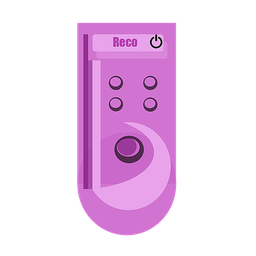Chegg BOT
Description
"I believe that open-source resources are a must for everyone around. Especially in the field of education. As Chegg costs some money monthly, unfortunately, not all of us are capable of to charge ourselves that cost, which ends up blocking all those valuable resources to us. That is why, I have developed this bot, which unblurs the blurred question answers and sends them to you. I will develop it to a next level in the upcoming days, whereas, it will send the images/text, answers in short, directly through the Discord server you are in, or just DM/PM."
How it works
Please do not care about what is really going in the background, again, this was only purposed to supply the students with one of the biggest sources in the internet for free. Chegg is a very huge data/educational source, and blocking such big source would not be reasonable. So, just invite the bot to your sever through the link below, and use the listed as following in order to successfully retrieve your answers. Good luck, keep studying harder!
Steps
- Invite the BOT to your server by clicking here
- Join Chegg BOT Server by clicking here to ask your questions or to just use the bot.
- Add your mail to the database of the bot, so you will never ever have to mention your email again in the upcoming answer requests as exactly shown below:
+addmail [email protected]
Bot will reply as:
(Might change in the future versions.)
- Ask your question by using the command below:
+chegg QUESTION_LINK
Bot will reply as:
Followed by:
-
If you have made it here, congratulations, after a few minutes you will receive a mail including the answer/unblurred page of the Chegg link you requested.
-
Updating the mail:
+updatemail [email protected]
Bot will reply as:
- Displaying your current mail details:
+mail
Bot will reply as:
- Deleting your mail from your account
+deletemail
Bot will reply as:
- All the commands listed for you:
+commands
Bot will reply as:
- Chegg receive answers through DM/PM:
+cheggdm QUESTION_LINK
Bot will reply as:
- Delete your current DM/PM question query (each user can ask one question at a time, and if any issues are faced, please use this command as an emergency to purge your query and start again)
+deletequestion
Bot will reply as:
Admin/Owner Commands
- List the count of the users in the database (mails):
+usersdb
Bot will reply as:
- Sum the count of the users in all the servers the bot is in:
+usersdc
Bot will reply as:
- List the count of the servers the bot is currently in:
+servers
Bot will reply as:
Contributors
Data we use
The one and only data we gather and use for the "Chegg BOT" is your registered emails, and general logs of the used commands.