db.py
What is it?
db.py is an easier way to interact with your databases. It makes it easier to explore tables, columns, views, etc. It puts the emphasis on user interaction, information display, and providing easy to use helper functions.
db.py uses pandas to manage data, so if you're already using pandas, db.py should feel pretty natural. It's also fully compatible with the IPython Notebook, so not only is db.py extremely functional, it's also pretty.
Databases Supported
- PostgreSQL
- MySQL
- SQLite
- Redshift
- MS SQL Server
- Oracle
db.py let's you...
Execute queries
>>> db.query_from_file("myscript.sql")
_id datetime user_id n
0 1290000 10/Jun/2014:18:21:27 +0000 0000015b37cd0964 1
1 9120009 23/Jun/2014:02:11:21 +0000 00006e01a6419822 1
2 1683874 23/Jun/2014:02:11:48 +0000 00006e01a6419822 2
3 2562153 23/Jun/2014:02:12:57 +0000 00006e01a6419822 3
4 393019 14/Jun/2014:16:05:18 +0000 000099d569e3a216 1
5 3542568 14/Jun/2014:16:06:02 +0000 000099d569e3a216 2
Fully compatible with predictive type
>>> db.tables.
db.tables.Album db.tables.Customer db.tables.Genre db.tables.InvoiceLine db.tables.Playlist db.tables.Track
db.tables.Artist db.tables.Employee db.tables.Invoice db.tables.MediaType db.tables.PlaylistTrack db.tables.tables
Friendly displays
>>> db.tables.Track
+-------------------------------------------------------------+
| Album |
+----------+---------------+-----------------+----------------+
| Column | Type | Foreign Keys | Reference Keys |
+----------+---------------+-----------------+----------------+
| AlbumId | INTEGER | | Track.AlbumId |
| Title | NVARCHAR(160) | | |
| ArtistId | INTEGER | Artist.ArtistId | |
+----------+---------------+-----------------+----------------+
Directly integrated with pandas
>>> db.tables.Track.head()
TrackId Name AlbumId MediaTypeId \
0 1 For Those About To Rock (We Salute You) 1 1
1 2 Balls to the Wall 2 2
2 3 Fast As a Shark 3 2
3 4 Restless and Wild 3 2
4 5 Princess of the Dawn 3 2
5 6 Put The Finger On You 1 1
GenreId Composer Milliseconds \
0 1 Angus Young, Malcolm Young, Brian Johnson 343719
1 1 None 342562
2 1 F. Baltes, S. Kaufman, U. Dirkscneider & W. Ho... 230619
3 1 F. Baltes, R.A. Smith-Diesel, S. Kaufman, U. D... 252051
4 1 Deaffy & R.A. Smith-Diesel 375418
5 1 Angus Young, Malcolm Young, Brian Johnson 205662
Bytes UnitPrice
0 11170334 0.99
1 5510424 0.99
2 3990994 0.99
3 4331779 0.99
4 6290521 0.99
5 6713451 0.99
Create queries using Handlebars style templates
q = """
SELECT
'{{ name }}' as table_name, sum(1) as cnt
FROM
{{ name }}
GROUP BY
table_name
"""
data = [
{"name": "Album"},
{"name": "Artist"},
{"name": "Track"}
]
db.query(q, data=data)
table_name cnt
0 Album 347
1 Artist 275
2 Track 3503
Search your schema
>>> db.find_column("*Id*")
+---------------+---------------+---------+
| Table | Column Name | Type |
+---------------+---------------+---------+
| Album | AlbumId | INTEGER |
| Album | ArtistId | INTEGER |
| Artist | ArtistId | INTEGER |
| Customer | SupportRepId | INTEGER |
| Customer | CustomerId | INTEGER |
| Employee | EmployeeId | INTEGER |
| Genre | GenreId | INTEGER |
| Invoice | InvoiceId | INTEGER |
| Invoice | CustomerId | INTEGER |
| InvoiceLine | InvoiceId | INTEGER |
| InvoiceLine | TrackId | INTEGER |
| InvoiceLine | InvoiceLineId | INTEGER |
| MediaType | MediaTypeId | INTEGER |
| Playlist | PlaylistId | INTEGER |
| PlaylistTrack | TrackId | INTEGER |
| PlaylistTrack | PlaylistId | INTEGER |
| Track | MediaTypeId | INTEGER |
| Track | TrackId | INTEGER |
| Track | AlbumId | INTEGER |
| Track | GenreId | INTEGER |
+---------------+---------------+---------+
IPython Notebook friendly 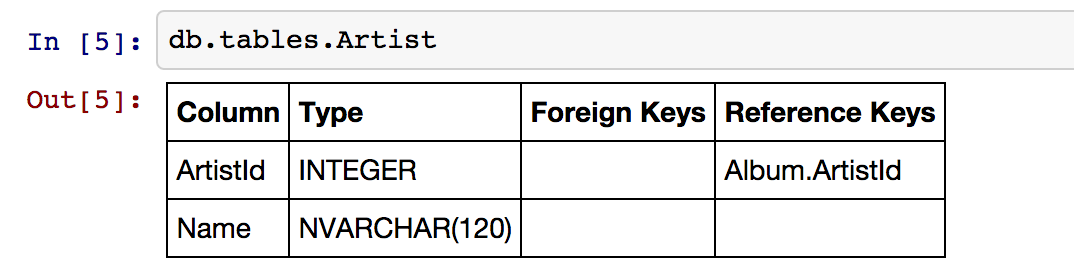
Quickstart
Installation
db.py is on PyPi.
$ pip install db.py
The database libraries being used under the hood are optional dependencies (if you use mysql, you probably don't care about installing psycopg2). Based on the databases you're using, you'll need one (or many) of the following:
- PostgreSQL: psycopg2. Windows
- Redshift: psycopg2. Redshift is a flavor of PostgreSQL.
- MySQL: MySQLdb
- SQLite: sqlite3. Should be installed already.
- MS SQL: TBD. Suggestions welcome! https://github.com/yhat/db.py/issues
Demo
>>> from db import DemoDB # or connect to your own using DB. see below
>>> db = DemoDB() # comes from: http://chinookdatabase.codeplex.com/
>>> db.tables
+---------------+----------------------------------------------------------------------------------+
| Table | Columns |
+---------------+----------------------------------------------------------------------------------+
| Album | AlbumId, Title, ArtistId |
| Artist | ArtistId, Name |
| Customer | CustomerId, FirstName, LastName, Company, Address, City, State, Country, PostalC |
| | ode, Phone, Fax, Email, SupportRepId |
| Employee | EmployeeId, LastName, FirstName, Title, ReportsTo, BirthDate, HireDate, Address, |
| | City, State, Country, PostalCode, Phone, Fax, Email |
| Genre | GenreId, Name |
| Invoice | InvoiceId, CustomerId, InvoiceDate, BillingAddress, BillingCity, BillingState, B |
| | illingCountry, BillingPostalCode, Total |
| InvoiceLine | InvoiceLineId, InvoiceId, TrackId, UnitPrice, Quantity |
| MediaType | MediaTypeId, Name |
| Playlist | PlaylistId, Name |
| PlaylistTrack | PlaylistId, TrackId |
| Track | TrackId, Name, AlbumId, MediaTypeId, GenreId, Composer, Milliseconds, Bytes, Uni |
| | tPrice |
+---------------+----------------------------------------------------------------------------------+
>>> db.tables.Customer
+------------------------------------------------------------------------+
| Customer |
+--------------+--------------+---------------------+--------------------+
| Column | Type | Foreign Keys | Reference Keys |
+--------------+--------------+---------------------+--------------------+
| CustomerId | INTEGER | | Invoice.CustomerId |
| FirstName | NVARCHAR(40) | | |
| LastName | NVARCHAR(20) | | |
| Company | NVARCHAR(80) | | |
| Address | NVARCHAR(70) | | |
| City | NVARCHAR(40) | | |
| State | NVARCHAR(40) | | |
| Country | NVARCHAR(40) | | |
| PostalCode | NVARCHAR(10) | | |
| Phone | NVARCHAR(24) | | |
| Fax | NVARCHAR(24) | | |
| Email | NVARCHAR(60) | | |
| SupportRepId | INTEGER | Employee.EmployeeId | |
+--------------+--------------+---------------------+--------------------+
>>> db.tables.Customer.sample()
CustomerId FirstName LastName \
0 4 Bjørn Hansen
1 26 Richard Cunningham
2 1 Luís Gonçalves
3 21 Kathy Chase
4 6 Helena Holý
5 14 Mark Philips
6 49 Stanisław Wójcik
7 19 Tim Goyer
8 45 Ladislav Kovács
9 8 Daan Peeters
Company \
0 None
1 None
2 Embraer - Empresa Brasileira de Aeronáutica S.A.
3 None
4 None
5 Telus
6 None
7 Apple Inc.
8 None
9 None
Address City State Country \
0 Ullevålsveien 14 Oslo None Norway
1 2211 W Berry Street Fort Worth TX USA
2 Av. Brigadeiro Faria Lima, 2170 São José dos Campos SP Brazil
3 801 W 4th Street Reno NV USA
4 Rilská 3174/6 Prague None Czech Republic
5 8210 111 ST NW Edmonton AB Canada
6 Ordynacka 10 Warsaw None Poland
7 1 Infinite Loop Cupertino CA USA
8 Erzsébet krt. 58. Budapest None Hungary
9 Grétrystraat 63 Brussels None Belgium
PostalCode Phone Fax \
0 0171 +47 22 44 22 22 None
1 76110 +1 (817) 924-7272 None
2 12227-000 +55 (12) 3923-5555 +55 (12) 3923-5566
3 89503 +1 (775) 223-7665 None
4 14300 +420 2 4177 0449 None
5 T6G 2C7 +1 (780) 434-4554 +1 (780) 434-5565
6 00-358 +48 22 828 37 39 None
7 95014 +1 (408) 996-1010 +1 (408) 996-1011
8 H-1073 None None
9 1000 +32 02 219 03 03 None
Email SupportRepId
0 bjorn.hansen@yahoo.no 4
1 ricunningham@hotmail.com 4
2 luisg@embraer.com.br 3
3 kachase@hotmail.com 5
4 hholy@gmail.com 5
5 mphilips12@shaw.ca 5
6 stanisław.wójcik@wp.pl 4
7 tgoyer@apple.com 3
8 ladislav_kovacs@apple.hu 3
9 daan_peeters@apple.be 4
>>> db.find_column("*Name*")
+-----------+-------------+---------------+
| Table | Column Name | Type |
+-----------+-------------+---------------+
| Artist | Name | NVARCHAR(120) |
| Customer | FirstName | NVARCHAR(40) |
| Customer | LastName | NVARCHAR(20) |
| Employee | FirstName | NVARCHAR(20) |
| Employee | LastName | NVARCHAR(20) |
| Genre | Name | NVARCHAR(120) |
| MediaType | Name | NVARCHAR(120) |
| Playlist | Name | NVARCHAR(120) |
| Track | Name | NVARCHAR(200) |
+-----------+-------------+---------------+
>>> db.find_table("A*")
+--------+--------------------------+
| Table | Columns |
+--------+--------------------------+
| Album | AlbumId, Title, ArtistId |
| Artist | ArtistId, Name |
+--------+--------------------------+
>>> db.query("select * from Artist limit 10;")
ArtistId Name
0 1 AC/DC
1 2 Accept
2 3 Aerosmith
3 4 Alanis Morissette
4 5 Alice In Chains
5 6 Antônio Carlos Jobim
6 7 Apocalyptica
7 8 Audioslave
8 9 BackBeat
9 10 Billy Cobham
How To
Connecting to a Database
The DB() object
Arguments
- username: your username
- password: your password
- hostname: hostname of the database (i.e.
localhost,dw.mardukas.com,ec2-54-191-289-254.us-west-2.compute.amazonaws.com) - port: port the database is running on (i.e. 5432)
- dbname: name of the database (i.e.
hanksdb) - filename: path to sqlite database (i.e.
baseball-archive-2012.sqlite,employees.db) - dbtype: type of database you're connecting to (postgres, mysql, sqlite, redshift)
- profile: name of the profile you want to use to connect. using this negates the need to specify any other arguments
- exclude_system_tables: whether or not to load schema information for internal tables. for example, postgres has a bunch of tables prefixed with
pg_that you probably don't actually care about. on the other had if you're administrating a database, you might want to query these tables - limit: default number of records to return in a query. This is used by the DB.query method. You can override it by adding limit={X} to the
querymethod, or by passing an argument toDB(). None indicates that there will be no limit (That's right, you'll be limitless. Bradley Cooper style.)
>>> from db import DB
>>> db = DB(username="greg", password="secret", hostname="localhost",
dbtype="postgres")
Saving a profile
>>> from db import DB
>>> db = DB(username="greg", password="secret", hostname="localhost",
dbtype="postgres")
>>> db.save_credentials() # this will save to "default"
>>> db.save_credentials(profile="local_pg")
Connecting from a profile
>>> from db import DB
>>> db = DB() # this loads "default" profile
>>> db = DB(profile="local_pg")
List your profiles
>>> from db import list_profiles
>>> list_profiles()
{'demo': {u'dbname': None,
u'dbtype': u'sqlite',
u'filename': u'/Users/glamp/repos/yhat/opensource/db.py/db/data/chinook.sqlite',
u'hostname': u'localhost',
u'password': None,
u'port': 5432,
u'username': None},
'muppets': {u'dbname': u'muppetdb',
u'dbtype': u'postgres',
u'filename': None,
u'hostname': u'muppets.yhathq.com',
u'password': None,
u'port': 5432,
u'username': u'kermit'}}
Remove a profile
>>> remove_profile('demo')
Executing Queries
From a string
>>> df1 = db.query("select * from Artist;")
>>> df2 = db.query("select * from Album;")
From a file
>>> db.query_from_file("myscript.sql")
>>> df = db.query_from_file("myscript.sql")
Searching for Tables and Columns
Tables
>>> db.find_table("A*")
+--------+--------------------------+
| Table | Columns |
+--------+--------------------------+
| Album | AlbumId, Title, ArtistId |
| Artist | ArtistId, Name |
+--------+--------------------------+
>>> results = db.find_table("tmp*") # returns all tables prefixed w/ tmp
>>> results = db.find_table("prod_*") # returns all tables prefixed w/ prod_
>>> results = db.find_table("*Invoice*") # returns all tables containing trans
>>> results = db.find_table("*") # returns everything
Columns
>>> db.find_column("Name") # returns all columns named "Name"
+-----------+-------------+---------------+
| Table | Column Name | Type |
+-----------+-------------+---------------+
| Artist | Name | NVARCHAR(120) |
| Genre | Name | NVARCHAR(120) |
| MediaType | Name | NVARCHAR(120) |
| Playlist | Name | NVARCHAR(120) |
| Track | Name | NVARCHAR(200) |
+-----------+-------------+---------------+
>>> db.find_column("*Id") # returns all columns ending w/ Id
+---------------+---------------+---------+
| Table | Column Name | Type |
+---------------+---------------+---------+
| Album | AlbumId | INTEGER |
| Album | ArtistId | INTEGER |
| Artist | ArtistId | INTEGER |
| Customer | SupportRepId | INTEGER |
| Customer | CustomerId | INTEGER |
| Employee | EmployeeId | INTEGER |
| Genre | GenreId | INTEGER |
| Invoice | InvoiceId | INTEGER |
| Invoice | CustomerId | INTEGER |
| InvoiceLine | InvoiceId | INTEGER |
| InvoiceLine | TrackId | INTEGER |
| InvoiceLine | InvoiceLineId | INTEGER |
| MediaType | MediaTypeId | INTEGER |
| Playlist | PlaylistId | INTEGER |
| PlaylistTrack | TrackId | INTEGER |
| PlaylistTrack | PlaylistId | INTEGER |
| Track | MediaTypeId | INTEGER |
| Track | TrackId | INTEGER |
| Track | AlbumId | INTEGER |
| Track | GenreId | INTEGER |
+---------------+---------------+---------+
>>> db.find_column("*Address*") # returns all columns containing Address
+----------+----------------+--------------+
| Table | Column Name | Type |
+----------+----------------+--------------+
| Customer | Address | NVARCHAR(70) |
| Employee | Address | NVARCHAR(70) |
| Invoice | BillingAddress | NVARCHAR(70) |
+----------+----------------+--------------+
# returns all columns containing Address that are varchars
>>> db.find_column("*Address*", data_type="NVARCHAR(70)")
# returns all columns have an "e" and are NVARCHAR/INTEGERS
>>> db.find_column("*e*", data_type=["NVARCHAR(70)", "INTEGER"])
Tests
To run individual tests:
$ python -m unittest test_module.TestClass.test_method
To run all the tests:
$ python -m unittest discover <path_to_tests_folder> -v
Contributing
See either the TODO below or Adding a Database.
TODO
- Switch to newer version of pandas sql api
- Add database support
- postgres
- sqlite
- redshift
- mysql
- mssql (going to be a little trickier since i don't have one)
- publish examples to nbviewer
- improve documentation and readme
- add sample database to distrobution
- push to Redshift
- "joins to" for columns
- postgres
- sqlite
- redshift
- mysql
- mssql
- intelligent display of number/size returned in query
- patsy formulas
- profile w/ limit