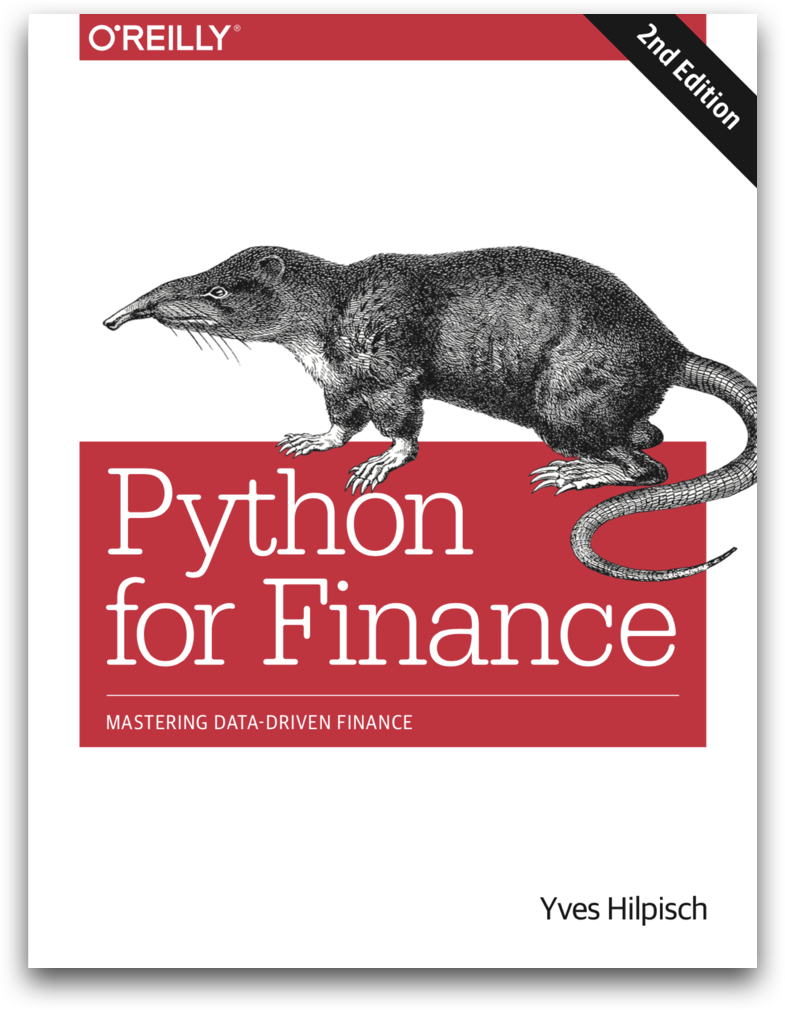Python for Finance (2nd ed., O'Reilly)
This repository provides all Python codes and Jupyter Notebooks of the book Python for Finance -- Mastering Data-Driven Finance (2nd edition) by Yves Hilpisch.
Visit the book page of O'Reilly under http://bit.ly/python-finance-2e or order the book under https://www.amazon.com/Python-Finance-Mastering-Data-Driven/dp/1492024333/.
The codes of the book are based on Python 3.7. The codes presented in this Github repository are tested for Python 3.6 since at the time of creating it, TensorFlow was not yet compatible with Python 3.7. Once this has happened, appropriate changes (e.g. to the conda yaml file, see below) will be made.
Python Packages
There is a yaml file for the installation of required Python packages in the repository. This is to be used with the conda package manager (see https://conda.io/docs/user-guide/tasks/manage-environments.html). If you do not have Miniconda or Anaconda installed, we recommend to install Miniconda 3.7 first (see https://conda.io/miniconda.html).
After you have cloned the repository, do on the shell (currently works on Mac OS):
cd py4fi2nd
conda env create -f py4fi2nd.yml
source activate py4fi2nd
jupyter notebook
Then you can navigate to the Jupyter Notebook files and get started.
Quant Platform
You can immediately use all codes and Jupyter Notebooks by registering on the Quant Platform under http://py4fi.pqp.io.
Python for Finance Training & University Certificate
Check out our Python for Finance & Algorithmic Trading online trainings under http://training.tpq.io.
Check out also our University Certificate Program in Python for Algorithmic Trading under http://certificate.tpq.io.
Company Information
© Dr. Yves J. Hilpisch | The Python Quants GmbH
The Quant Platform (http://pqp.io) and all codes/Jupyter notebooks come with no representations or warranties, to the extent permitted by applicable law.
http://tpq.io | [email protected] | http://twitter.com/dyjh
Quant Platform | http://pqp.io
Derivatives Analytics with Python (Wiley Finance) | http://dawp.tpq.io
Python for Finance (O'Reilly) | http://pff.tpq.io
Python for Finance Online Training | http://training.tpq.io
University Certificate in Python for Algorithmic Trading | http://certificate.tpq.io