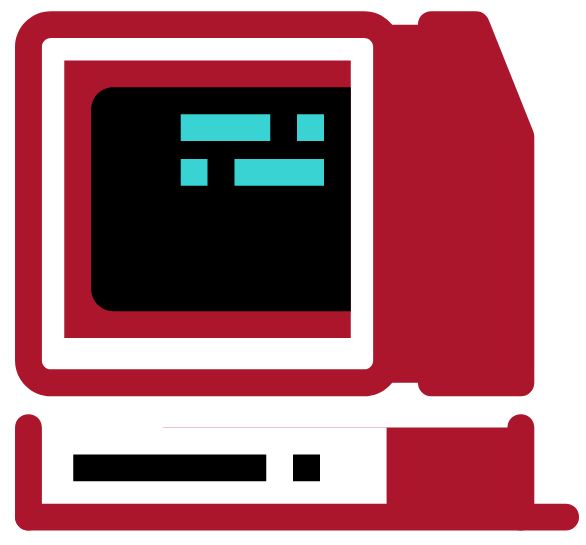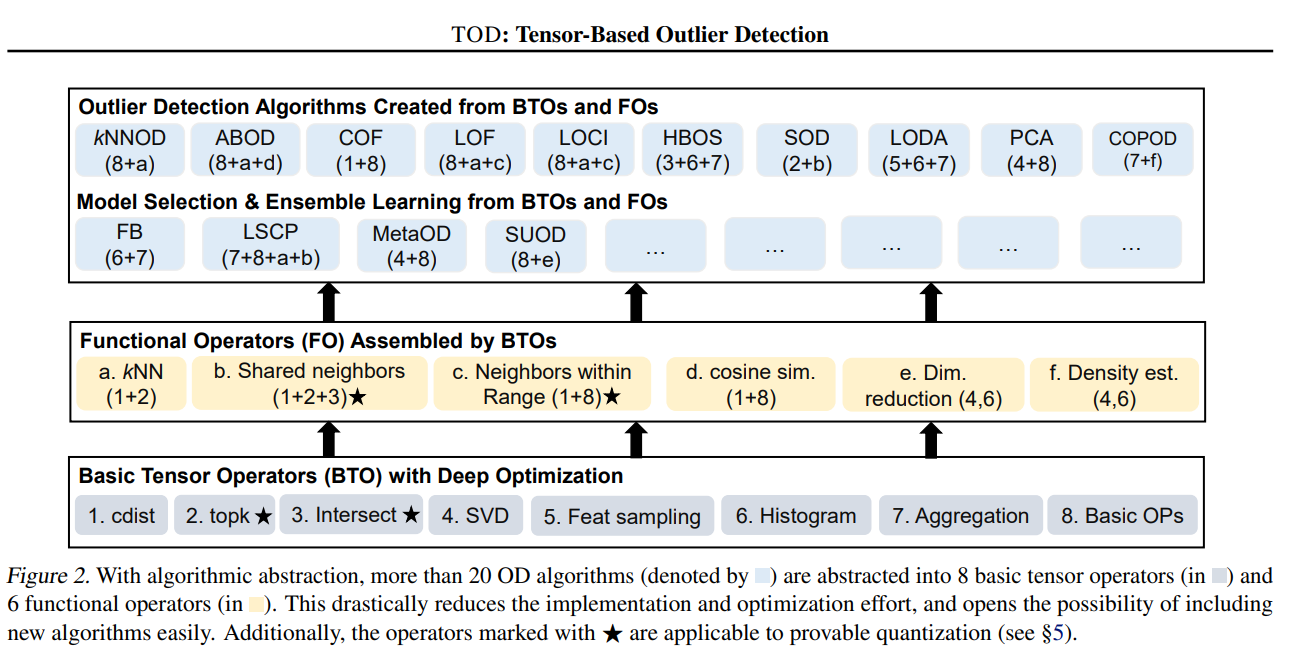Pytorch Classification
- A general, feasible and extensible framework for 2D image classification.
Features
- Easy to configure (model, hyperparameters)
- Training progress monitoring and visualization
- Weighted sampling / weighted loss / kappa loss / focal loss for imbalance dataset
- Kappa metric for evaluating model on imbalance dataset
- Different learning rate schedulers and warmup support
- Data augmentation
- Multiple GPUs support
Installation
Recommended environment:
- python 3.8+
- pytorch 1.7.1+
- torchvision 0.8.2+
- tqdm
- munch
- packaging
- tensorboard
To install the dependencies, run:
$ git clone https://github.com/YijinHuang/pytorch-classification.git
$ cd pytorch-classification
$ pip install -r requirements.txt
How to use
1. Use one of the following two methods to build your dataset:
- Folder-form dataset:
Organize your images as follows:
├── your_data_dir
├── train
├── class1
├── image1.jpg
├── image2.jpg
├── ...
├── class2
├── image3.jpg
├── image4.jpg
├── ...
├── class3
├── ...
├── val
├── test
Here, val and test directory have the same structure of train. Then replace the value of 'data_path' in BASIC_CONFIG in configs/default.yaml with path to your_data_dir and keep 'data_index' as null.
- Dict-form dataset:
Define a dict as follows:
your_data_dict = {
'train': [
('path/to/image1', 0), # use int. to represent the class of images (start from 0)
('path/to/image2', 0),
('path/to/image3', 1),
('path/to/image4', 2),
...
],
'test': [
('path/to/image5', 0),
...
],
'val': [
('path/to/image6', 0),
...
]
}
Then use pickle to save it:
import pickle
pickle.dump(your_data_dict, open('path/to/pickle/file', 'wb'))
Finally, replace the value of 'data_index' in BASIC_CONFIG in configs/default.yaml with 'path/to/pickle/file' and set 'data_path' as null.
2. Update your training configurations and hyperparameters in configs/default.yaml.
3. Run to train:
$ CUDA_VISIBLE_DEVICES=x python main.py
Optional arguments:
-c yaml_file Specify the config file (default: configs/default.yaml)
-o Overwrite save_path and log_path without warning
-p Print configs before training
4. Monitor your training progress in website 127.0.0.1:6006 by running:
$ tensorborad --logdir=/path/to/your/log --port=6006